3 using unscheduled transfers, 1 programming the msg instruction in a plc-5 – Rockwell Automation GV3000/SE AC Drive ControlNet Network Communication Board, M/N 2CN3000 User Manual
Page 69
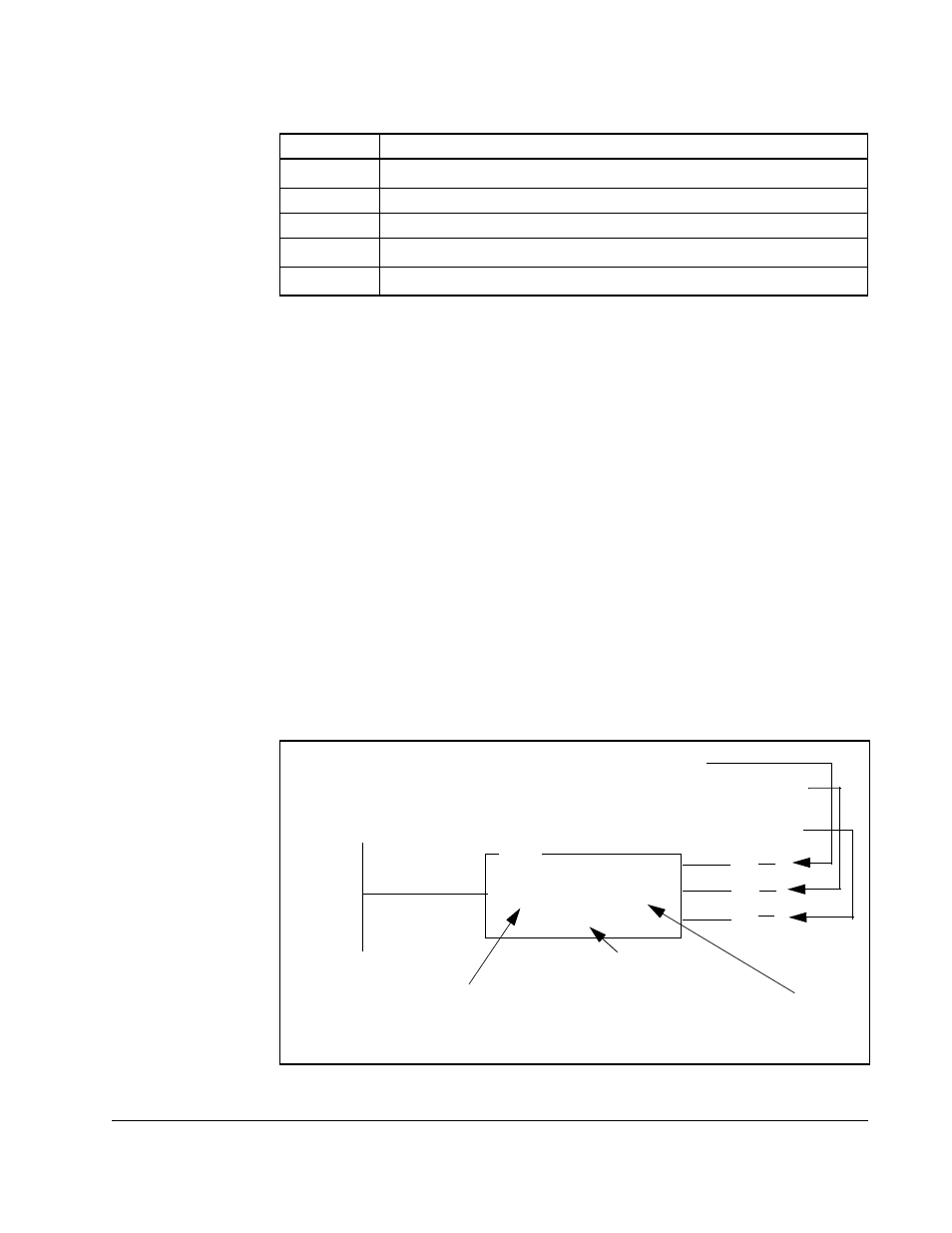
Programming the Drive
4-7
4.3
Using Unscheduled Transfers
Use the unscheduled transfer portion of the network update time (NUT) to:
•
read and write drive parameters that are not time-critical
•
read drive display data
•
read and write drive reference and feedback data that are not time-critical
•
read the status of Typed Write messages.
In a PLC-5, you can use the MSG instruction to initiate unscheduled transfers.
4.3.1 Programming the MSG Instruction in a PLC-5
By including the PLC-5 MSG instruction in your application program you can read data
from the drive and write data to the drive during the unscheduled transfer time. You
can have up to four MSG instructions enabled at the same time.
Figure 4.1 shows an example of an MSG instruction in a PLC-5.
8
OCL output
1
9
Terminal Strip Analog Input (Normalized)
10
Terminal Strip Analog Input
11
Torque Reference
1
12
Torque Feedback
1
1
These signals are valid only in vector control.
Table 4.5 – Signals That Can Be Displayed in Words 2 - 5
Value:
Parameters
Figure 4.1 – An Example of a MSG Instruction in a PLC-5
MSG
(EN)
(DN)
(ER)
Read/Write Message
Control block
MG40:0
Setup Screen
Defines the file in the programmable
controller that stores the details
about the message.
MG = message file type
40 = file number
0 = element 0
Sets when the block is enabled
Sets when a response has been received by the
programmable controller
Sets when an error occurs during the response
Lets you configure the
MSG instruction.
