Chapter 1 introduction, Chapter 2 installation, Chapter 3 setting up the gv3000/se drive – Rockwell Automation GV3000/SE AC Drive ControlNet Network Communication Board, M/N 2CN3000 User Manual
Page 3: Chapter 4 programming the drive, Ontents
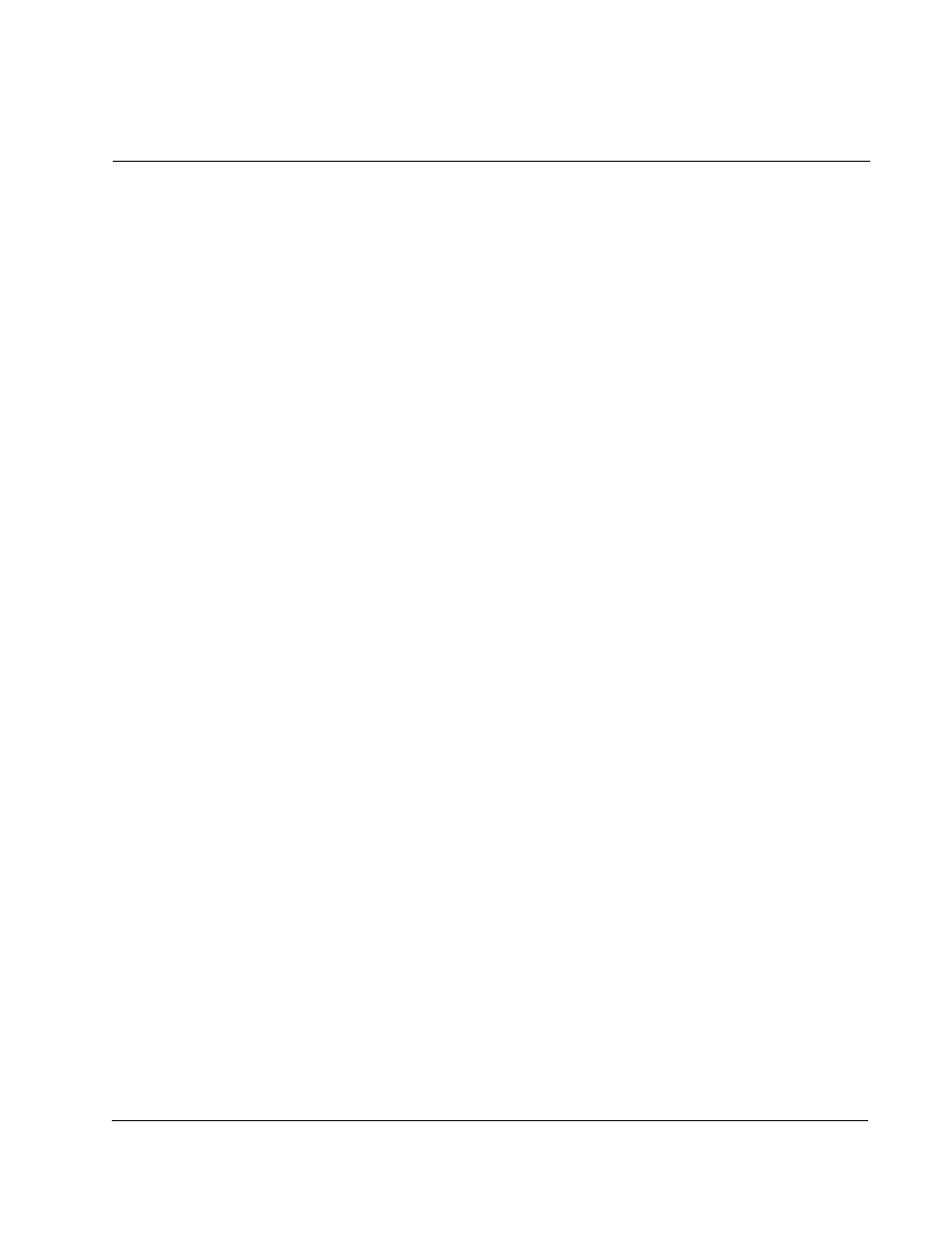
Contents
I
C
ONTENTS
Chapter 1
Introduction
1.1
About the ControlNet Network Communication Option Board......................... 1-1
1.2
Where to Find Additional Information .............................................................. 1-3
1.3
Getting Assistance from Reliance Electric....................................................... 1-3
Chapter 2
Installation
2.1
Installing the ControlNet Option Board in 1 to 5 HP @ 460 VAC Drives............ 2-4
2.2
Installing the ControlNet Option Board in 7.5 to 10 HP @ 460 VAC Drives ....... 2-8
2.3
Installing the ControlNet Option Board in 1 to 20 HP @ 230 VAC Drives ........ 2-12
2.4
Installing the ControlNet Option Board in 30 to 100 HP @ 230 VAC and
75 to 200 HP@460 VAC Drives ..................................................................... 2-16
2.5
Installing the ControlNet Option Board in 15 to 25 HP and 25 to 60 HP @
460 VAC Drives.............................................................................................. 2-21
2.6
Installing the ControlNet Option Board in 50 to 100 HP and 100 to 150 HP @
460 VAC Drives.............................................................................................. 2-26
2.7
Installing the ControlNet Option Board in 200 to 400 HP @ 460 VAC Drives.. 2-31
2.8
Installing the ControlNet Option Board in 2 to 43 Amp GV3000/SE
Bookshelf Drives............................................................................................ 2-34
2.9
Connecting the GV3000/SE Drive to a ControlNet Network.......................... 2-41
2.10 Connecting a Programming Device to the Option Board’s Network
Access Port ................................................................................................... 2-42
Chapter 3
Setting Up the GV3000/SE Drive
3.1
Setting the Control Type (P.048) ..................................................................... 3-1
3.2
Setting the Node Number (P.060) ................................................................... 3-2
3.3
Setting the Control Source (P.000).................................................................. 3-2
3.4
Setting the Run/Program Response (P.061) ................................................... 3-3
3.5
Setting the Communication Loss Response (P.062) ....................................... 3-4
3.6
Setting the Network Output Register Sources P.066 to P.069) ....................... 3-6
3.7
Option Port: Type and Version (P.065) ........................................................... 3-7
3.8
Network Reference Source (P.063) and Network Trim Reference
Source (P.064) ................................................................................................ 3-7
Chapter 4
Programming the Drive
4.1
About ControlNet Network Communication ..................................................... 4-1
4.2
Configuring Drive Reference and Feedback Data as Scheduled Transfers .... 4-1
4.2.1 Configuring Scheduled Data Transfers ................................................. 4-2
4.2.2 Programming Scheduled Drive Reference Data ................................... 4-3
4.2.3 Using Scheduled Drive Feedback Data ................................................ 4-4
4.3
Using Unscheduled Transfers ......................................................................... 4-7
4.3.1 Programming the MSG Instruction in a PLC-5 ...................................... 4-7
4.3.2 About MSG Instruction Timing .............................................................. 4-8
4.3.3 About the Files You Can Access........................................................... 4-8
