Rockwell Automation GV3000/SE AC Drive ControlNet Network Communication Board, M/N 2CN3000 User Manual
Page 40
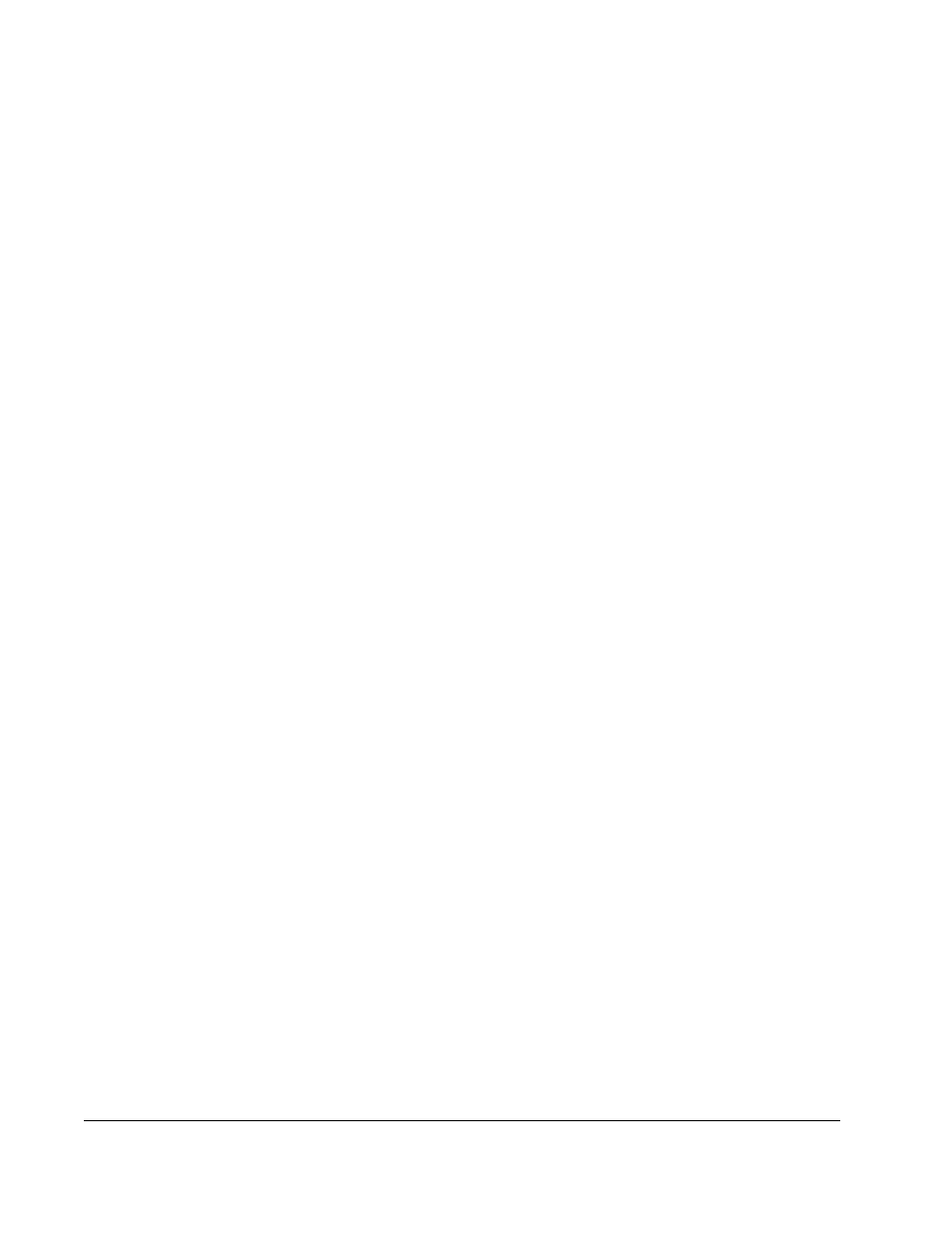
2-28
GV3000/SE AC Drive ControlNet Network Communication Option Board
Step 3.4 Use a magnetic screwdriver to remove the four screws and lock washers
that fasten the keypad bracket to the hinged mounting panel. Hold the
keypad bracket as you remove the screws.
Step 4.
Install the ControlNet Option Board in the Keypad Bracket
Refer to figure 2.13 (50 to 100 HP drives) or 2.13 (100 to 150 HP drives) for
component locations.
Step 4.1 Remove the ControlNet option board from its anti-static wrapper.
Step 4.2 Align the key on the connector of the ControlNet option board ribbon cable
Step 4.3 Align the ControlNet option board on the four mounting tabs on the keypad
Step 4.4 Fasten the right side of the ControlNet option board to the keypad bracket.
Use the two metal M3 screws and lock washers for grounding.
Important: You must use the lock washers to properly ground the option board.
Improper grounding of the option board can result in erratic operation of
the drive.
Step 4.5 Fasten the left side of the ControlNet option board to the keypad bracket
