Issues with an external display, Diagnostic utility – Rockwell Automation 6155F-NPWEDC Compact Non-display Computer User Manual
Page 44
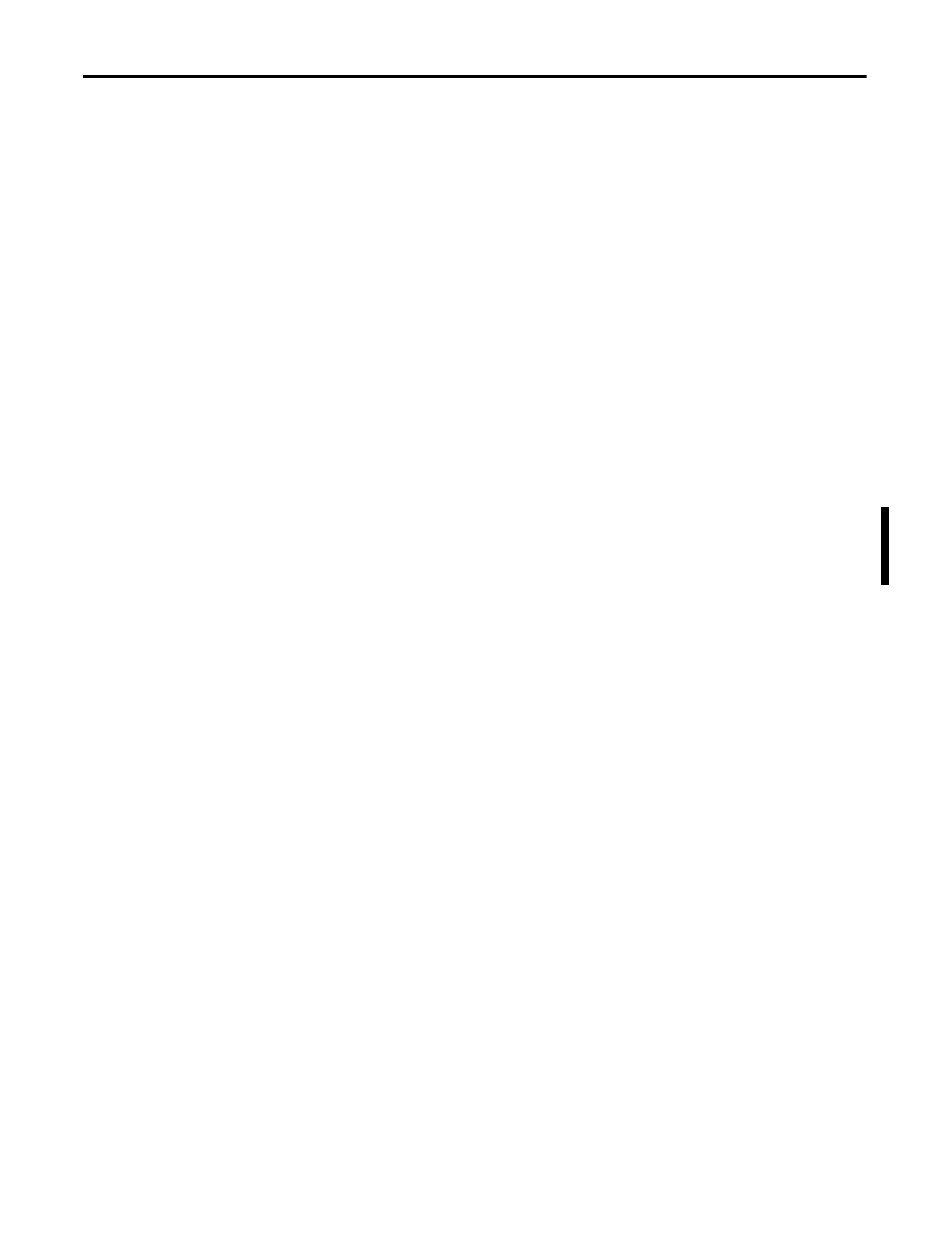
44
Rockwell Automation Publication 6155R-UM002E-EN-P - February 2014
Chapter 5
System Troubleshooting
Issues with an External Display
• Are the display contrast and brightness controls properly adjusted? Refer
to the operating system containing the video driver for set-up functions.
• Verify that the selected character color is not the same as the background
color.
• Is the display compatible with the selected video mode?
• Is the video cable properly connected?
• Is the video driver properly installed?
• Restart the computer with the external display connected and turned on.
• Is the display functioning properly? Verify display function by operating it
with another computer.
Diagnostic Utility
If you completed the troubleshooting steps and are still having issues, you can use
a diagnostic utility to isolate the issue. This utility determines the cause by testing
computer components.
Computers shipped before January of 2013 include a system diagnostic (green)
CD with this diagnostic utility. If you need a copy of the CD, please contact your
local distributor or Rockwell Automation representative, or use the resources on
the back cover of this publication.
By using the diagnostic utility, you can perform an initial diagnosis without
disconnecting or moving your computer. No software is installed nor does the
utility affect any software already installed. Depending on the tests selected, the
process can take as little as five minutes or as long as eight hours. After the
diagnostic utility is run, you can generate a report for analysis by a technical
support representative, expediting any necessary repair process.
