Computer options, Before you begin, Parts list – Rockwell Automation 6155F-NPWEDC Compact Non-display Computer User Manual
Page 11: Computer options before you begin parts list
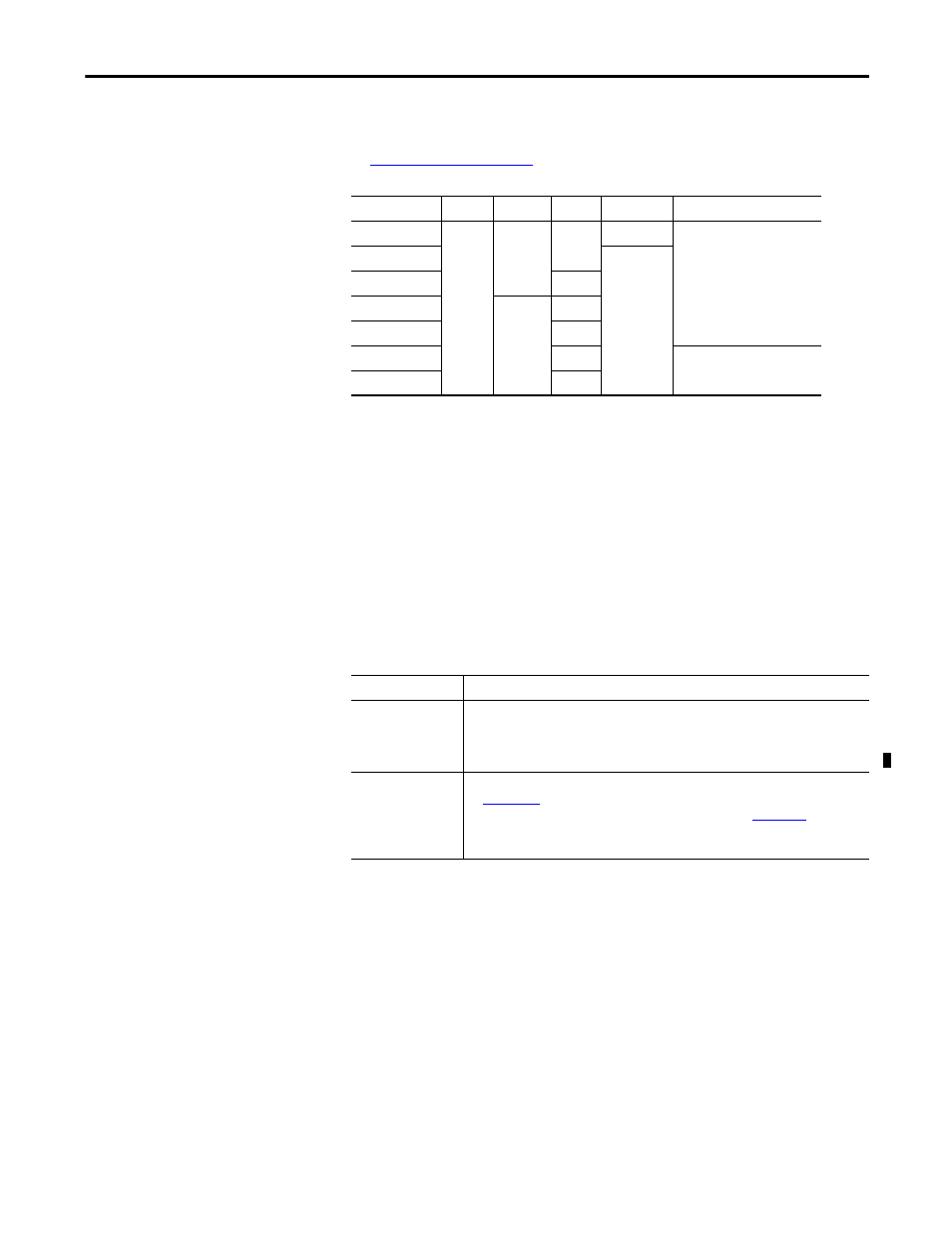
Rockwell Automation Publication 6155R-UM002E-EN-P - February 2014
11
Features
Chapter 1
Computer Options
This table summarizes the options available for compact non-display industrial
computers. A comparative summary of features for the computers is in Appendix
A,
Before You Begin
Before unpacking the computer, inspect the shipping carton for damage. If
damage is visible, immediately contact the shipper and request assistance.
Otherwise, proceed with unpacking.
Keep the original packing material in case you need to return the computer for
repair or transport it to another location. Use both inner and outer packing
cartons to provide adequate protection for a computer returned for service.
Parts List
The computers ship with the following items.
Cat. No.
Series
Storage
Power
Package
Windows OS
6155R-NSXP E
HDD
AC
Standard
XP Professional SP3
6155R-NPXP
Performance
6155R-NPXPDC
DC
6155F-NPXP
SSD
AC
6155F-NPXPDC
DC
6155F-NPWE
AC
WES 2009
6155F-NPWEDC
DC
Item
Description
Hardware
• Power cord for AC power models
• Mounting hardware
• Assembly screw bag
• Industrial Computer System Cloning Utility CD (red)
Documents
• Compact Non-display Industrial Computers Installation Instructions, publication
• Shipped Compact Discs (CDs) Update Release Note, publication
• China RoHS hazardous material table insert
• Production test report
