Connect peripherals – Rockwell Automation 6155F-NPWEDC Compact Non-display Computer User Manual
Page 20
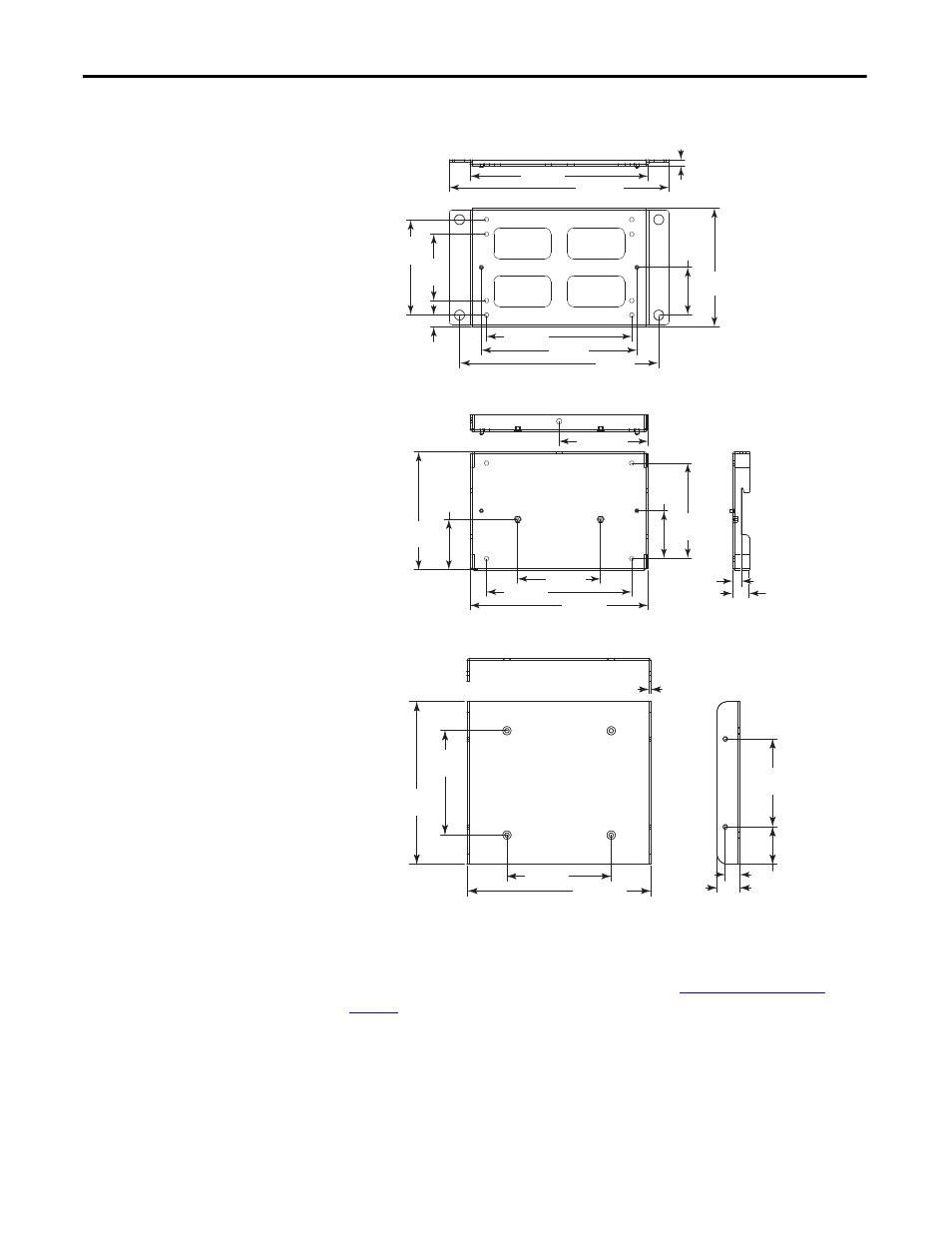
20
Rockwell Automation Publication 6155R-UM002E-EN-P - February 2014
Chapter 2
Installation
Figure 1 - Mounting Bracket Dimensions
Connect Peripherals
Connect the required peripherals, such as keyboard, mouse, and display, to the
corresponding I/O ports on the computer. Refer to
for required connections.
Use the USB ports on the I/O port panel to connect various USB devices to the
computer, such as an external drive.
172 (6.77)
212 (8.346)
6 (0.236)
114.6
(4.512)
46
(1.811)
64
(2.52)
92
(3.622)
11.3
(0.444)
140 (5.511)
150 (5.90)
192 (7.56)
86 (3.385)
49
(1.929)
46
(1.811)
92
(3.622)
114
(4.488)
80 (3.149)
140 (5.511)
172 (6.771)
8.5 (0.334)
16 (0.629)
14 (0.55)
22 (0.866)
100
(3.94)
156
(6.14)
100 (3.94)
176.4 (6.945)
84
(3.318)
35.85
(1.41)
2 (0.079)
DIN-rail Mounting Bracket
VESA Mounting Bracket
Wall Mounting Bracket
All dimensions
are in mm (in.)
