0 - diagnostics and troubleshooting, 1 the remote i/o module's ok led is off, 3 remote i/o network failures – Rockwell Automation 57C329 Remote I/O Communications, AutoMax User Manual
Page 85: 0 diagnostics and troubleshooting
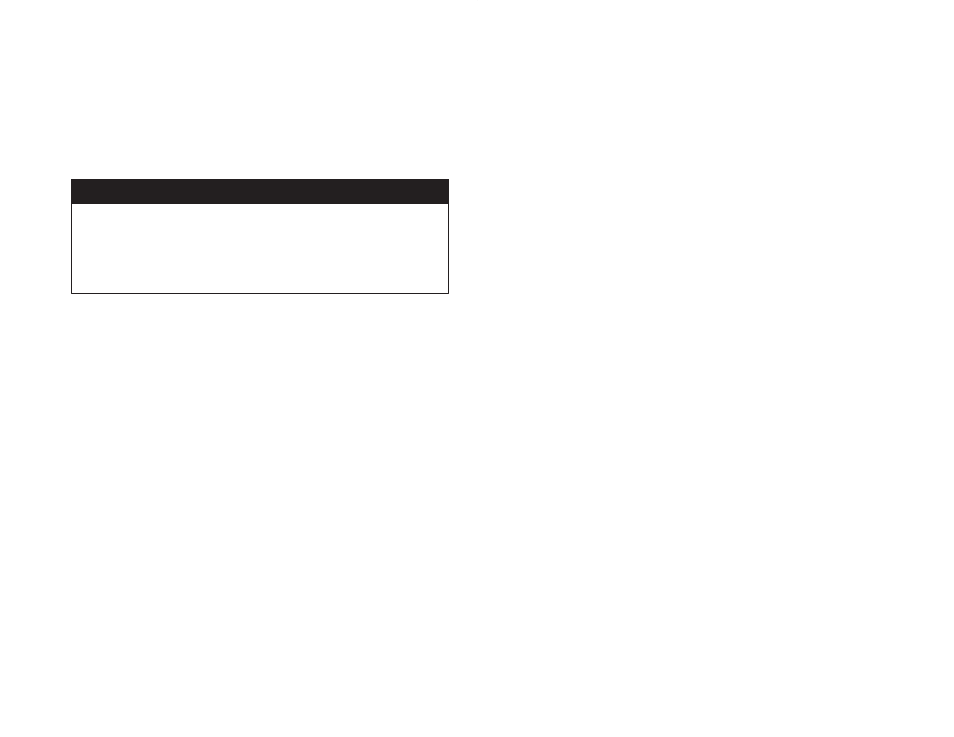
6Ć1
6.0 DIAGNOSTICS AND
TROUBLESHOOTING
This section describes how to troubleshoot the Remote I/O module,
Remote I/O Head, Remote Drive Interface Head, the Shark Interface
module, and the Remote I/O network. See Appendix D for a list of the
error codes that can be displayed by the Remote I/O module or
Remote Heads. If the problem cannot be corrected usingthe
procedures below, the modules are not userĆserviceable. See
appendix K for information on troubleshootingthe fiberĆoptic link and
its components.
DANGER
ONLY QUALIFIED ELECTRICAL PERSONNEL FAMILIAR WITH THE
CONSTRUCTION AND OPERATION OF THIS EQUIPMENT AND THE HAZARDS
INVOLVED SHOULD INSTALL, ADJUST, OPERATE, OR SERVICE THIS
EQUIPMENT. READ AND UNDERSTAND THIS MANUAL AND OTHER
APPLICABLE MANUALS IN THEIR ENTIRETY BEFORE PROCEEDING. FAILURE
TO OBSERVE THIS PRECAUTION COULD RESULT IN SEVERE BODILY INJURY
OR LOSS OF LIFE.
6.1
The Remote I/O Module's OK LED is Off
Problem: The green OK status LED on the Remote I/O module's
faceplate is off. This LED should be on when the module has passed
its internal diagnostics after power up. If the LED is off, and no error
code is displayed, a local watchdogfailure has occurred. Try cycling
power to the rack. If the LED remains off, replace the module.
6.2
Error Code A is on the Remote I/O
Module's 7ĆSegment Display
Problem: Error code A appears on the Remote I/O module's
sevenĆsegment display at power up. This error code indicates an
invalid drop number. This will only occur if the drop number on the
thumbwheel switches is greater than 07. Use the following procedure
to clear the error code:
Step 1.
Set the correct drop number on the thumbwheel switch.
Step 2.
Cycle power to the rack.
6.3
Remote I/O Network Failures
Problem: Error code C appears on any Remote I/O module's
7Ćsegment display. This error code indicates a network failure. If the
module is a master drop, no other drops will be able to function on
the network. If the module is a slave drop, it is not receivingany
messages from the master drop. This fault code is reset whenever
the line becomes active. The causes of a Remote I/O network failure
are: cable failure, master rack failure, or a slave rack failure.
