List of figures – Rockwell Automation 57C329 Remote I/O Communications, AutoMax User Manual
Page 118
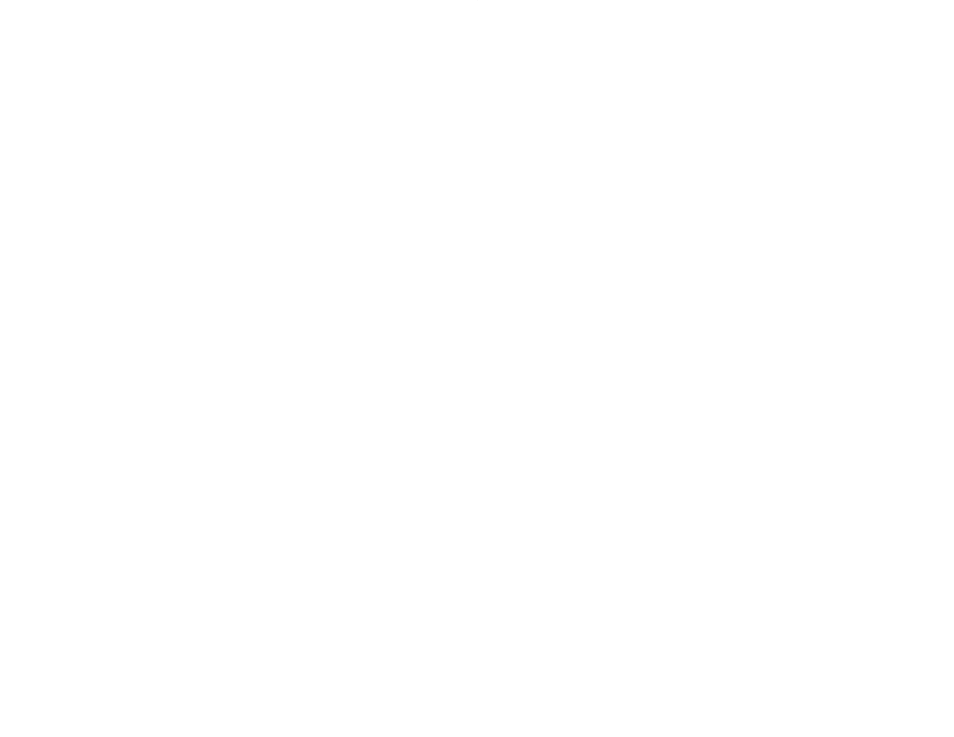
II
List of Figures
Figure K1.1 Ć FiberĆOptic Remote I/O Network
KĆ2
. . . . . . . . . . . . . . . . . . . . . . . .
Figure K1.2 Ć StandĆAlone Transceiver
KĆ4
. . . . . . . . . . . . . . . . . . . . . . . . . . . . . . .
Figure K1.3 Ć FiberĆOptic Rack and Power Supply
KĆ5
. . . . . . . . . . . . . . . . . . . . .
Figure K1.4 Ć RackĆMounted Transceiver
KĆ6
. . . . . . . . . . . . . . . . . . . . . . . . . . . . .
Figure K2.1 Ć StandĆAlone Transceiver Mounting Dimensions
KĆ8
. . . . . . . . . . .
Figure K2.2 Ć StandĆAlone Transceiver Terminal Block Connections
KĆ9
. . . . . .
Figure K2.3 Ć FiberĆOptic Rack Mounting Dimensions
KĆ10
. . . . . . . . . . . . . . . . . .
Figure K2.4 Ć RackĆMounted Transceiver Terminal Block Connections
KĆ11
. . . .
Figure K2.5 Ć Connecting RackĆMounted Transceivers to a Terminal Strip KĆ11
.
Figure K2.6 Ć FiberĆOptic Ports and Connectors
KĆ14
. . . . . . . . . . . . . . . . . . . . . . .
Figure K3.1 Ć Potentiometer Location
KĆ20
. . . . . . . . . . . . . . . . . . . . . . . . . . . . . . . .
