Rockwell Automation 57C329 Remote I/O Communications, AutoMax User Manual
Page 79
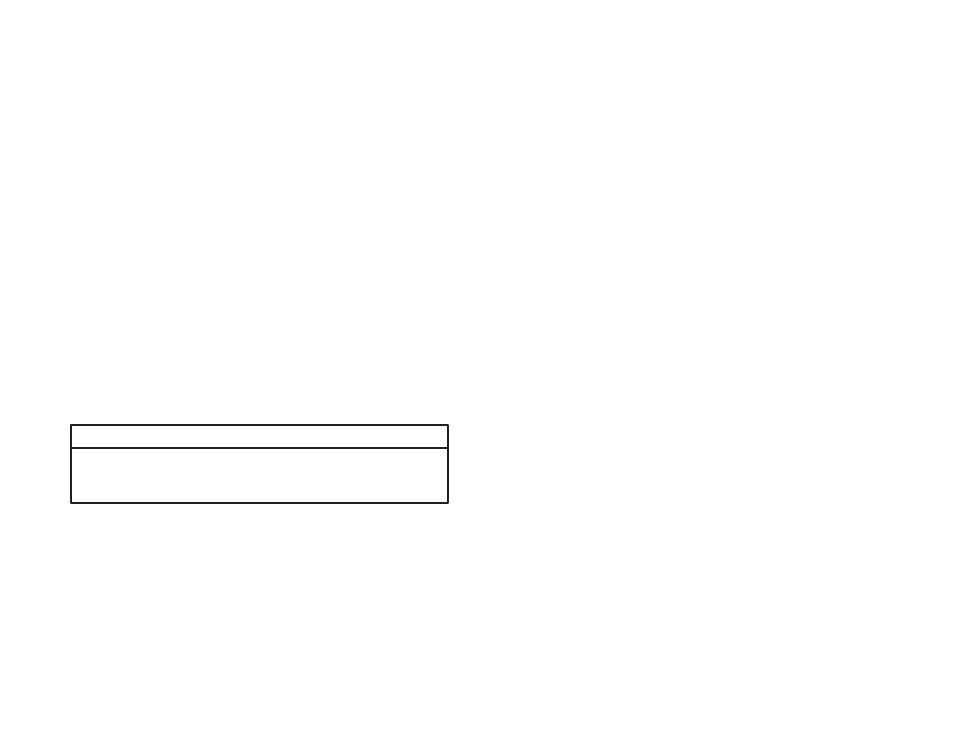
5Ć3
seconds, there is a problem with integrity. Refer to chapter 6 for the
troubleshooting procedure.
In addition to the above status information, the Status command will
display the I/O configuration of the local rack for slave drops. The
following column header will be displayed:
SLOTąREGISTERąI/O
where:
SLOT
=
0Ć15
REGISTER =
0Ć31
I/O
=
INPUT Ć
Register is READ ONLY
OUTPUT Ć Register is either READ ONLY or
READ/WRITE
5.1.3
Read Slot (R)
This command is used to read the registers on an I/O module in the
drop. When R" is entered, you will be prompted for a slot number.
When the slot number (followed by a carriage return) is entered, the
data from that particular slot in the slave drop will be displayed. Data
will be displayed in hexadecimal, decimal, and binary formats with
the following headers:
REGISTERąI/OąHEXąDECąBIN
5.1.4
Write Slot (W)
Entering W" enables you to write or modify data in a register or an
output module in a specified slot of the slave drop. The Power
Supply keyswitch must be in the Program position and the line must
be inactive, that is, no communication is taking place on the Remote
I/O network. Data can be written in decimal (default format), in
hexadecimal, or in binary.
WARNING
BEFORE PERFORMING THE WRITE SLOT COMMAND, THE USER MUST VERIFY
THAT THE OUTPUTS ARE EITHER ELECTRICALLYDISCONNECTED OR WILL
NOT CAUSE UNEXPECTED MACHINE MOTION IF ENERGIZED. FAILURE TO
OBSERVE THESE PRECAUTIONS COULD RESULT IN BODILYINJURY.
You will need to respond to the following prompts:
WRITE SLOT: Enter the slot number followed by a carriage
return.
REGISTER: Enter the register number (0 to 31) followed by a
carriage return.
NEW DATA: Enter the new data in one of the three formats
followed by a carriage return.
HEX:
(Hexadecimal) Enter a leading 0, then any hexadecimal
characters 0 through F. The data is right justified if less
than four hexadecimal characters are entered.
DEC:
(Decimal) Enter data using any digits 0 through 9.
