Rockwell Automation 57C329 Remote I/O Communications, AutoMax User Manual
Page 60
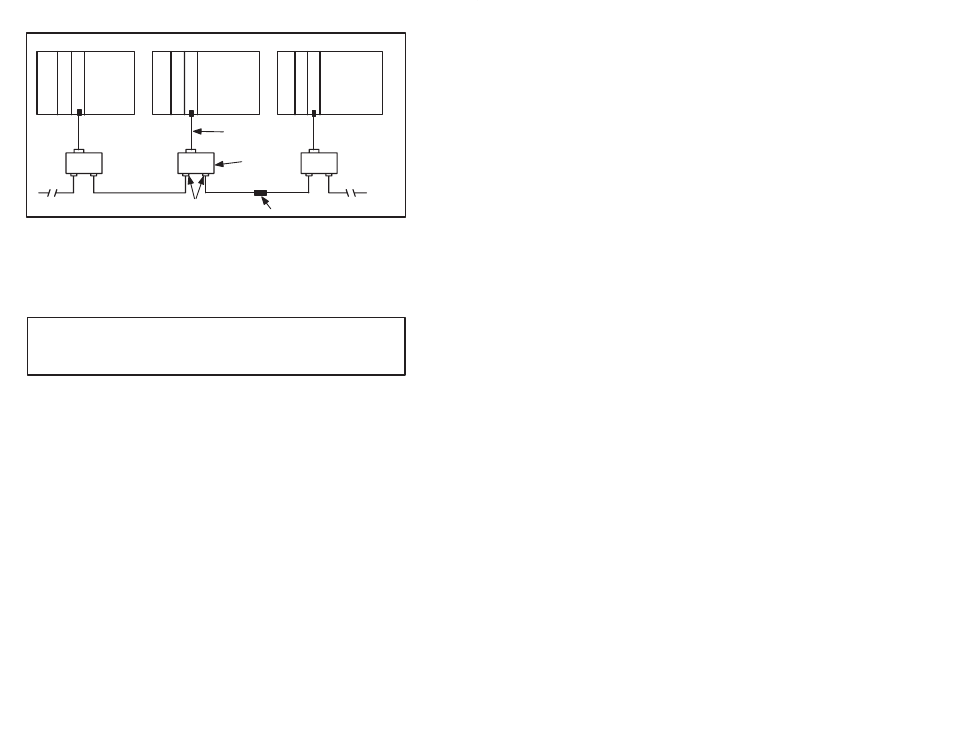
3Ć34
P
/
S
P
R
O
C
E
S
S
O
R
P
/
S
NEW DROP
BNC CONNECTORS
PASSIVE
TAP
DROP
CABLE
P
/
S
R
E
M
O
T
E
I/O
R
E
M
O
T
E
I/O
R
E
M
O
T
E
I/O
SPLICING ADAPTER
Figure 3.27 Ć Adding an Intermediate Rack Drop to the Remote I/O
Network (Coax)
3.8
Disconnecting a Slave Drop from the
Remote I/O Network
CAUTION: Powering down a drop may result in a loss of communication on a coaxial
cable network. Disconnect the drop cable from the passive tap before powering down a
drop. Failure to observe these precautions could result in a network failure.
To temporarily disconnect a slave drop from the coaxial cable
Remote I/O network, disconnect the drop cable from the tap before
powering down the drop.
Use the following procedure to permanently disconnect a Multibus
rack, a Shark rack, or either Remote Head from the network:
Step 1.
Stop all application tasks.
Step 2.
To disconnect a drop from the end of a network, refer to
figure 3.28 and use the procedure below:
a.) Disconnect the drop by detaching the cable segment
between this and the neighboring drop at the
neighboring drop tap.
b.) Terminate this tap with a 75 ohm terminating load.
