6 module replacement – Rockwell Automation 57C329 Remote I/O Communications, AutoMax User Manual
Page 54
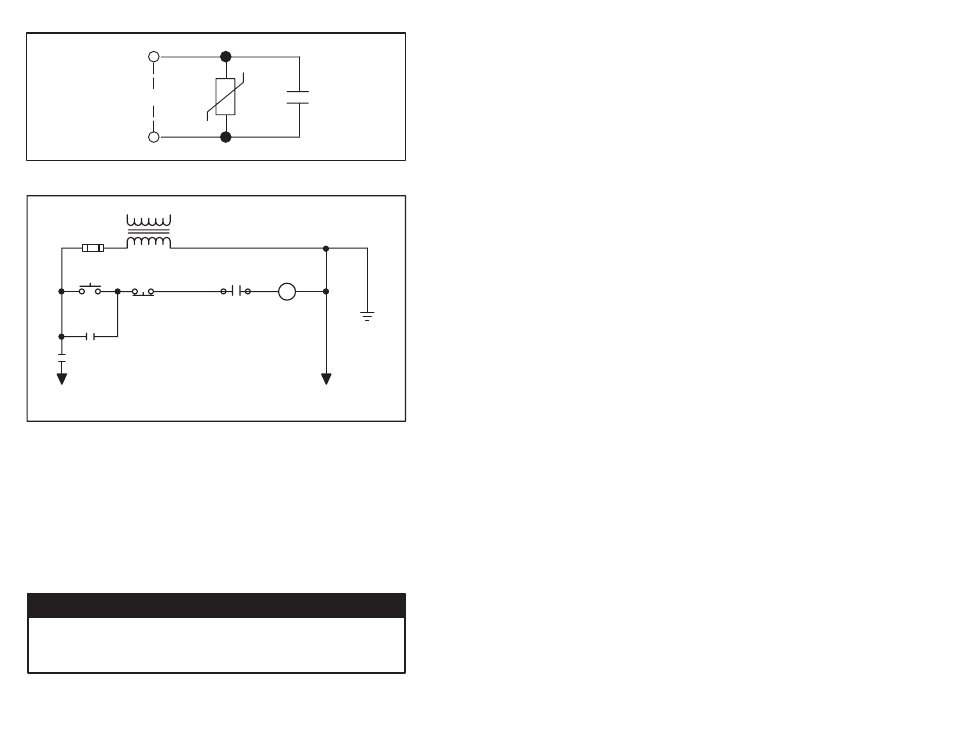
3Ć28
MOV
240 VAC
K1
READY
Figure 3.24 Ć Ready Relay
120 VAC
RESET
EMERGENCY
STOP
ESR
ESR
ESR
LINE
COM
READY
Figure 3.25 Ć Typical EĆStop Circuit Using Ready Contacts
3.6
Module Replacement
The following sections provide instructions on how to replace a
Remote I/O module, a Shark Interface module, a Remote I/O Head,
and a Remote Drive Interface Head.
3.6.1
Replacing the Remote I/O Module (M/N 57C416)
Use the following procedure to replace the Remote I/O module:
Step 1.
Stop any application tasks that may be running.
DANGER
THIS EQUIPMENT IS AT LINE VOLTAGE WHEN AĆC POWER IS CONNECTED.
DISCONNECT AND LOCK OUT ALL UNGROUNDED CONDUCTORS OF THE AĆC
POWER LINE. FAILURE TO OBSERVE THESE PRECAUTIONS COULD RESULT
IN SEVERE BODILY INJURY OR LOSS OF LIFE.
This manual is related to the following products:
