0 - programming terminal communications, 1 remote i/o module (m/n 57c416), 0 programming terminal communications – Rockwell Automation 57C329 Remote I/O Communications, AutoMax User Manual
Page 77
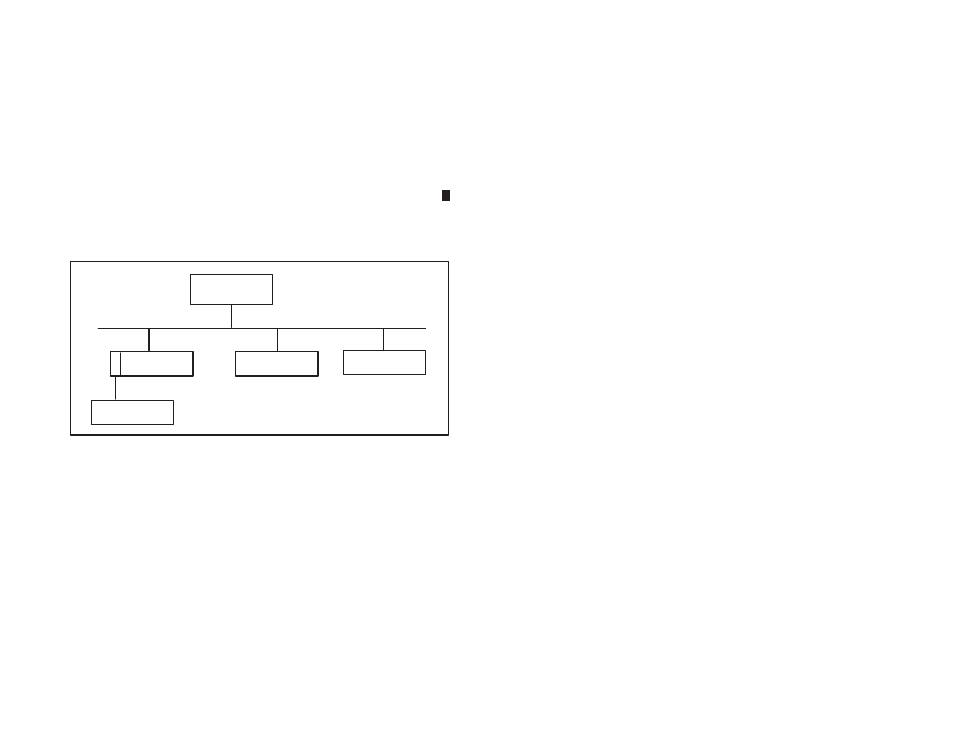
5Ć1
5.0 PROGRAMMING TERMINAL
COMMUNICATIONS
Local monitoring of a Remote I/O module, Remote I/O Head, or
Remote Drive Interface Head is performed with an ASCII terminal or a
personal computer running terminalĆemulation software connected to
the RSĆ232 port on the faceplate of the module. Note that the Shark
Interface module does not support the programming terminal
functions.
The RSĆ232 port is factoryĆconfigured for a data rate of 1200 baud, 8
data bits per character in transmit and receive, 1 stop bit, and no
parity. The AutoMax Programming Executive includes the Kermit
communications software, which allows your personal computer to
emulate an ASCII terminal. Refer to the Kermit Reference manual
(JĆ3616) for instructions on using the Kermit software. Figure 5.1
illustrates an example in which the user monitors slave drop 1 status
from a terminal or personal computer connected to the Remote I/O
module in this drop.
Master
Drop
Coaxial Cable
Slave Drop
1
Slave Drop
2
Slave Drop
3
Terminal or Personal
Computer with Terminal
Emulation Software
Figure 5.1 Ć Drop Status Monitoring
5.1
Remote I/O Module (M/N 57C416)
There are four commands from the terminal that are recognized by
the Remote I/O module: T, S, R, and W. These commands are
described below. All entries on the terminal must be made in capital
letters.
5.1.1
Self Test (T)
This command is valid only if the Power Supply's keyswitch is in the
Program position and the line is inactive, i.e., no communication is
taking place on the Remote I/O network. Entering T" initiates the
powerĆup sequence and the selfĆdiagnostic test of the Remote I/O
module.
While the self test is executing, access to the dual port memory from
the Multibus is inhibited. Any attempted accesses to the module will
cause a bus error.
