Rockwell Automation 2706 DL40 HARDWARE USER MANUAL User Manual
Page 53
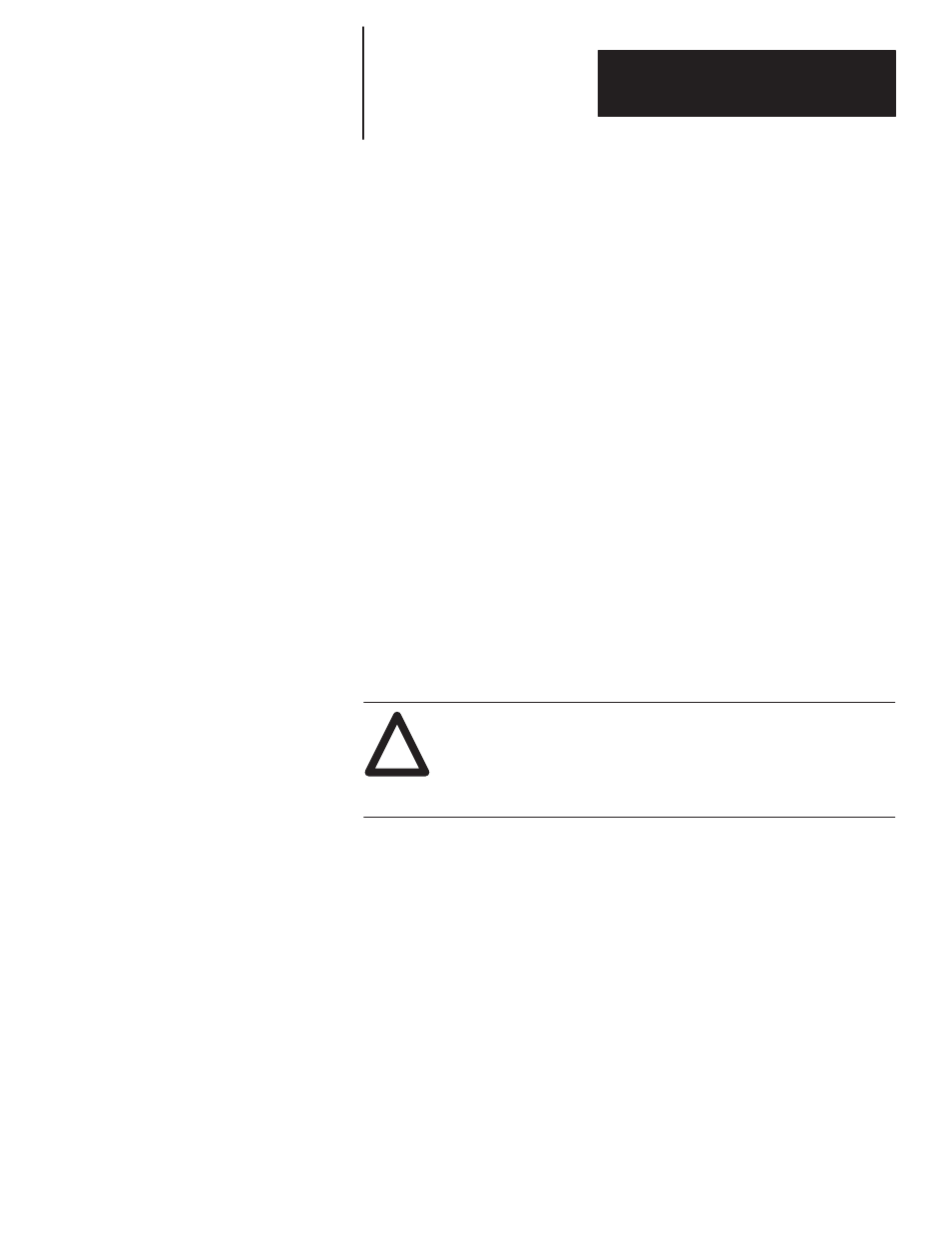
Chapter 6
Other Operating Modes
6 – 7
WRITE TO MODULE
READ FROM MODULE
WRITE TO TAPE
READ FROM TAPE
RETURN TO RUN MODE
Enter
[Y]
(Yes) or
[N]
(No) followed by
[
↵
]
for each prompt. If you enter
[N]
to
Return to Run Mode
, the DL40 goes back to the first prompt. Pressing
the
[ESC]
key immediately takes you from the
Write to
or
Read from
prompt to the Run Mode. Pressing the
[ESC]
key while Writing or Reading
will return you to the
Write / Read
prompt. If the DL40 is performing a
backup function, that function will be aborted.
Important: During this
Read from Module
or
Read from Tape
procedure
you will receive the prompt:
INTERNAL MEMORY WILL BE ERASED – – OK?
If you enter
[Y]
[
↵
]
the internal application of the DL40 will be erased even
if you decide to abort the read by pressing the
[ESC]
key.
Entering Backup Mode from the Front Panel Push Buttons
Use the front panel push buttons to select the read or write function required.
Before reading or writing to or from tape or Memory Module, make certain
that the DL40 is connected to a tape recorder via the RS–232 port or that a
Memory Module is plugged into the right side of the DL40.
!
ATTENTION: Never connect or disconnect tape recorder or
Memory Module with power applied.
Do not leave the Memory Module permanently attached to the
DL40. Remove the module (with power off immediately after
performing the
Read from
or
Write to
procedure.
Write to Module
When the
Write to Module
prompt is displayed, enter
[Y]
[
↵
]
from the
DL40 Keyboard Port or
[
↵
]
from the front panel. DL40 will display:
EXTERNAL MODULE WILL BE ERASED – – OK?
Important: If you enter
[Y]
[
↵
]
or
[
↵
]
the contents of the Memory Module
will be erased even if you decide to abort the write by pressing the
[ESC]
key or
[MSG ACK]
push button.
Press
[Y]
[
↵
]
from the keyboard or
[
↵
]
from the front panel and
downloading to the module will begin. After downloading is finished, the
DL40 will display:
