Rockwell Automation 2706 DL40 HARDWARE USER MANUAL User Manual
Page 104
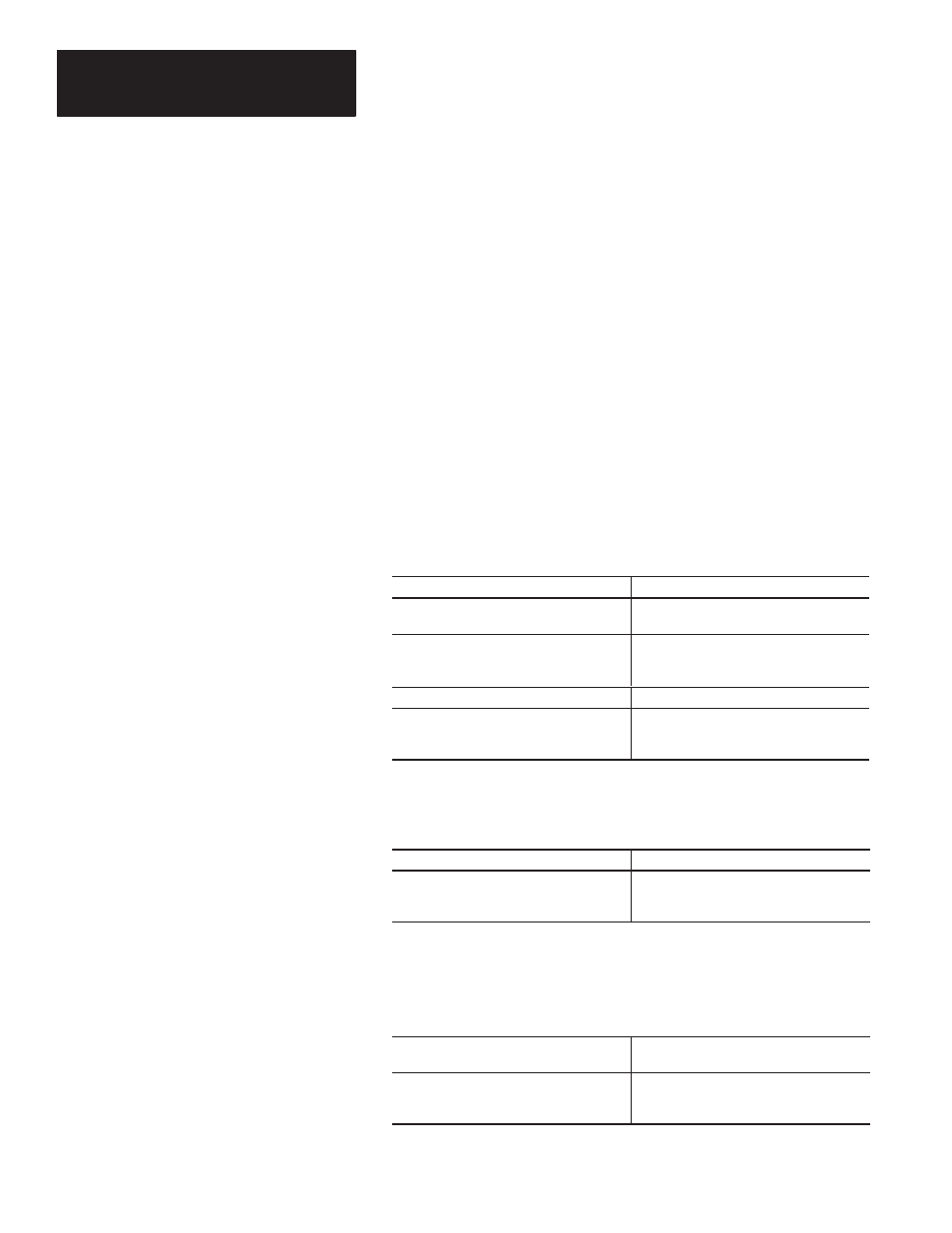
Chapter 10
Using Remote I/O
10 – 12
•
Handshake Bit
The Handshake Bit provides an indication to the sender (either the DL40
or the PLC) that the Image Table (either Output or Input) was received by
the receiver. Handshaking is selected by setting the Handshake DIP
switch on the back of the unit. See page 28 of this chapter for a complete
explanation.
•
Hour-Minute-Second/Month-Day-Year
Each is a 2 digit BCD number with time or date data returned to a PLC.
•
Length of Message List
Applies only in Message List Run Mode. An 8-bit binary number
between 0 and 20 indicating length of the Message List.
•
Message Number
Note: See Triggering Port Setup for information on selecting BCD or
binary format.
–
Message/Variable/Slave or Message/Variable Run Mode
Output Image Table or Block Transfer Write – number of message to
be triggered on the DL40.
Output Image Table
Acceptable Values
1
/
4
or
1
/
2
rack (equals 12-bit)
0 to 999 in BCD format
0 to 4095 in binary format
3
/
4
or full rack (equals 16-bit)
0 to 9999 in BCD format
0 to 9999 in binary format
Note: 0 = no message triggered
Block Transfer Write
Any size rack (equals 16-bit)
0 to 9999 in BCD format
0 to 9999 in binary format
Note: 0 = no message triggered
Input Image Table or Block Transfer Read – number of message
currently running on the DL40.
Input Image Table or Block Transfer Read
Acceptable Values
Any size rack (equals 16-bit)
0 to 9999 in BCD format
0 to 9999 in binary format
Note: 0 = no message running
–
Message List Run Mode
Output Image Table or Block Transfer Write – number of message to
be added/deleted to/from the message list.
Output Image Table or
Block Transfer Write
Acceptable Values
Any size rack (equals 16-bit)
0 to 9999 in BCD format
0 to 9999 in binary format
Note: 0 = no message added or deleted
