Returning data to the plc – Rockwell Automation 2706 DL40 HARDWARE USER MANUAL User Manual
Page 101
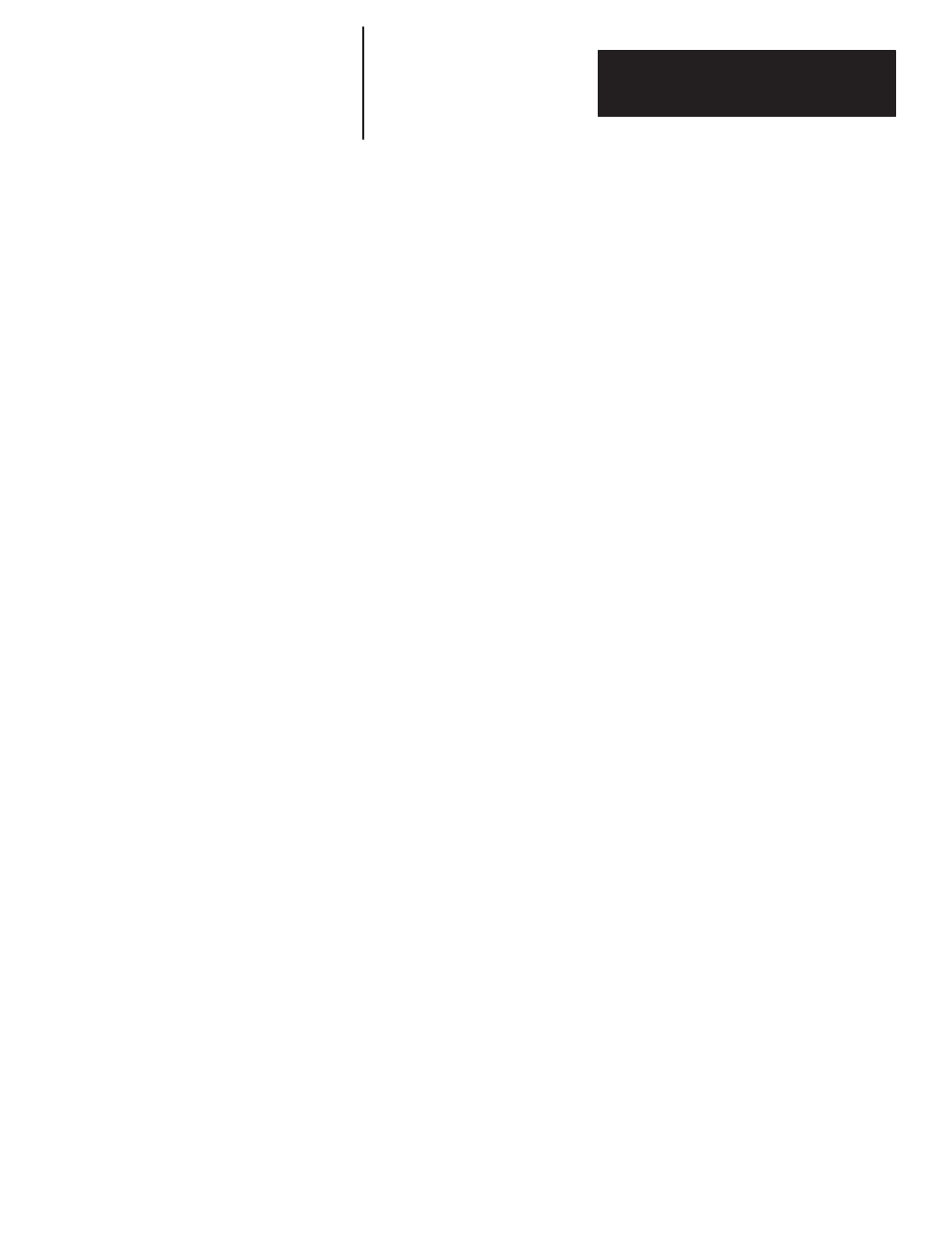
Chapter 10
Using Remote I/O
10 – 9
•
Block Transfer Enabled
–
Data in Discrete I/O Image Tables ignored.
–
Amount of data sent/returned independent of rack size.
Triggering the Same Message Twice in a Row
To avoid needless retriggering of a message via the I/O scan, the DL40 looks
for changes to the Message Number in the Output Image or Block Transfer
Write to trigger messages. To trigger the same message twice in a row, you
must:
–
trigger the message the first
time.
–
trigger a message with a Message Number of 0.
–
trigger the original message a second time.
Note: In Message/Variable/Slave Run Mode, changing the slave address will
also retrigger the same message.
The DL40 returns two types of data to a PLC:
•
ASCII Input Data
•
Clock/Date Data
ASCII Input Data
The DL40 returns ASCII Input Data during the PLCs I/O scan as part of the
Input Image Table or Block Transfer Read Data Table. This happens
automatically unless you request that Clock/Date Data be returned. You can
input ASCII Input Data only via the keyboard port. This data is cleared after
one scan or read.
Clock/Date Data
There are two ways to request the DL40 return Clock/Date Data:
•
Set
Always
Send Clock Data
to
yes
.
Note:
Always Send Clock Data
is a parameter of the
Triggering Port
Setup
for Remote I/O.
•
Trigger Special Message 912 (time) or 913 (date).
Note: The PLC must internally keep track of which Special Message was
triggered to determine if time or date data is being returned.
Returning Data to the PLC
