Rockwell Automation 2706 DL40 HARDWARE USER MANUAL User Manual
Page 155
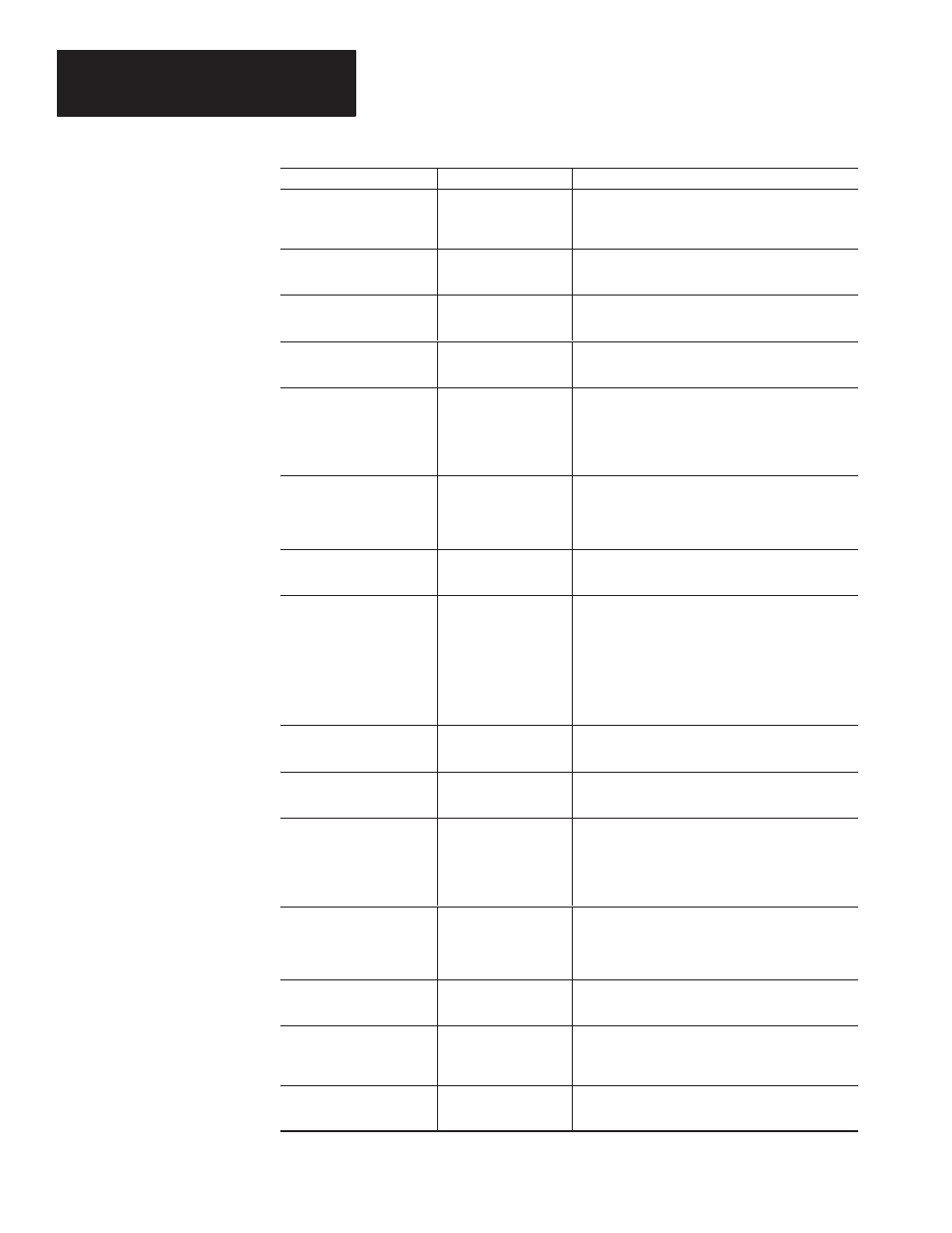
Appendix A
Error & Status Messages
A – 2
Message
Meaning
Type
CURSOR NOT ON VAR
On–Board Editor
Error
The (Ctrl F) character (change formatted variable)
was entered, but the cursor was not on a (Ctrl V) type
variable. If you want to create a formatted variable,
enter (Ctrl V), not (Ctrl F).
DATA REQ SPACE FULL
On–Board Editor
Error
A DL40 message can contain only 20 (Ctrl X) ASCII
Input Characters. This error is displayed when that
number has been exceeded.
DISPLAY CODE ROM HAS
INCORRECT CHECKSUM
Configuration/Status
During Power–Up
Error
This is an internal circuit failure of the DL40. Contact
your local Allen–Bradley service representative.
DL40 NON–FUNCTIONAL
MAIN CPU FAULT
Configuration/Status
During Power–Up
Error
This is an internal circuit failure of the DL40. Contact
your local Allen–Bradley service representative.
ERROR WRITING
MEMORY
General Error
While writing to its internal storage space, the DL40
could not write the data successfully. This is due to a
failure of the DL40’s circuitry. Try resetting the unit
and repeating the operation. If that does not work,
contact your local Allen–Bradley service
representative.
ERROR WRITING
MODULE
Read/Write
External Module
Error
While copying the file to the external memory
module, the DL40 could not write the data
successfully. This is due to a failure of the module’s
circuitry. Contact your local Allen–Bradley service
representative.
INCOMPATIBLE FILE
Read/Write
External Module
Error
The file being read into the DL40 was created on a
newer version DL40 or Off–Line Programming
software. This DL40 cannot support this file.
lNlTIALlZING MEMORY
Configuration/Status
During Power–Up
Message
When the DL40 memory for file storage Is
Uninitialized (after BAD INTERNAL MEMORY has
been displayed), this warning will appear during the
power–up sequence. This indicates that the DL40 is
setting up default File Attributes and clearing
message memory space. If a module is installed, the
module’s file data will be transferred to the DL40 at
this time. With no module installed, the user’s file
must be downloaded again.
lNlTlALlZlNG MODULE
Configuration/Status
During Power–Up
Message
When an un–initialized or corrupted external module
is detected by the DL40, the module is formatted as a
blank module.
INVALID MSG NUMBER
On–Board Editor
Error
The user attempted to edit message number 0. This
Is not a valid number. Messages can be numbered
from 1 to 9999.
INVALID MSG#:
Run Mode
Error
When a triggering device has sent a message
number that is not contained in the DL40 internal
memory, this error will show the number sent. If the
message number format is set to BCD, and
non–BCD characters are sent to the DL40, this error
will be displayed, but no number will follow.
INVALID TAPE HEADER
Tape Read/Write
Error
Valid characters were received on the tape port;
however, the format of the data received was
incorrect. This is caused by reading a non–DL40 file
from the tape, or reading a DL40 file that was
corrupted on the tape.
LOADING EXT. MODULE
Configuration/Status
During Power–Up
Message
The DL40 is copying the external module file to
internal memory after an un–initialized internal
memory was found during power–up.
MAXIMUM LENGTH MSG
On–Board Editor
Error
The maximum length of each DL40 message is 200
characters (10 lines of text). This warning is
displayed when the user attempts to enter more than
200 characters.
MEMORY TOO SMALL
Read/Write
External Module
Error
The external module contains a DL40 file that is
larger than the DL40’s internal storage space.
