Rockwell Automation 2706 DL40 HARDWARE USER MANUAL User Manual
Page 20
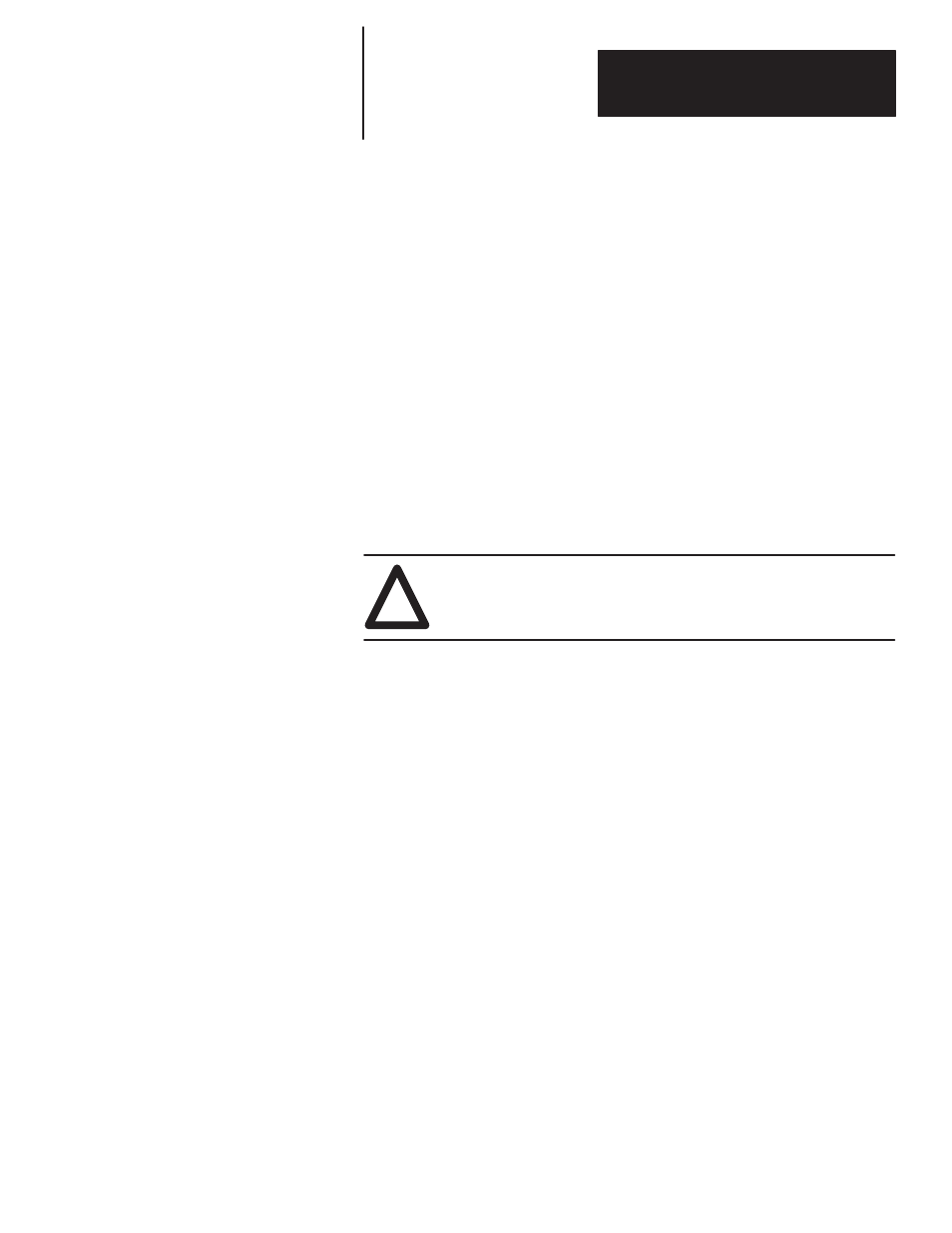
Chapter 2
Introduction to the DL40
2 – 7
Auxiliary Devices
You can connect a variety of useful auxiliary devices to the DL40 message
display as needed to meet your own unique needs.
•
Slave displays. You can address up to 126 DL10 or DL50 slave displays
over an RS-485 network at distances up to 2,500 feet (762 m) from the
originating DL40. You can also control the annunciation relay on remote
DL50 Series slave displays. By assigning a specific address to each slave
display, you can control which slaves receive and display a given
message.
•
Printers. A serial printer allows you obtain a hard copy of the Historical
Events Stack or a listing of the internal application file itself. The time
and date that a message was triggered can be included on the stack
printout if you so desire. You can also set message attributes so that
triggered messages will be sent via RS-232 immediately to the printer.
•
Alarms. The alarm relay permits an external remote alarm or warning
light to be activated and deactivated. Individual message attributes can be
set to energize or de-energize the alarm relay contacts
!
ATTENTION: The DL40 alarm relay should be used for
annunciation purposes only. It may not be used for control
applications.
Background Messages
You can specify a background message that will be displayed whenever the
DL40 has no other triggered messages in the queue to run.
Hidden Messages
You can also create hidden messages which will not appear on the DL40
display or have any affect on what is being displayed, but can be sent to a
slave display, printed, or stored on the Historical Events Stack.
Embedded Variables
The messages you create on the DL40 can contain variable data in response
to changing data input. Incoming variable data can be binary, BCD (binary
coded decimal), and/or ASCII. You can also embed time and date
information in a message from the DL40’s internal battery-backed real-time
clock.
