Rockwell Automation 2706 DL40 HARDWARE USER MANUAL User Manual
Page 157
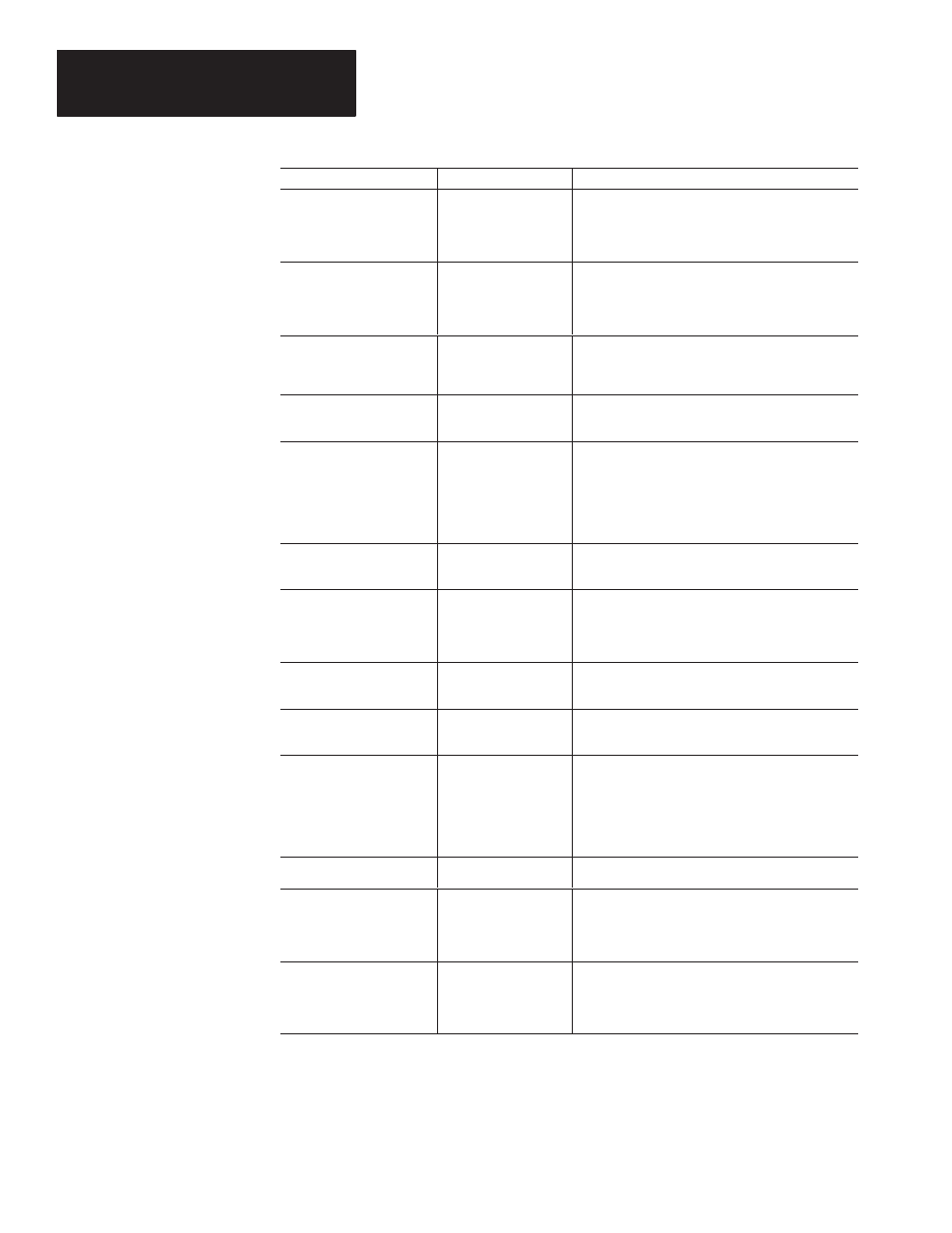
Appendix A
Error & Status Messages
A – 4
Message
Meaning
Type
PLC IN PROGRAM MODE
Run Mode
Error
A status message indicating that the PLC is not in the
RUN Mode, it is in PROGRAM Mode. The PLC is
communicating with the DL40 correctly, but the PLC
is unable to send message triggers or variables to
the DL40 at this time.
PRINTER ERROR
Print Mode
Error
While attempting to send data to the printer, an error
was detected on the RS–232 port. This can be
caused by a missing or incorrectly wired printer
cable, improper baud/data bit/parity selections, or
electrical noise picked up by the cable.
RACK CONFlG. ERROR
Configuration/Status
During Power–Up
Error
An invalid combination of rack size and starting
module group have been entered on the DL40 DIP
switches. An example of such an error would be a
starting module group of 2, with a full rack size.
REMINDER: MSGS WON’T
BE SENT TO SLAVES
On–Board Editor
Message
This reminder is brought up when the RS–485 PORT
USE parameter is changed from DL10 SLAVES to
another value.
REMINDER: SET RS–485
PORT USE FOR SLAVES
On–Board Editor
Error
This message is displayed if you set the SEND TO
SLAVE message attribute to a legal slave address,
but the RS–485 port usage is not set to DL10
SLAVES. It is also displayed when the Run Mode
selection is changed to
MESSAGE/VARIABLE/SLAVE but the RS–485 port
usage is not set to DL10 SLAVES.
REMOTE I/0 CHIP FAIL
Configuration/Status
During Power–Up
Error
Occurs during DL40 power–up if tests in the internal
Remote I/0 circuitry fail. Contact your local
Allen–Bradley service representative.
TAPE READ ERROR
Tape Read/Write
The file being read from the tape was a valid DL40
file but the checksum on the Message Attributes
section of the file was bad. This could result from a
corrupted tape, or electrical noise during
transmission.
TAPE RS–232 FAILURE
Tape Read/Write
Error
Corrupted data was received on the RS–232 port for
the tape. This could be caused by improper baud
rates or electrical noise.
TAPE TIMEOUT
Tape Read/Write
Error
The user has pressed the [Esc] key or [MSG ACK]
push button. If this message is displayed, data
written to the tape, if any, is not valid.
USER ABORTED COPY
Read/Write
External Module
Message
The user has pressed the [Esc] key or [MSG ACK]
push button. If this message is displayed for a
module read, the internal DL40 file has already been
erased; a new file must be transferred to the DL40
before messages can be displayed. If this message
is displayed for a module write, the data in the
module is not valid.
USER ABORTED PRINT
Print Mode
Message
The user has pressed the [Esc] key or [MSG ACK]
push button to stop the printout.
USER ABORTED READ
Tape Read/Write
Error
The user has pressed the [Esc] key or [MSG ACK]
push button. If this message is displayed, the internal
DL40 file has already been erased; a new file must
be transferred to the DL40 before messages can be
displayed.
USER ABORTED WRITE
Tape Read/Write
Error
The user has pressed the [Esc] key or [MSG ACK]
push button. If this message is displayed, the internal
DL40 file has already been erased; a new file must
be transferred to the DL40 before messages can be
displayed.
