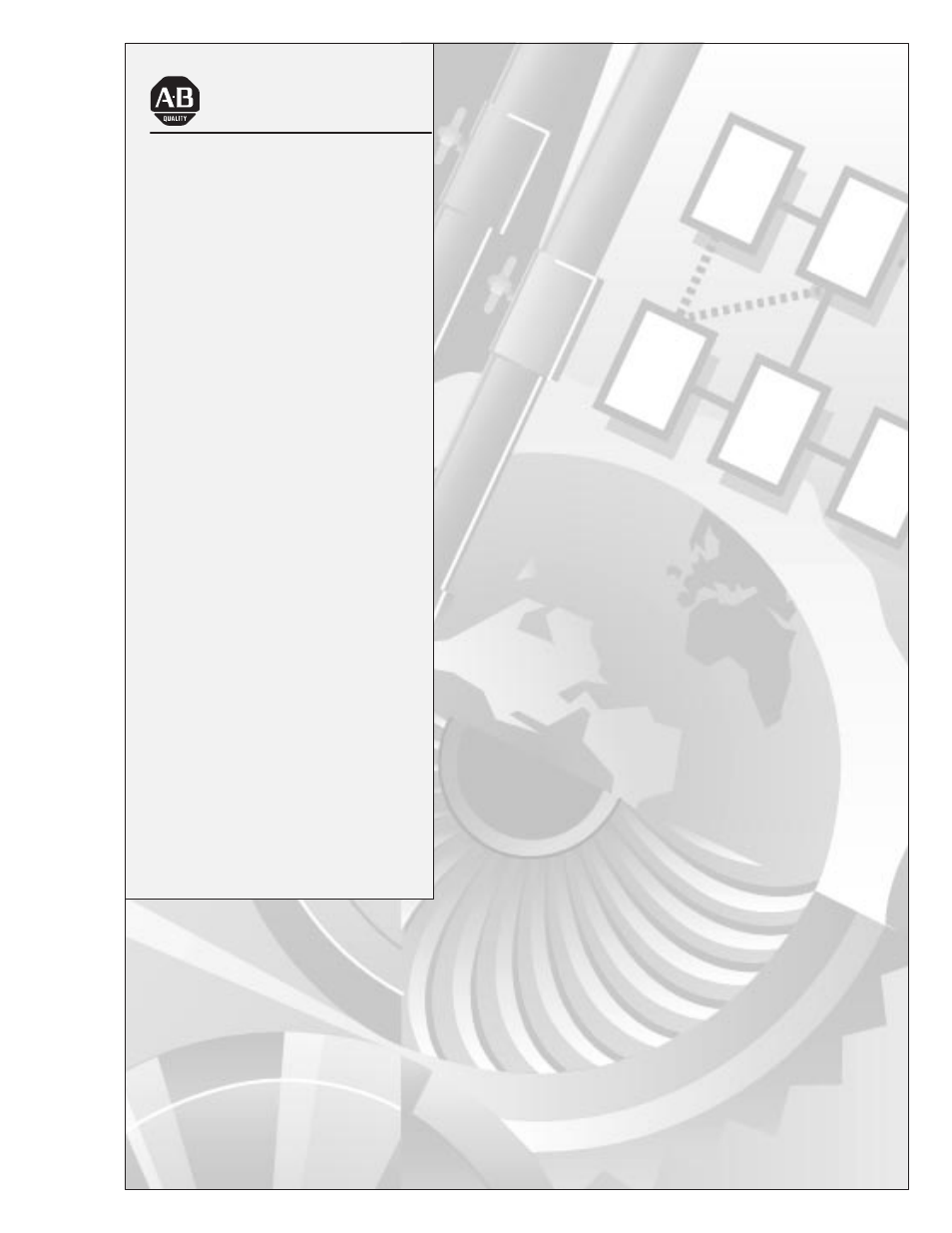Rockwell Automation 2706 DL40 HARDWARE USER MANUAL User Manual
User manual
Table of contents
Document Outline
- Front Cover
- Important User Information
- Table of Contents
- Overview
- Introduction to the DL40
- The Run Mode - Remote I/O
- The Run Mode - Parallel Port
- Special Messages
- Other Operating Modes
- Messages
- Serial Communications
- Using the Parallel Port
- Using Remote I/O
- Installation and Wiring
- DIP Switch Settings
- Specifications
- Error and Status Messages
- Message Display Worksheets
- Cables
- ASCII & Extended ASCII Character Sets
- 1 - Overview
- 2 - Introduction to the DL40
- 3 - The Run Mode-Remote I/O
- 4 - The Run Mode-Parallel Port
- 5 - Special Messages
- 6 - Other Operating Modes
- 7 - Messages
- 8 - Serial Communications
- Chapter Objectives
- Introduction
- Port Usage
- Triggering Messages via Keyboard Port or RS-485 Port
- Inputting Binary/BCD Variables via Keyboard Port or RS-485 Port
- Inputting ASCII / BCD Variables via Keyboard Port or RS-485 Port
- Inputting ASCII Input Data via the Keyboard Port
- Inputting ASCII Input Data via the RS-485 Port
- 9 - Using the Parallel Port
- 10 - Using Remote I/O
- Chapter Objectives
- Communication
- Remote I/O Architecture
- Physical vs. Logical
- Corresponding Publications for Processors and Scanners
- Remote I/O Configuration
- Triggering Messages
- Returning Data to the PLC
- Sending Variables
- Definitions
- Message/Variable/Slave and Message/Variable Run Modes
- Message List Run Mode
- Bit Trigger Run Mode
- The Handshake Bit
- 11 - Installation and Wiring
- Chapter Objectives
- Mounting the DL40
- Electrical Precautions
- Input Voltage Requirements
- Wiring the DL40
- The Remote I/O Connector
- Connecting to a Scanner Module
- The Parallel Port
- The RS-485 Port Set to Open Protocol
- RS-485 Port Set to Programmer
- RS-485 Port Set to DL Slaves
- The RS-232 Port
- The Alarm Relay
- The Remote Reset
- Keyboard Port
- The AC Power Connector
- 12 - DIP Switch Settings
- 13 - Specifications
- A - Error & Status Messages
- B - Message Display Worksheets
- C - Cables
- D - ASCII & Extended ASCII Character Sets
- Index
- Back Cover