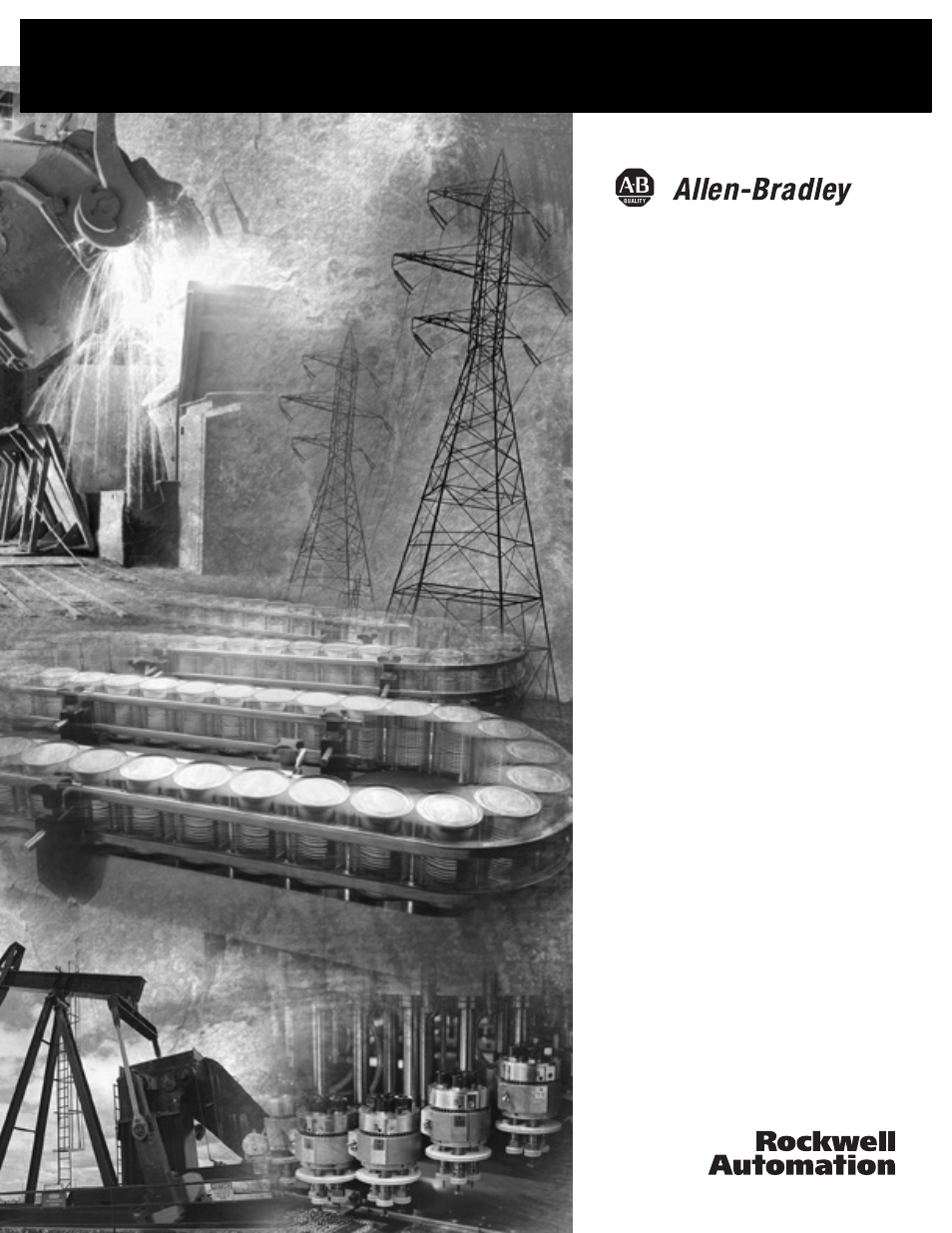Rockwell Automation 2706-P42_P43_P44_P72_P74_P92_P94 InView Marquee Message Display User Manual User Manual
Inview marquee message display
Table of contents
Document Outline
- 2706-UM016D-EN-P, InView Marquee Message Display User Manual
- Summary of Changes
- Table of Contents
- 1 - Install InView Marquee Message Display
- Introduction
- Wire and Safety Guidelines
- Change the Serial Address
- Checkout Procedure
- Electrical Connections for 2706-P42, 2706-P43 and 2706-P44 Displays
- Mount the 2706-P42, 2706-P43 and 2706-P44 Displays
- Mount the 2706-P72 and 2706-P74 series NEMA 4 and 4x models
- Electrical Connections for 2706-P72 and 2706-P74 Signs
- Mount the 2706-P92C and 2706-P94C Sign
- Electrical Connections for 2706-P92C and 2706-P94C Signs
- Mount the 2706-P22R Display
- Electrical Connections for 2706-P22R Display
- Communication Connections for 2706-P22R Display
- DIP Switch Settings for 2706-P22R Display
- Download a Message Application
- RS-232 to RS-485 Networking
- RS-485 Echo
- Ground and Terminate the RS-485 Network
- 2 - InView System Connectivity
- 3 - Serial ASCII Communications
- 4 - InView Protocol
- Introduction
- Trigger Messages and Update Variables
- Examples of the Control-T Function
- Examples of the Control-V Function
- Modbus ASCII Protocol to Download and Preview Messages
- How InView Sign Communication Protocol is used with Modbus ASCII Protocol
- Examples of Modbus ASCII Functions
- InView Display Communication Protocol Functions and Descriptions
- ASCII Characters
- Reference Material
- 5 - InView Control and InView Control API
- A - Specifications
- B - Catalog Number Explanation
- C - Temperature Protection in NEMA-Rated Enclosures
- Index
- Back Cover