Rockwell Automation 1763 MicroLogix 1100 Programmable Controllers User Manual User Manual
Page 107
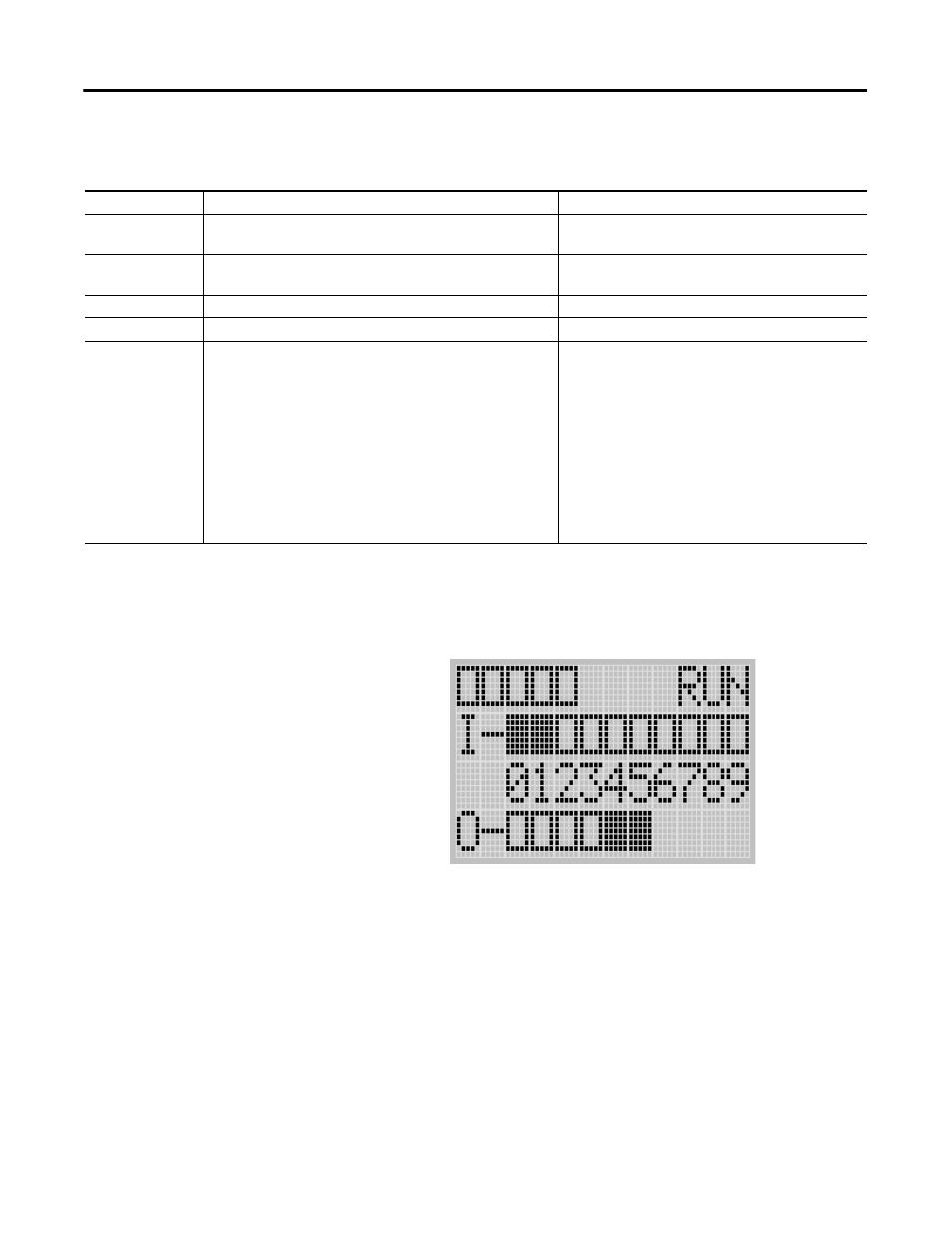
Publication 1763-UM001D-EN-P - March 2011
Using the LCD 105
:
LCD Default Screen - I/O Status Screen
.
This is the default screen of the display, allowing you to monitor controller and
I/O Status. For more information on the I/O Status screen,
.
Main Menu Items
Menu Item
Description
For details, refer to
I/O Status
Displays the I/O Status screen, which shows the I/O status
of the embedded digital I/O.
Monitoring
Allows you to view and change the data value of a bit and an
integer file.
Monitoring Bit File on page 5-111
Monitoring Integer File on page 5-117
Mode Switch
Allows you to change the mode switch selection.
Using the Mode Switch on page 5-124
User Displ
Displays the user defined LCD screen
Using a User Defined LCD Screen on page 5-128
Advance Set
Allows you to configure or view the following:
•
Change the key in mode for value entry for a trim pot.
•
Use the communications toggle functionality.
•
View the Ethernet port configuration.
•
Change the data value of trim pots.
•
View system information, such as OS series and
firmware version.
•
Changing Key In Mode on page 5-130
•
Using Communications Toggle Functionality
on page 5-133
•
Viewing Ethernet Port Configuration on
page 5-133
•
•
COM
M
0
COMM1DCOM
M
BA
T. LO
U-MSG
