Rockwell Automation 1747-DTAM-E,D17476.1 Data Table Access Module (DTAM) User Manual
Page 85
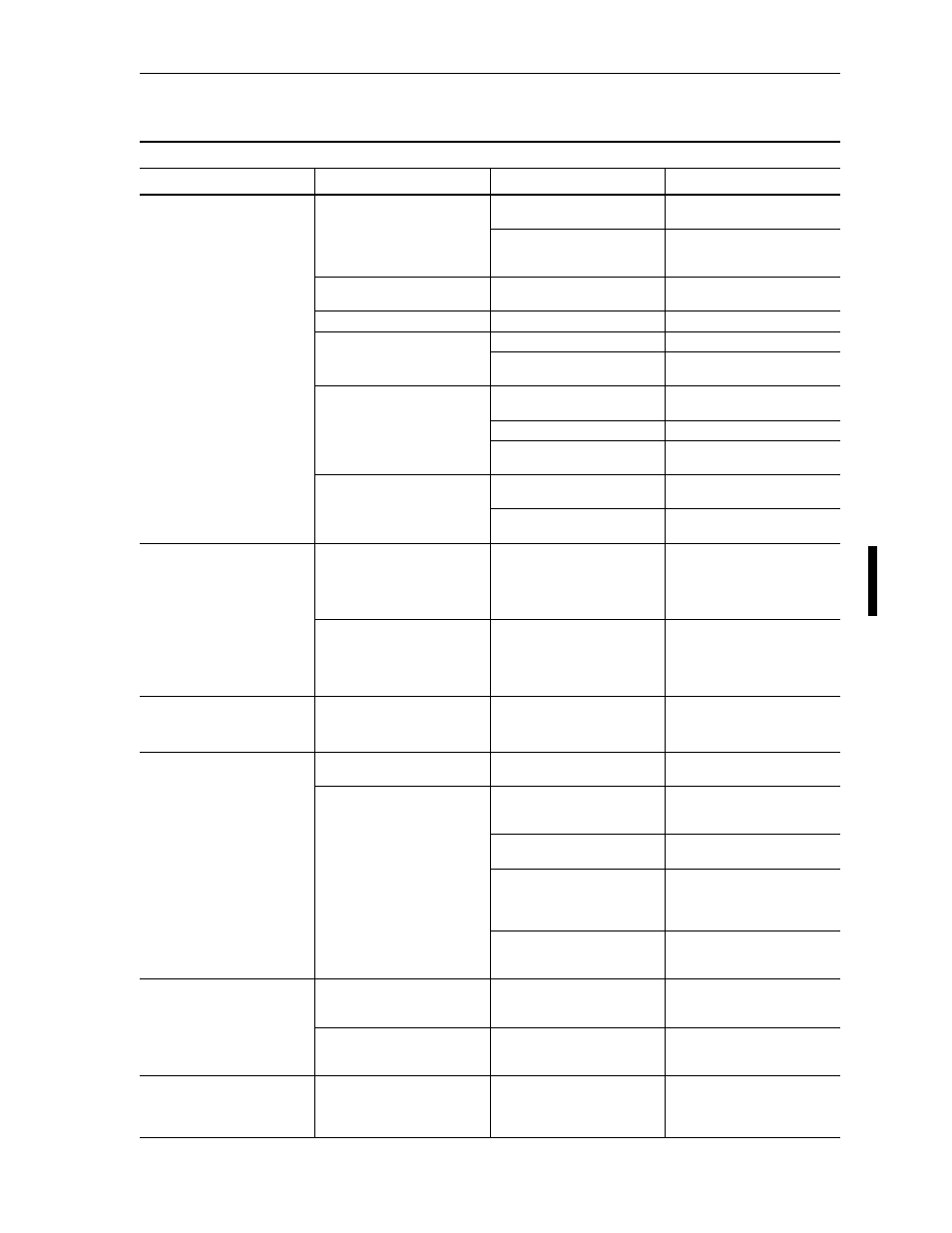
Troubleshooting
9-5
Publication 1747-6.1
TROUBLESHOOTING CONSIDERATIONS
GENERAL ERROR SCREEN
ATTEMPTED FUNCTION
PROBABLE CAUSES
RECOMMENDED ACTION
Use a Quick Recall Function
Quick recall function not
defined
Assign an address to that
function.
Quick recall function defined
but that address is not defined
in this processor
Attach to proper node address.
Enter Setup Procedure
Module not in Modify mode
Change module to Modify
mode.
Enter Password
Incorrect password entered
Enter correct password.
Data Address Entry
Incorrect format for address
Reenter address correctly.
Address not defined in this
processor
Allocate address in memory.
Data entry
Module in the Monitor mode
Change module to Modify
mode.
Value out of range for file type
Enter value within range.
Address is read only (input or
output file)
Abort entry.
No response to a function key
Address entry in progress
Complete address entry or
press the
>(6&@
key.
Data entry in progress
Complete data entry or press
the
>(6&@
key.
Illegal Command
Responding to a message
The Data file that the DTAM is
trying to write to does not exist
See your software user
manual for information on how
to create the data entry
destination or acknowledge bit
locations.
Attach to a 5/03 processor
The firmware in the DTAM is
less than revision 3.0 and does
not support 5/03
communications
Verify the firmware revision
number on the DTAM
nameplate, and contact your
local Allen-Bradley sales office
for an upgrade.
Incompat Program
Attach to a processor
The user program in the 5/03
processor is not supported by
DTAM
Abort.
Contact your local Allen-
Bradley sales office.
Illegal Network
LED flashing red
No other nodes are active on
the network
Attach the required processor
to the network.
One or more nodes on the
network have an incorrect
baud rate
Correct the baud rates.
Network is shorted or
improperly wired
Check network cable
connections.
Module has same node
address as a 5/01 or fixed
controller (point-to-point
connection)
Reconfigure the module node
address, refer to chapter 3,
Module Setup Procedure
.
The maximum node address
of the previous node is lower
than the module address
Change the maximum node
address of the previous node.
Duplicate Node
LED flashing red
Module has same node
address as a 5/02 or 5/03
(point-to-point connection)
Change the module node
address.
LED flashing red
Module has same node
address as another node
(DH485 network connect ion)
Change the module node
address.
No Response
LED illuminated green or
flashing green
The node that the module is
attached to has too many other
nodes trying to communicate
with it
Decrease the network traffic to
the desired node address.
