Auto attach procedure, Auto attach procedure -2 – Rockwell Automation 1747-DTAM-E,D17476.1 Data Table Access Module (DTAM) User Manual
Page 32
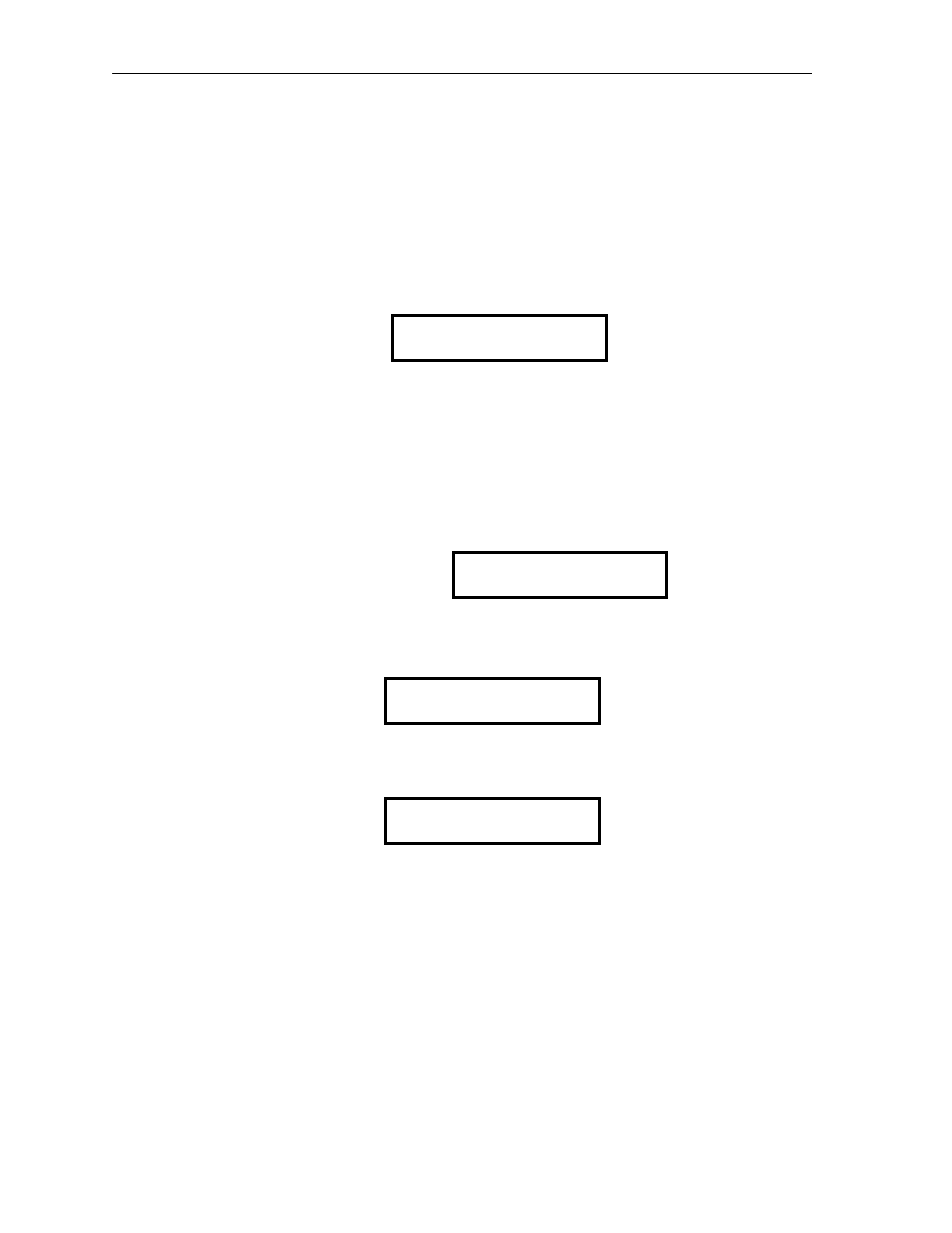
4-2
Attaching to a Processor
Publication 1747-6.1
6. To change the node address:
• Scroll through the list of active node addresses attached to the
network. Press [
,1&
] or [
'(&
].
• Use the numeric keys to enter a value from 0 through 31.
7. Once the appropriate node address is displayed:
Press [
(17(5
].
8. The module displays the Ready Attached screen:
If the processor you are attaching to is password-protected, refer to
the section on attaching to a password-protected processor on
page 4-4.
Auto Attach Procedure
If the module is configured with the Auto Attach feature set to On:
1. At power up, the module displays:
2. When the module completes the attach procedure, the display
shows the Ready Attached screen:
If the module has not been previously attached to a processor or if the
last processor it was attached to is no longer active, the display shows:
1. To change the node address:
• Press [
,1&
] or [
'(&
] to scroll through the list of active node
addresses attached to the network.
• Use the numeric keys to enter a value from 0 through 31.
2. Once the appropriate node address is displayed:
Press [
(17(5
].
If the processor you are attaching to is password-protected, refer to
the section on attaching to a password-protected processor on
page 4-4.
RDY>
4
RRUN
5/02
4444
Attach to CPU?
WORKING . . . .
RDY>
4
RRUN
5/02
4444
Attach to CPU?
**
