Rockwell Automation 1747-DTAM-E,D17476.1 Data Table Access Module (DTAM) User Manual
Page 47
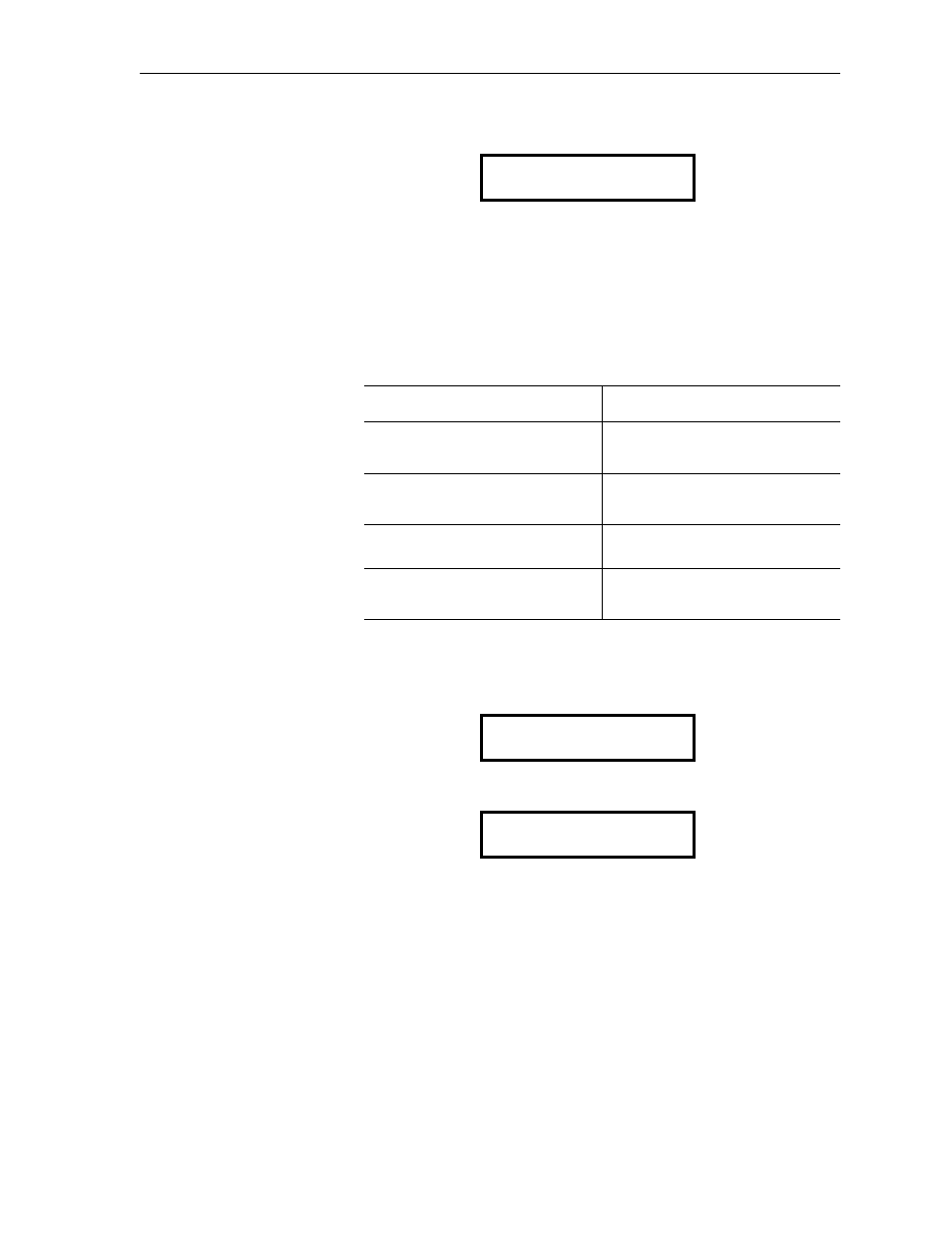
Monitoring and Modifying Data
5-13
Publication 1747-6.1
4. The address displays with the new value in the lower right-hand
corner:
When pressing these keys, the longer you hold the key, the faster the
values change.
When you use the [
,1&
] and [
'(&
] keys, the module display
automatically rolls over or under the value when the numeric high or
low limit of the data file is reached. The following table lists the
values for the different files:
You may also use the numeric keys to enter or change a value at a
displayed address.
• To enter the value 567 into T4:5.PRE:
Press
>@ >@ >@ >(17(5@
The address and the new value displays:
T4:3.PRE
26
Data File
Roll Over/Under Range
Timer PRE and ACC
Roll over at 32767 to 0
Roll under at 0 to 32767
Counter PRE and ACC
Roll over at 32767 to –32768
Roll under at –32768 to 32767
Control LEN and POS
Roll over at 32767 to 0
Roll under at 0 to 32767
Integer
Roll over at 32767 to –32768
Roll under at –32768 to 32767
T4:5 PRE
0
T4:5 PRE
567
Important:
Once data entry has been initiated, you may not attempt
to display different addresses. You must either finish
the data entry and press [
(17(5
] or press [
(6&
].
Once data entry has been initiated, if you press the
[
(6&
]
key or switch the module from Modify to
Monitor mode, the new value is lost.
