Enter new value? 0 – Rockwell Automation 1747-DTAM-E,D17476.1 Data Table Access Module (DTAM) User Manual
Page 80
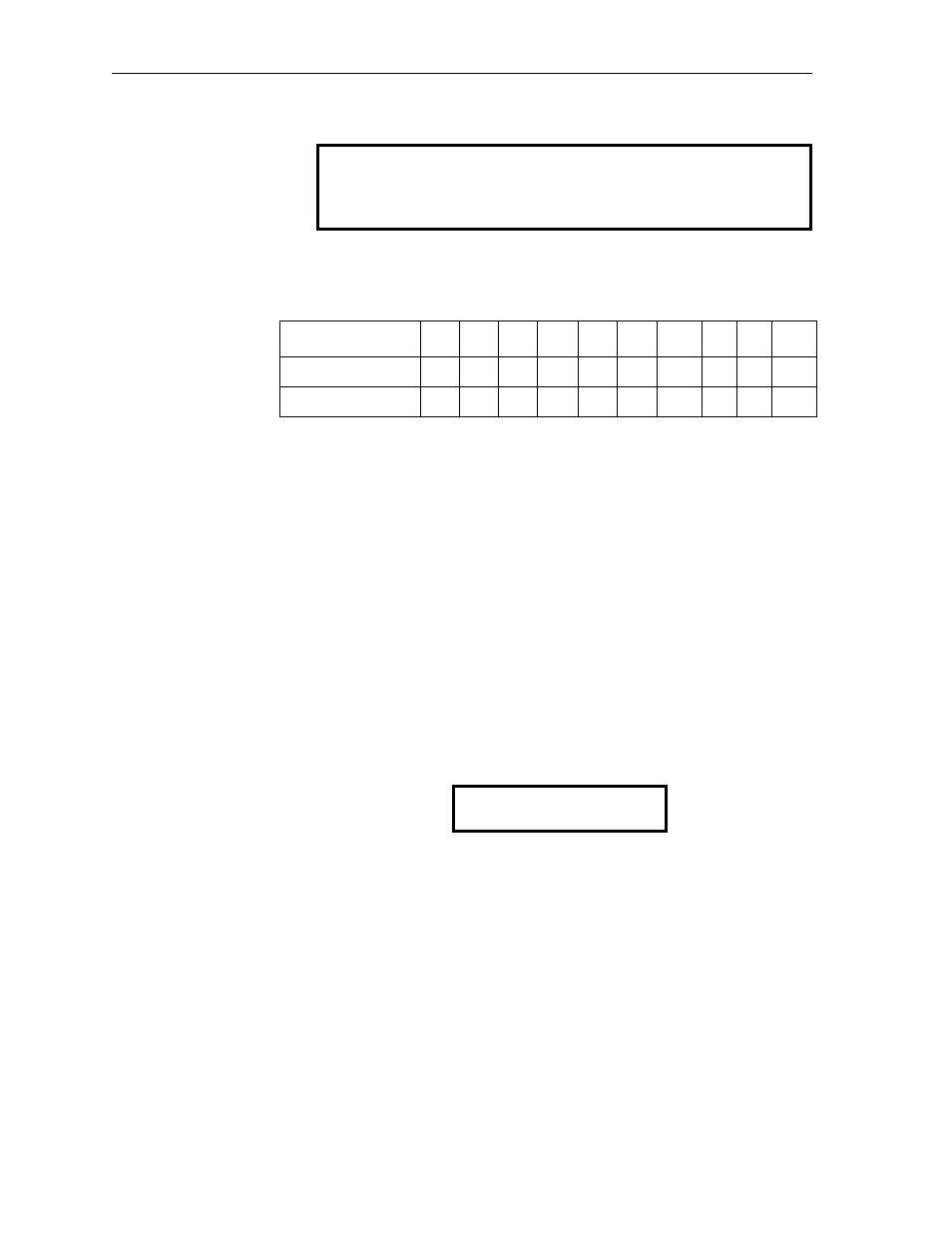
8-20
Message Capability
Publication 1747-6.1
The following example is for the 1-word message in rung 2:
Below is the data monitor display for the message control block and
the local source file, followed by an explanation of the data file.
7-word control block: N7:10 through N7:16
N7:10 = 0
message status
N7:11 = 2
DTAM node address
N7:12 = 1
message length
N7:13 = 100
offset (overwrite capability)
N7:14 through N7:16 = unused
1-word local source file: N7:20
The ladder logic and data monitor examples on the previous pages
must be programmed in SLC 5/02 processor memory for the
following module message display:
1. When the input in rung 0 becomes true, the module displays this
message:
2. To enter a value use the numeric keys. Then:
Press
>(17(5@
3. The value writes to the data entry destination address, and the
module display returns to the previous screen.
If no value is entered, the value in the data entry destination
address remains unchanged, and the display returns to the previ-
ous screen after five seconds.
Pressing the
>(6&@
key while the message is displayed does not
alter the value stored at the data entry address, and the display
returns to the previous screen.
Read/Write:
Target Device:
Control Block:
Local Source File Address:
Target Node:
Target Offset:
Message Length in elements:
WRITE
485 CIF
N7:10
N7:20
2
100
1
ignore if timed out:
to be retried:
awaiting execution:
error:
message done:
message transmitting:
TO
NR
EW
ER
DN
ST
0
0
0
0
0
0
0
Address
0
1
2
3
4
5
6
7
8
9
N7:10
0
2
1
100
0
0
0
0
0
0
N7:20
0
0
0
0
0
0
0
0
0
0
ENTER NEW VALUE?
0
