How to change displayed data file addresses, How to display higher and lower word addresses, How to change displayed data file addresses -9 – Rockwell Automation 1747-DTAM-E,D17476.1 Data Table Access Module (DTAM) User Manual
Page 43: How to display higher and lower word addresses -9
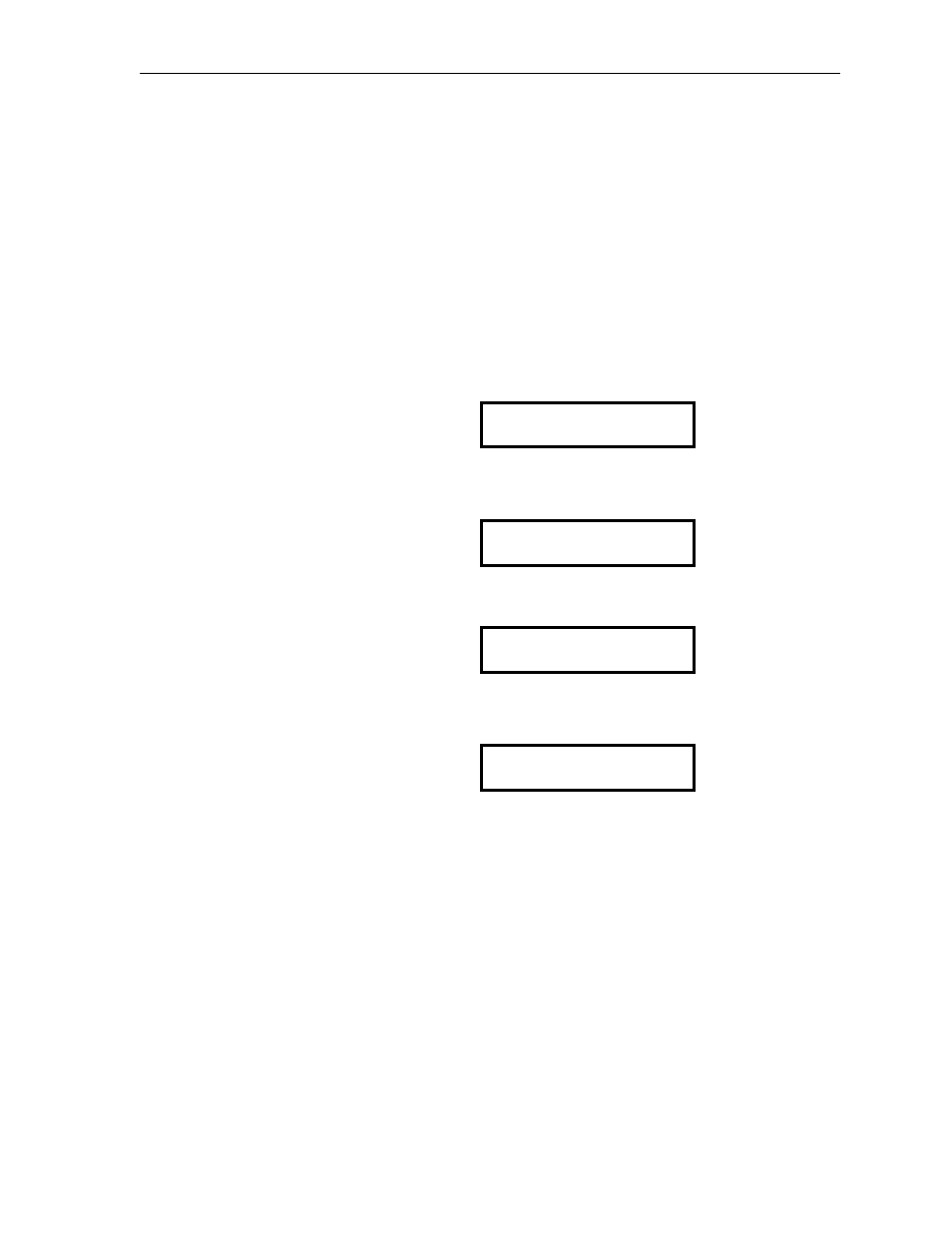
Monitoring and Modifying Data
5-9
Publication 1747-6.1
How to Change
Displayed Data File
Addresses
Once you have the desired data file address displayed on the module,
you may display different addresses within that file by using the
[
1(;7
], [
35(9
], [
,1&
] and [
'(&
] keys. You may also monitor or
modify data contained at that address. This will be described later in
this chapter.
How to Display Higher and Lower Word Addresses
When a single element word address is displayed, such as Integer or
Bit file words, you may use the [
1(;7
] and [
35(9
] keys to view a
different address.
• To display the next higher address, press the [
1(;7
] key. If the
address displayed is at the word level:
Press [
1(;7
].
The display shows the next address along with its associated
value:
• To display the next lower address, press the [
35(9
] key. If the
address displayed is at the bit level:
Press
[PREV].
The display shows the previous word address with its associated
value or bit pattern:
When the address displayed is at the bit level, only the on/off state of
that bit is displayed.
The [
1(;7
] and [
35(9
] keys work the same with multiple word
element addresses, such as Timer, Counter, and Control file
addresses. The keys permit you to display the next or previous words
within the displayed element before displaying a different element.
N11:25
468
N11:26
0
B3:2/5
. . . . . . . . . . . . . . . .1. . . .
B3:1/5
. . . . . . . . . . . . . . . .0. . . .
