Apply port configuration, Bit write (write bit) – Rockwell Automation 1770, D17706.5.16 Ref Mnl DF1 Protocol Command User Manual
Page 91
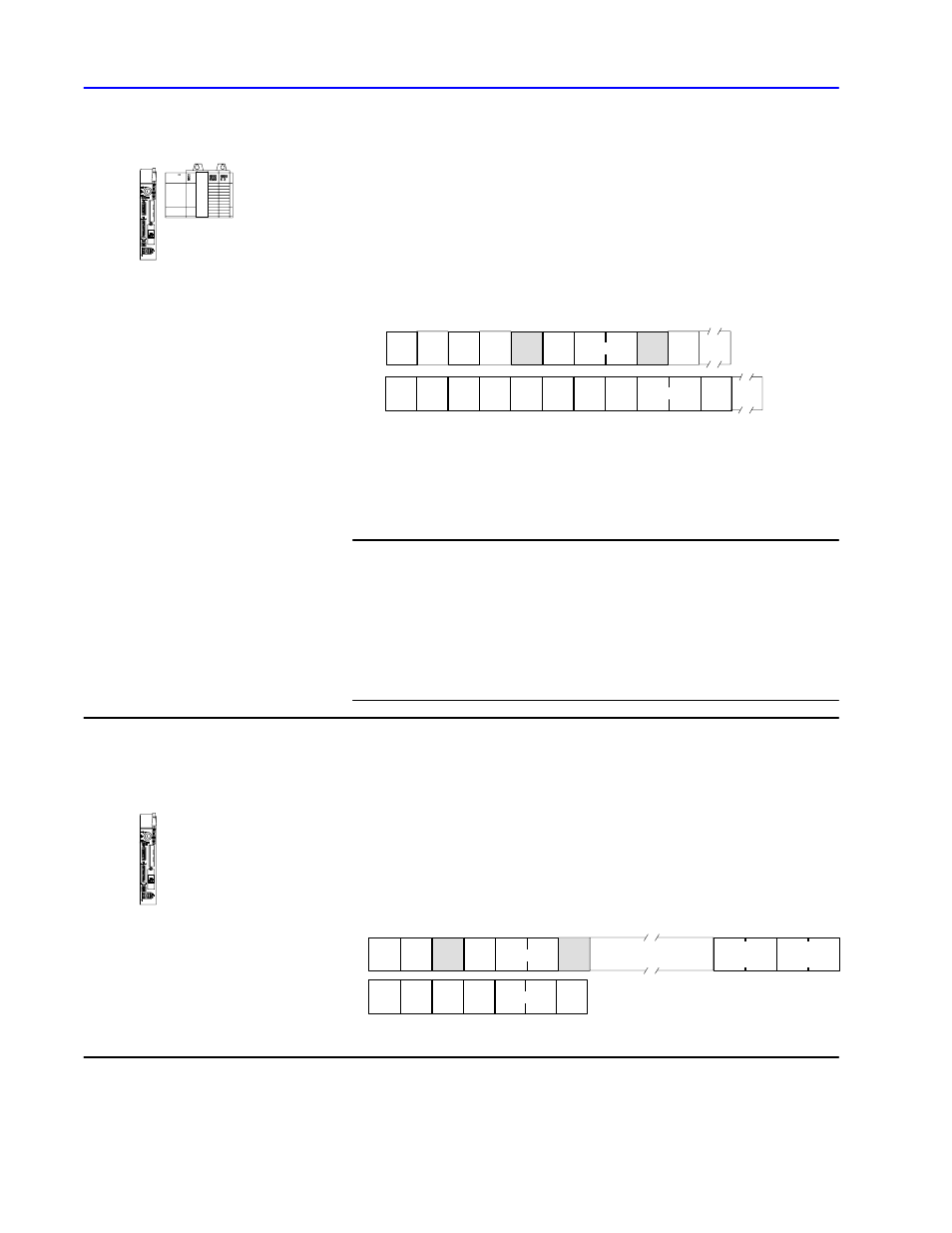
7–4
Communication Commands
Publication 1770Ć6.5.16 - October 1996
apply port configuration
Changes the configuration of some or all ports. If there are no
parameters, changes all ports. This command reconfigures the ports
based on information in the processor’s physical memory. It is
normally used as part of a physical download operation where the
processor memory and configuration are to be fully restored.
A programming device must have the edit resource to use this
command.
CMD
0F
STS
FNC
8F
TNS
C
CMD
4FH STS
TNS
R
DST
SRC
LNH
HI
DST
EXT
STS
PSN
PSN
A
B
LNH
LO
PSN SRC PSN
Data
A - number of ports to change is a oneĆbyte fieldĊ00 means all ports."
B - port numbers in this list are two bytes each, low byte first.
Data - returned only if there is an EXT STS error 12H. It contains the file and element that
relate to the error.
LNH - length of the optional portion of the reply packet in bytes.
First four words of apply port configuration
The first four words are currently unused and unexamined.
To assure compatibility with any future use of these bytes, they
should be initialized to 0. DST, PSN, and SRC are included for
reference only.
bit write (write bit)
Modifies the bits at the address specified by either a word symbol, a
file symbol plus a word offset, or a logical address. This address
must point to a word within a file. The function code is 2. Unlike
unprotected writes and protected bit writes, this command can
change the bits in a single word only.
The EXT STS field may be attached to the reply packet only when there is an error.
STS
FNC
02
CMD
0F
TNS
DST SRC
PLCĆ3 Logical Address
(2 Ć 51 bytes.)
Set
Mask
Reset
Mask
STS
EXT
STS
CMD
4F
TNS
SRC DST
C
R
•
PLCĆ5
•
PLCĆ5/VME
•
SLC 5/03
•
SLC 5/04
"
•
PLCĆ3
•
PLCĆ5
(receive only)
•
PLCĆ5/250
