Rockwell Automation 1770, D17706.5.16 Ref Mnl DF1 Protocol Command User Manual
Page 212
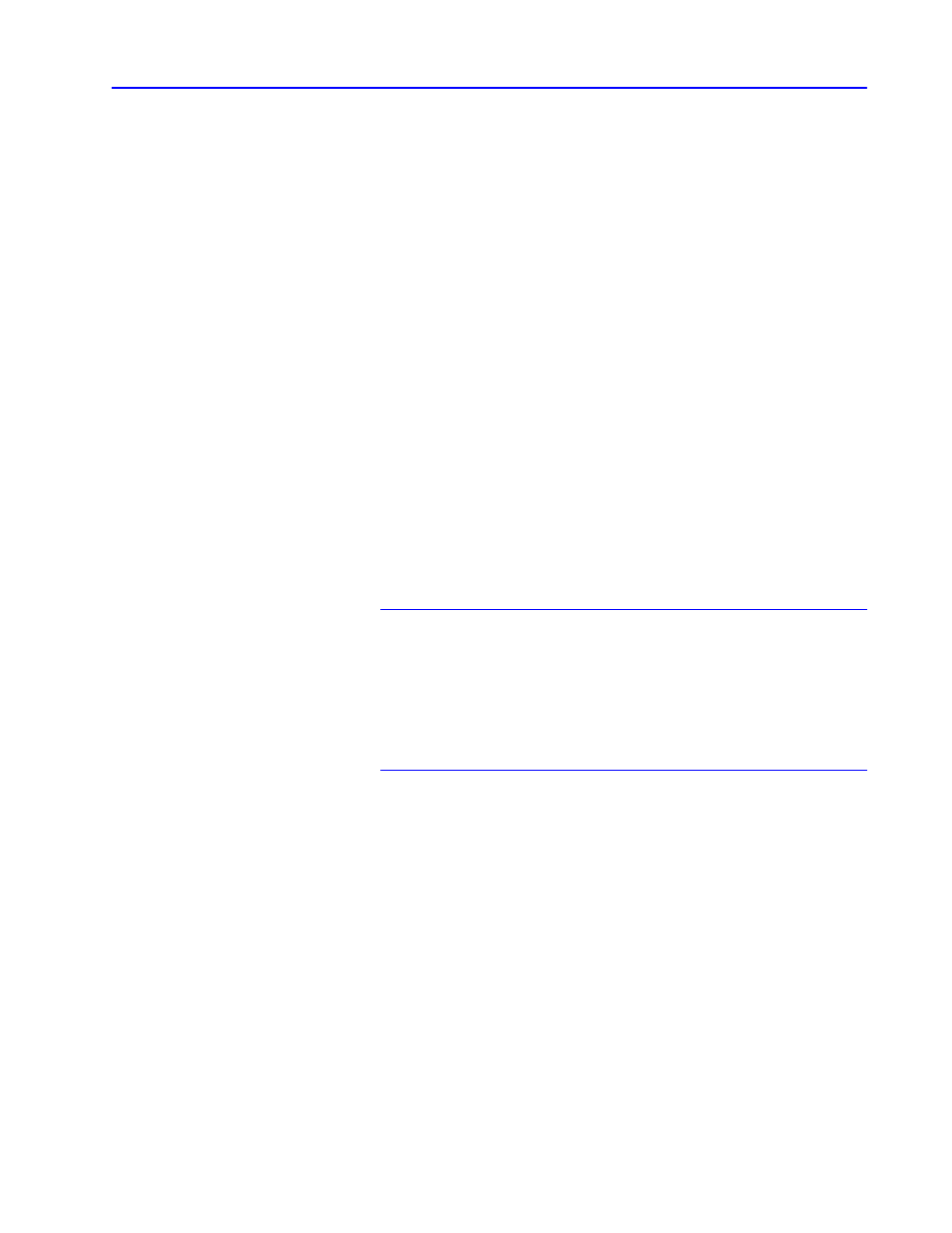
12–9
Uploading and Downloading with A-B Processors
Publication 1770Ć6.5.16 - October 1996
Procedure 1 (PLC-5/15/B rev E and earlier)
1.
Place the PLC-5 processor in Program or Remote Program mode
using set CPU mode or the keyswitch on the front of the
processor. (For more on set CPU mode, see page
7–26
.)
2.
Place the PLC-5 processor in Download mode using
download all request. (For more on download all request,
see page
7–8
.) This command locks out all other users from
accessing the PLC-5 processor.
Important: When you send a download all request, a 90
second timer is started. A write bytes physical
resets this timer. If the timer times out after
90 seconds, the PLC-5 processor automatically
returns to the previous mode of operation.
If your download takes more than 90 seconds,
reset the timer using write bytes physical within
the 90 second limit.
3.
Download the first 14 bytes of PLC-5 memory using write bytes
physical. (For more on write bytes physical, see page
7–35
.)
4.
Download the rest of PLC-5 memory starting at location
0A00 hex to 3FF0 hex.
Downloading PLC-5 memory
You can download all PLC-5 memory with 107 write bytes
physical of 128 bytes plus one write byte physical of 112 bytes.
You can only write 112 bytes to address 3F80 hex. If you write
more, an error is returned.
5.
Verify that the information is transferred properly by using
read bytes physical. (For more on read bytes physical,
see page
7–19
.)
6.
Exit the download mode using download completed.
(For more on download completed, see page
7–7
.)
"
