Downloading to the processor – Rockwell Automation 1770, D17706.5.16 Ref Mnl DF1 Protocol Command User Manual
Page 209
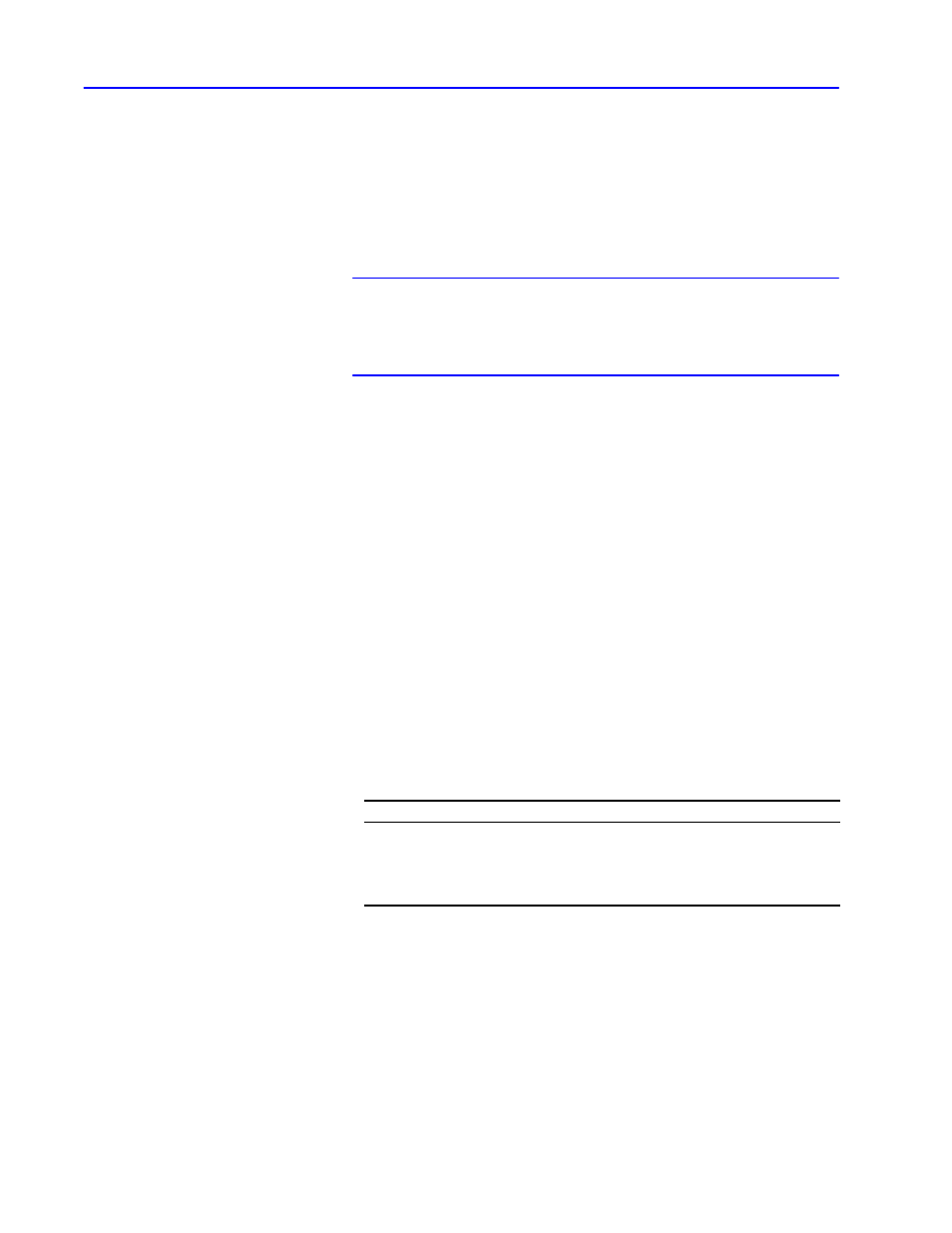
12–6
Uploading and Downloading with A-B Processors
Publication 1770Ć6.5.16 - October 1996
Uploading from an SLC 500 Processor
1.
Open the directory to be read using open file. (For more on open
file, see page
7–13
.)
2.
Read the directory using file read. (For more on file read,
see page
7–10
.)
File read
This may take more than one transaction.
3.
Read all other processor files using logical reads. (For more on
logical reads, see page
7–17
.)
4.
Close the program file 0, using close file. (For more on close file,
see page
7–5
.)
A download replaces the program in an SLC processor.
Important: This process may take several seconds to complete.
Therefore, you must stop the PLC processor during
download to prevent the PLC processor from executing
a program that is changing.
The SLC processor’s interface must prevent other stations from
accessing the data table during download, because it may only be
partially complete. The interface must also prevent a programming
terminal from accessing the program during download. To help
make sure that your SLC interface prevents access to the data table
during download, use these download procedures.
To download information to
See page
PLCĆ2 processors
PLCĆ3 processors
PLCĆ5 processors
SLC 500 processors
"
Downloading to the
Processor
