Rockwell Automation 1747-L40 SLC 500 Fixed Hardware Style User Manual
Page 97
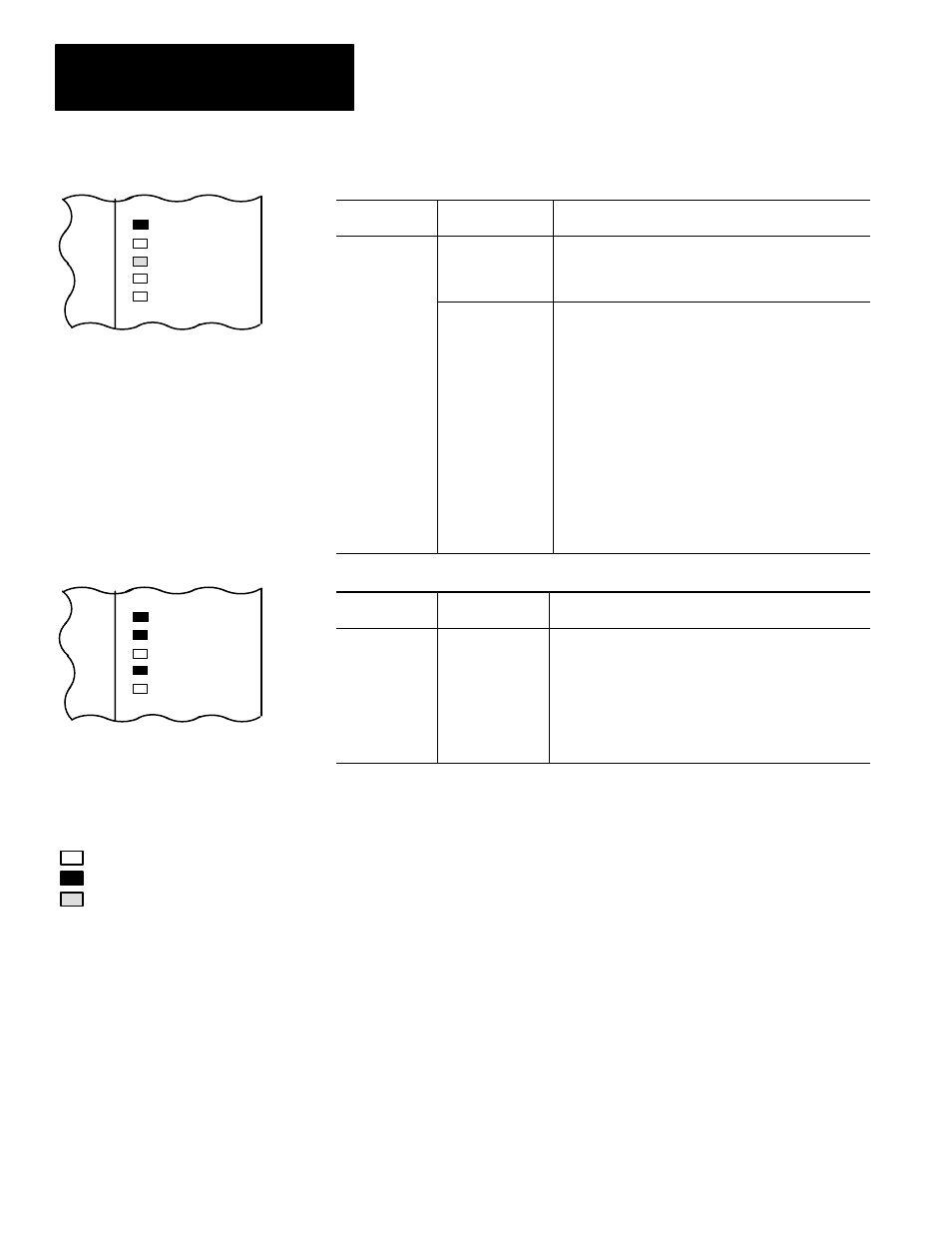
Chapter 8
Troubleshooting
8–6
The Following
Error Exists
Probable Cause
Recommended Action
Initial CPU Factory
Power-up
Condition
1. Refer to chapter 6 and follow the start-up procedures.
2. Clear processor memory to get rid of the flashing CPU
FAULT LED.
CPU Major
Fault
Hardware/Software
Major Fault
Detected
Erratic repetitive
power cycling can
cause a processor
major hardware
fault.
1. Monitor Status File Word S:6 for major error code.
2. Refer to either the Hand-Held Terminal User Manual,
Catalog Number 1747-NP002, or the Advanced
Programming Software User Manual, Catalog Number
1747-NM002, for error codes and additional
troubleshooting information.
3. Remove hardware/software condition causing fault.
4. Clear Status File S:1/13 major error bit, if set.
5. Clear Status File S:5 minor error bits, if set.
6. Clear Status File S:6 major error code (optional).
7. Attempt a processor Run mode entry.
If unsuccessful, repeat recommended action steps above.
The Following
Error Exists
Probable Cause
Recommended Action
System does
not operate per
ladder logic.
User Forced I/O
Disabling
Operation
1. Monitor program file online and identify forced I/O.
2. Disable appropriate forces and test system conditions
again.
Refer to either the Hand-Held Terminal User Manual,
Catalog Number 1747-NP002, or the Advanced
Programming Software User Manual, Catalog Number
1747-NM002.
Refer to the following key to determine the status
of the LED indicators:
Indicates the LED is OFF.
Indicates the LED is ON.
Indicates the LED is FLASHING.
If the LEDs indicate:
POWER
PC RUN
CPU FAULT
FORCED I/O
BATTERY LOW
If the LEDs indicate:
POWER
PC RUN
CPU FAULT
FORCED I/O
BATTERY LOW
