Installing rtbs – Rockwell Automation 1747-L40 SLC 500 Fixed Hardware Style User Manual
Page 72
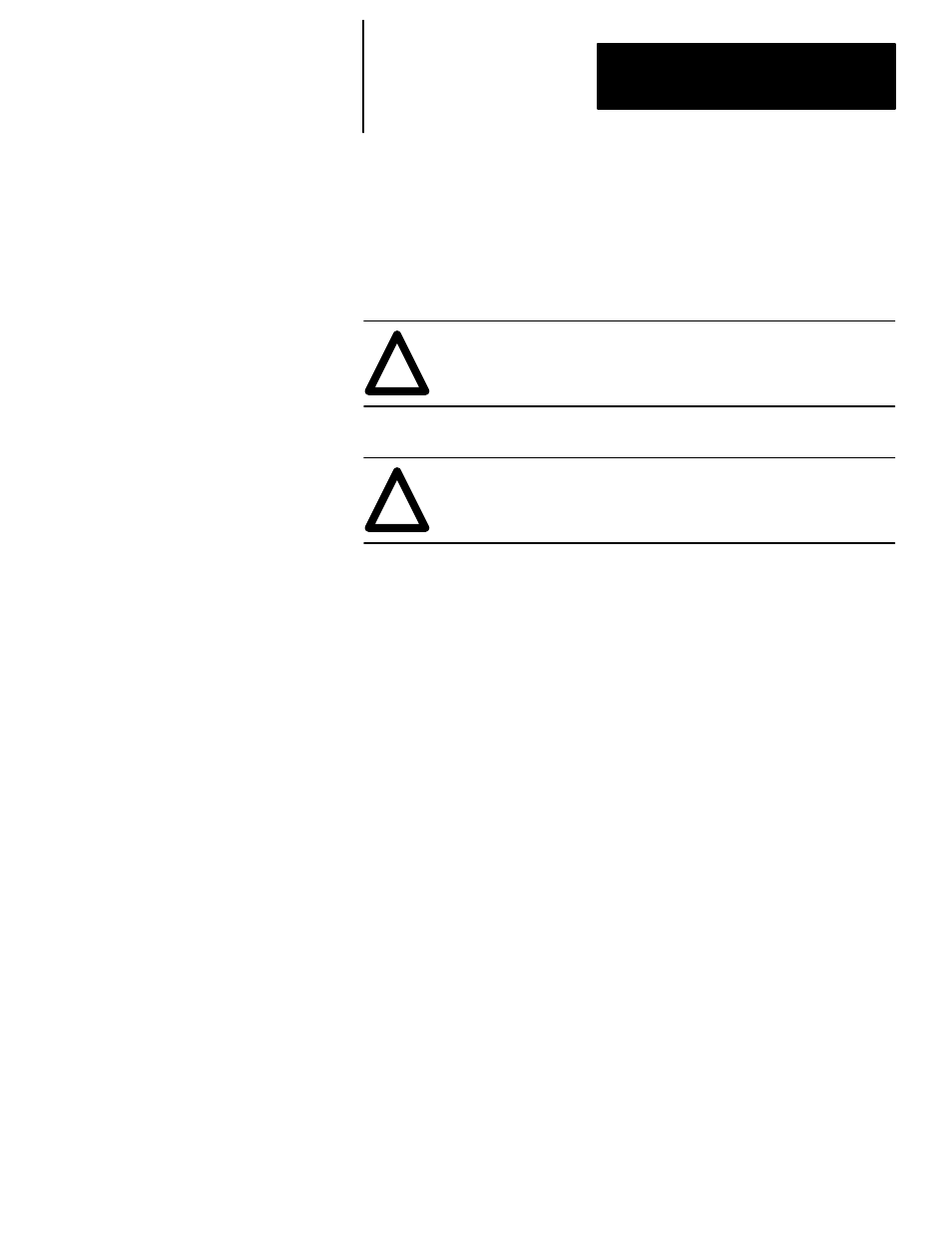
Chapter 5
Wiring Your Control System
5–9
Installing RTBs
Below are guidelines for installing the I/O RTBs.
1. Label the RTB properly.
2. Match the label identification to the correct chassis, slot, and module
type.
!
ATTENTION: Inserting a wired RTB on an incorrect module
can damage the I/O module circuitry when power is applied.
3. Be sure the color band on the I/O module matches the color of the RTB.
!
ATTENTION: Never install or remove I/O modules or RTBs
while the SLC 500 chassis is powered.
4. Remove power from the SLC 500 chassis.
5. Line up terminal block release screws.
6. Press the RTB firmly onto connector contacts.
7. Tighten the RTB release screws.
This manual is related to the following products:
