Test your outputs – Rockwell Automation 1747-L40 SLC 500 Fixed Hardware Style User Manual
Page 79
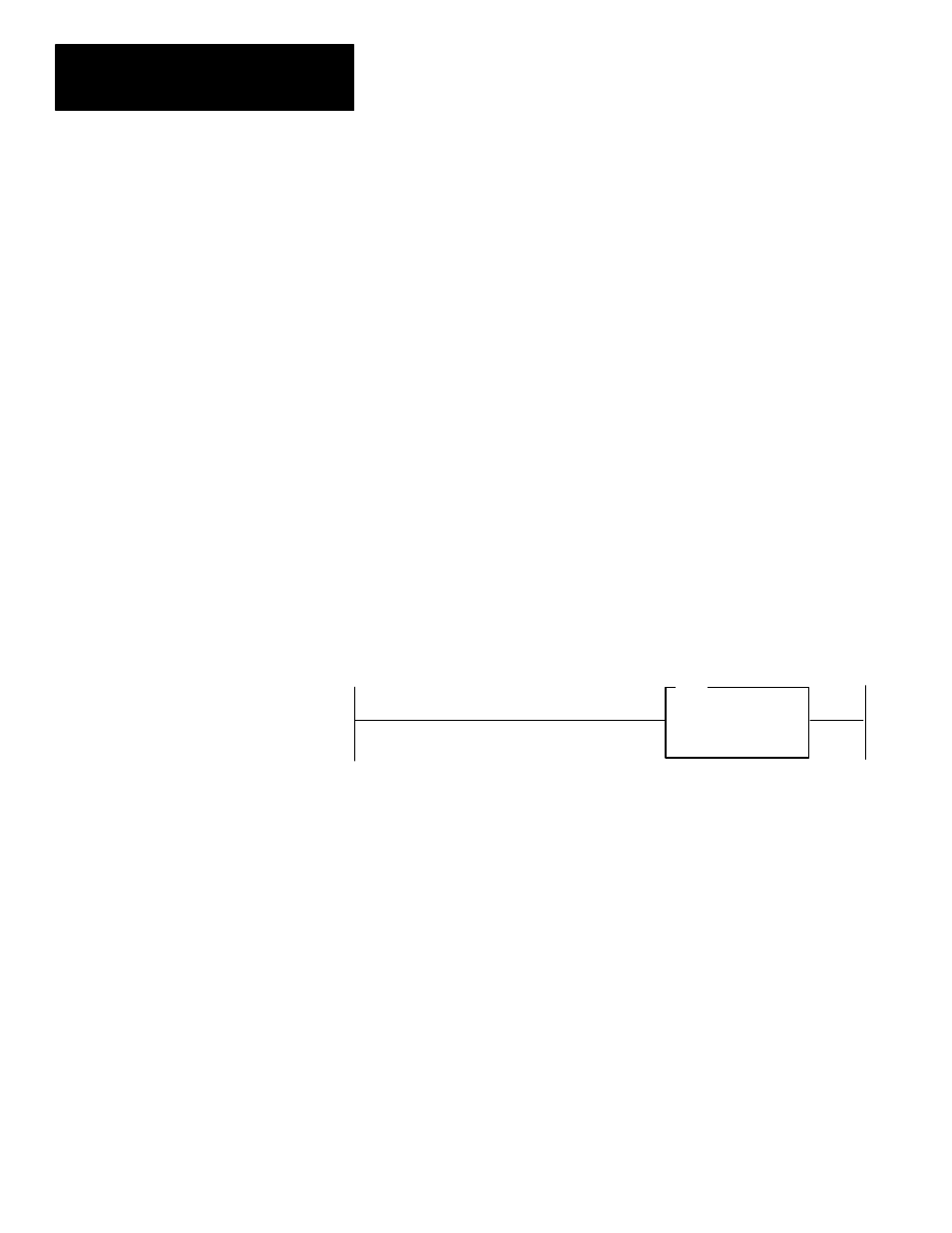
Chapter 6
Starting Up Your Control System
6–6
5. Disconnect your input devices from the fixed controller input terminals.
Make a direct connection from a power supply to the fixed controller
input and common terminals. The power supply voltage must be within
the specified on–state voltage range of the input circuit. If you can
energize and de–energize the input circuit by turning the power supply on
and off, the basic operation of the input circuit is functioning correctly.
The problem is likely to be with the input device or wiring. If you cannot
operate the the input circuit by a direct connection, the input circuit is not
functioning and should be replaced.
6. Connect a different load to your input device. Open and close the input
device and measure the voltage at the load. If your input device cannot
operate other loads, the input device is not functioning properly and
should be replaced.
For more information on input troubleshooting, see page
After you test all inputs, and have determined that they are functioning
properly, test the outputs following these steps.
to insure that no motion will occur when any
controller output is energized.
2. Place the controller in the Program mode.
3. Create an output test rung as shown below for each output slot
configured. Enter your source and destination address:
MOV
SOURCE B3: “X”
DEST O: “X”
Here “X” represents the slot number of the output currently selected.
This rung moves a word of data from the bit file to the output file. The
slot number is 0 for outputs of the fixed controller. If the 2–slot
expansion chassis is used, numbers one and two are used for the outputs
in slots 1 and 2 respectively.
4. Save the output test program and controller configuration.
5. Transfer the output test program to the processor.
6. Put the controller in the Run mode.
7. Monitor the data in bit file B3 on the programming device display.
8. Enter
B3: “X”
at the address prompt to select the output slot to be
tested.
9. Move the cursor to the bit position that corresponds to the specific output
being tested. Set the bit to 1.
5. Test Your Outputs
