Test your inputs – Rockwell Automation 1747-L40 SLC 500 Fixed Hardware Style User Manual
Page 77
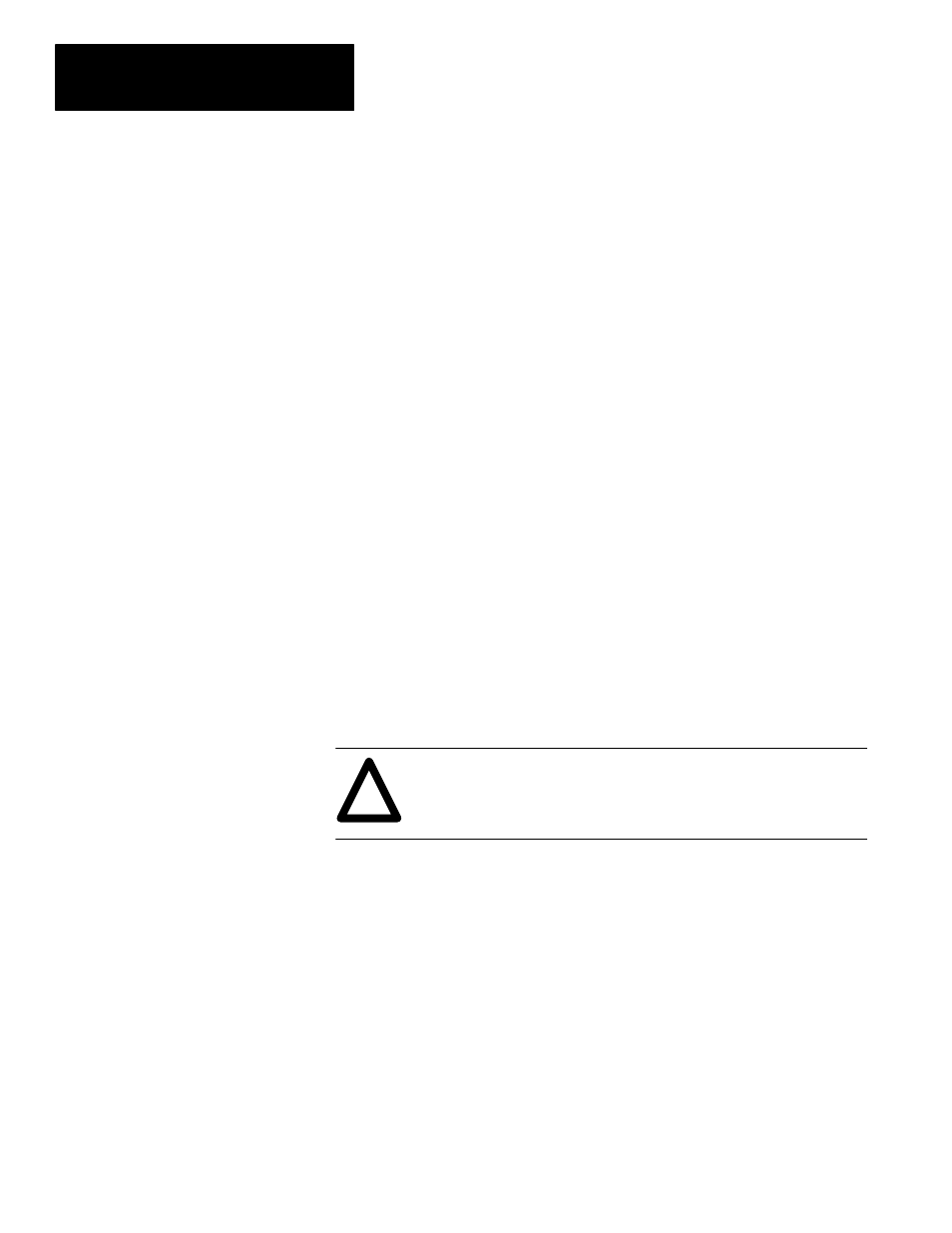
Chapter 6
Starting Up Your Control System
6–4
7. Transfer the controller configuration and the sample test program to the
processor. After the new program is transferred to the processor, the
processor fault status should clear. (The CPU FAULT LED stops if it was
flashing.)
8. Enter the Run mode.
The processor PC RUN LED should turn on indicating the controller is in
the RUN mode with no processor faults. If any other processor status
exists, refer to chapter 8.
9. Monitor the sample test rung.
If the sample test rung operates successfully without processor faults, you
have verified that basic processor functions are properly functioning. If
any other processor status exists, refer to chapter 8.
After successful processor initialization and test, you may begin testing
inputs following these steps:
1. Assuming you are still online with the programming device, put the
controller into the Continuous Test mode. This allows the processor to
scan the I/O and program, but not turn on any physical outputs.
2. Monitor the data in data File 1, the input data file. All configured inputs
should be displayed.
3. Make sure the first input slot, slot 0, is shown on the monitor.
4. Select the first input device connected to Input 0 of the fixed I/O chassis.
5. Manually close and open the addressed input device.
!
ATTENTION: Never reach into a machine to actuate a device,
unexpected machine operation could occur.
4. Test Your Inputs
