Initialize and test your processor – Rockwell Automation 1747-L40 SLC 500 Fixed Hardware Style User Manual
Page 76
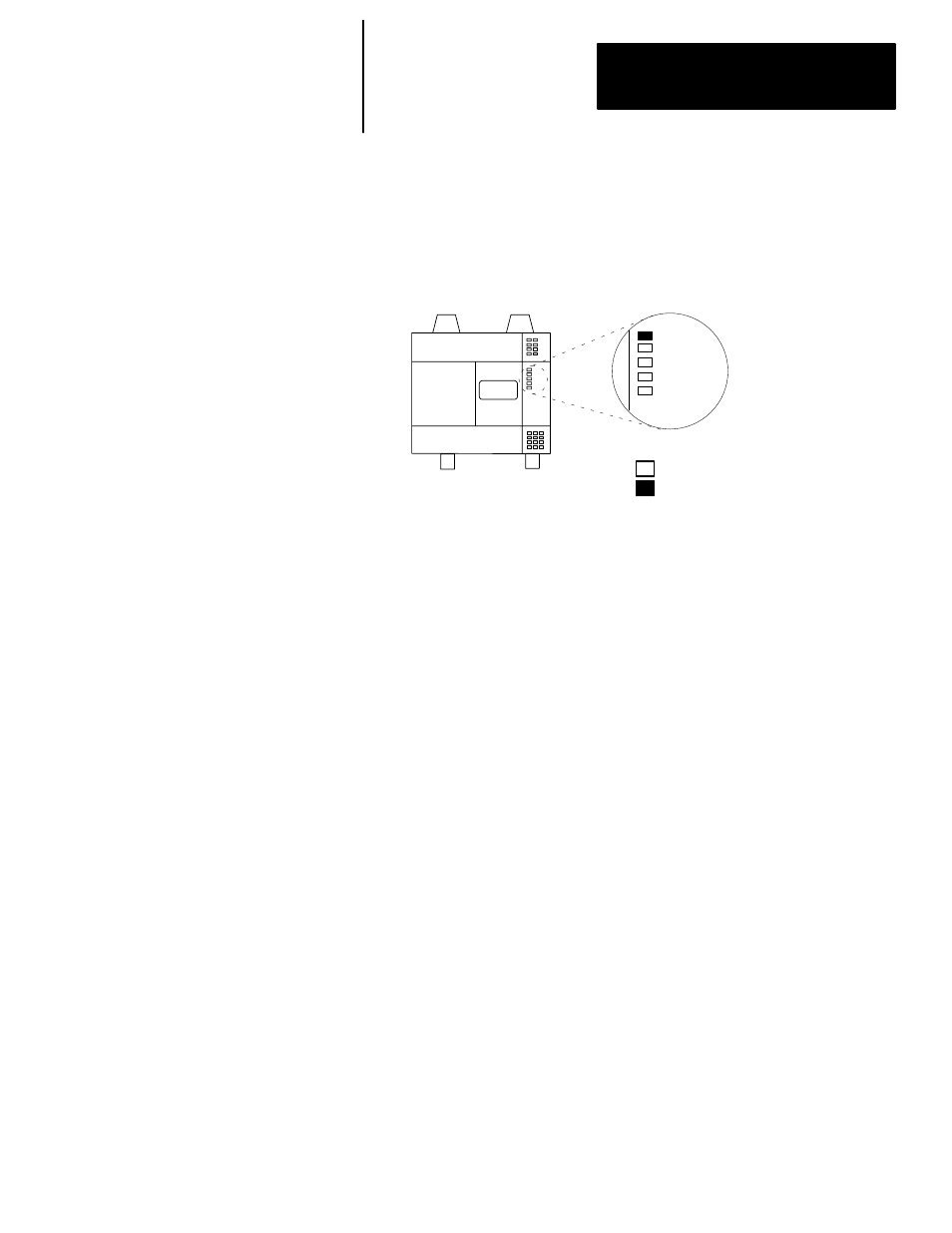
Chapter 6
Starting Up Your Control System
6–3
When you are certain that machine motion cannot occur with the controller
energized, you may begin by initializing the processor using the following
steps:
1. Energize the controller. If power is supplied to the controller and the
installation is correct, then:
A. The POWER LED turns on as shown in the figure below.
Indicates the LED is OFF.
Indicates the LED is ON.
BATTERY LOW
FORCED I/O
CPU FAULT
PC RUN
POWER
The CPU FAULT LED also turns on during power–up, but it should
go off after a few seconds. If instead this LED starts flashing, it
indicates you must clear the processor memory before continuing.
B. The following processor initial factory conditions apply:
•
Mode = PROGRAM MODE
(S:1/0 – S:1/4 = 0 0001)
•
Watchdog values = 100ms
(S:3H = 0000 1010)
•
I/O Slot enables = ALL ENABLED
(S:11/1 through S:12/14 set to 1)
•
Node address = 1
(S:15L = 0000 0001)
•
Baud Rate = 19.2K baud
(S:15H = 0000 0100)
•
Processor Name = DEFAULT
2. Power up the programming device.
Refer to the Hand–Held Terminal User Manual, Catalog Number
1747–NP002, for information on programming your fixed controller with
the HHT.
Refer to the Advanced Programming Software User Manual, Catalog
Number 1747–NM002 Series C, and the Advanced Programming
Software Reference Manual, Catalog Number 1747–NR001, for
information on programming your fixed controller with APS.
3. Configure the controller.
4. Name the processor file.
5. Program a sample test rung not affecting machine operation.
6. Save the program and the controller configuration.
3. Initialize and Test Your
Processor
