Rockwell Automation 1747-L40 SLC 500 Fixed Hardware Style User Manual
Page 8
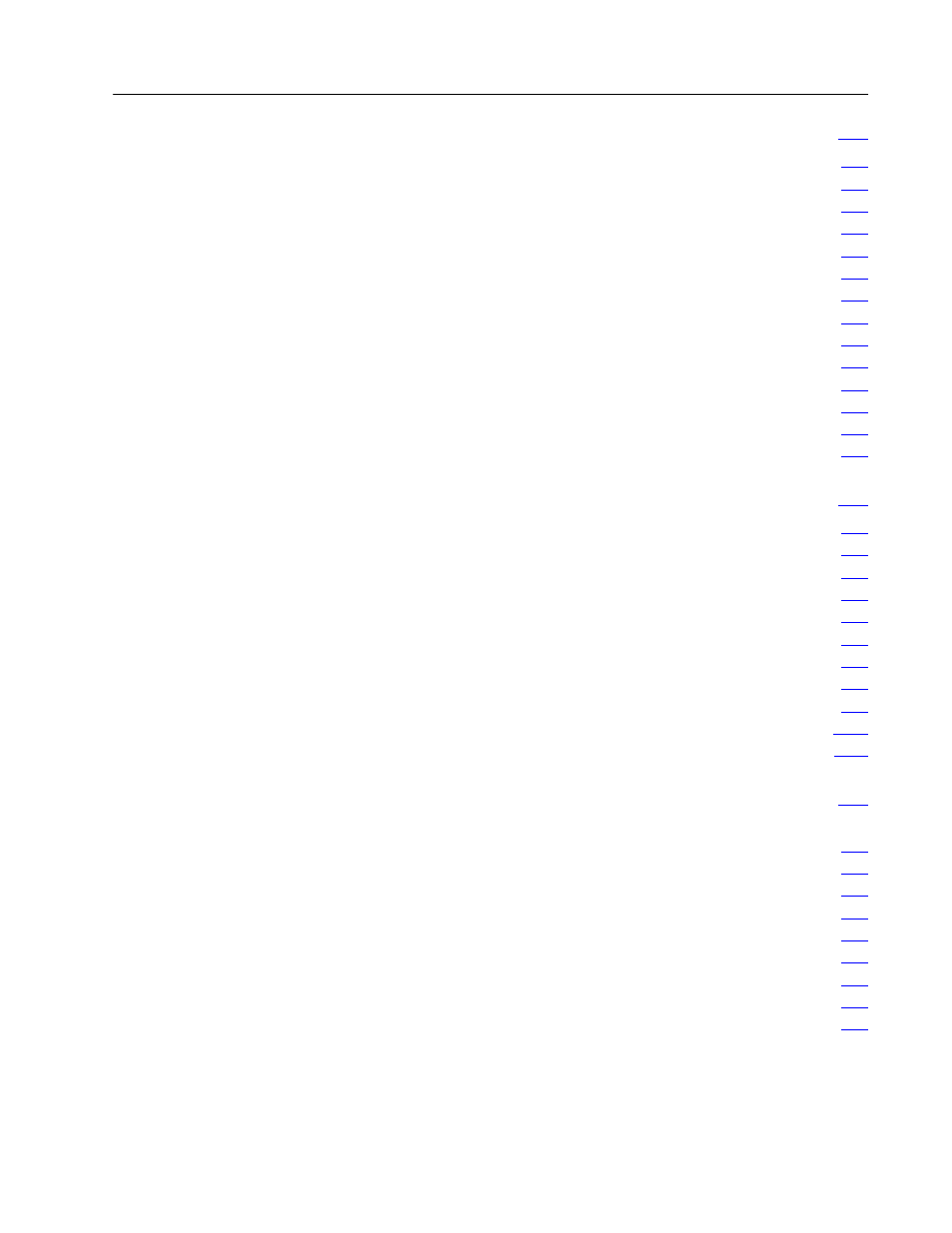
Table of Contents
iii
Wiring Your Control System
. . . . . . . . . . . . . . . . . . . . . . . .
Defining Sinking and Sourcing
. . . . . . . . . . . . . . . . . . . . . . . . . . .
Contact Output Circuits Ċ AC or DC
. . . . . . . . . . . . . . . . . . . .
Solid-State DC I/O Circuits
. . . . . . . . . . . . . . . . . . . . . . . . . . .
Sourcing Device with Sinking Input Module Circuit
. . . . . . . . . . .
Sinking Device with Sourcing Input Module Circuit
. . . . . . . . . . .
Sinking Device with Sourcing Output Module Circuit
. . . . . . . . .
Sourcing Device with Sinking Output Module Circuit
. . . . . . . . .
Preparing Your Wiring Layout
. . . . . . . . . . . . . . . . . . . . . . . . . . .
Features of an I/O Module
. . . . . . . . . . . . . . . . . . . . . . . . . . . . . .
Recommendations for Wiring I/O Devices
. . . . . . . . . . . . . . . . . . .
Wiring Your I/O Modules
. . . . . . . . . . . . . . . . . . . . . . . . . . . . . . .
Using Removable Terminal Blocks (RTBs)
. . . . . . . . . . . . . . . . . .
Removing RTBs
. . . . . . . . . . . . . . . . . . . . . . . . . . . . . . . . . . .
Installing RTBs
. . . . . . . . . . . . . . . . . . . . . . . . . . . . . . . . . . . .
Starting Up Your Control System
. . . . . . . . . . . . . . . . . . . .
Procedures for Starting Up the Control System
. . . . . . . . . . . . . . .
1. Inspect Your Installation
. . . . . . . . . . . . . . . . . . . . . . . . . . . . .
2. Disconnect Motion-causing Devices
. . . . . . . . . . . . . . . . . . . .
3. Initialize and Test Your Processor
. . . . . . . . . . . . . . . . . . . . . .
4. Test Your Inputs
. . . . . . . . . . . . . . . . . . . . . . . . . . . . . . . . . . .
Input Troubleshooting Steps
. . . . . . . . . . . . . . . . . . . . . . . . . .
5. Test Your Outputs
. . . . . . . . . . . . . . . . . . . . . . . . . . . . . . . . . .
Output Troubleshooting Steps
. . . . . . . . . . . . . . . . . . . . . . . . .
6. Enter and Test Your Program
. . . . . . . . . . . . . . . . . . . . . . . . .
7. Observe Control Motion
. . . . . . . . . . . . . . . . . . . . . . . . . . . . .
8. Conduct a Dry Run
. . . . . . . . . . . . . . . . . . . . . . . . . . . . . . . . .
Maintaining Your Control System
. . . . . . . . . . . . . . . . . . . .
Handling, Storing, and Transporting Battery,
Catalog Number 1747-BA
. . . . . . . . . . . . . . . . . . . . . . . . . . .
Handling
. . . . . . . . . . . . . . . . . . . . . . . . . . . . . . . . . . . . . . . .
Storing
. . . . . . . . . . . . . . . . . . . . . . . . . . . . . . . . . . . . . . . . .
Transporting
. . . . . . . . . . . . . . . . . . . . . . . . . . . . . . . . . . . . .
Installing or Replacing Your SLC 500 Battery
. . . . . . . . . . . . . . . .
Replacing the Power Supply Fuse
. . . . . . . . . . . . . . . . . . . . . . . .
Replacing Retainer Clips on an I/O Module
. . . . . . . . . . . . . . . . . .
Removing Damaged Retainer Clips
. . . . . . . . . . . . . . . . . . . . .
Installing New Retainer Clips
. . . . . . . . . . . . . . . . . . . . . . . . . .
