Installing or replacing your slc 500 battery – Rockwell Automation 1747-L40 SLC 500 Fixed Hardware Style User Manual
Page 89
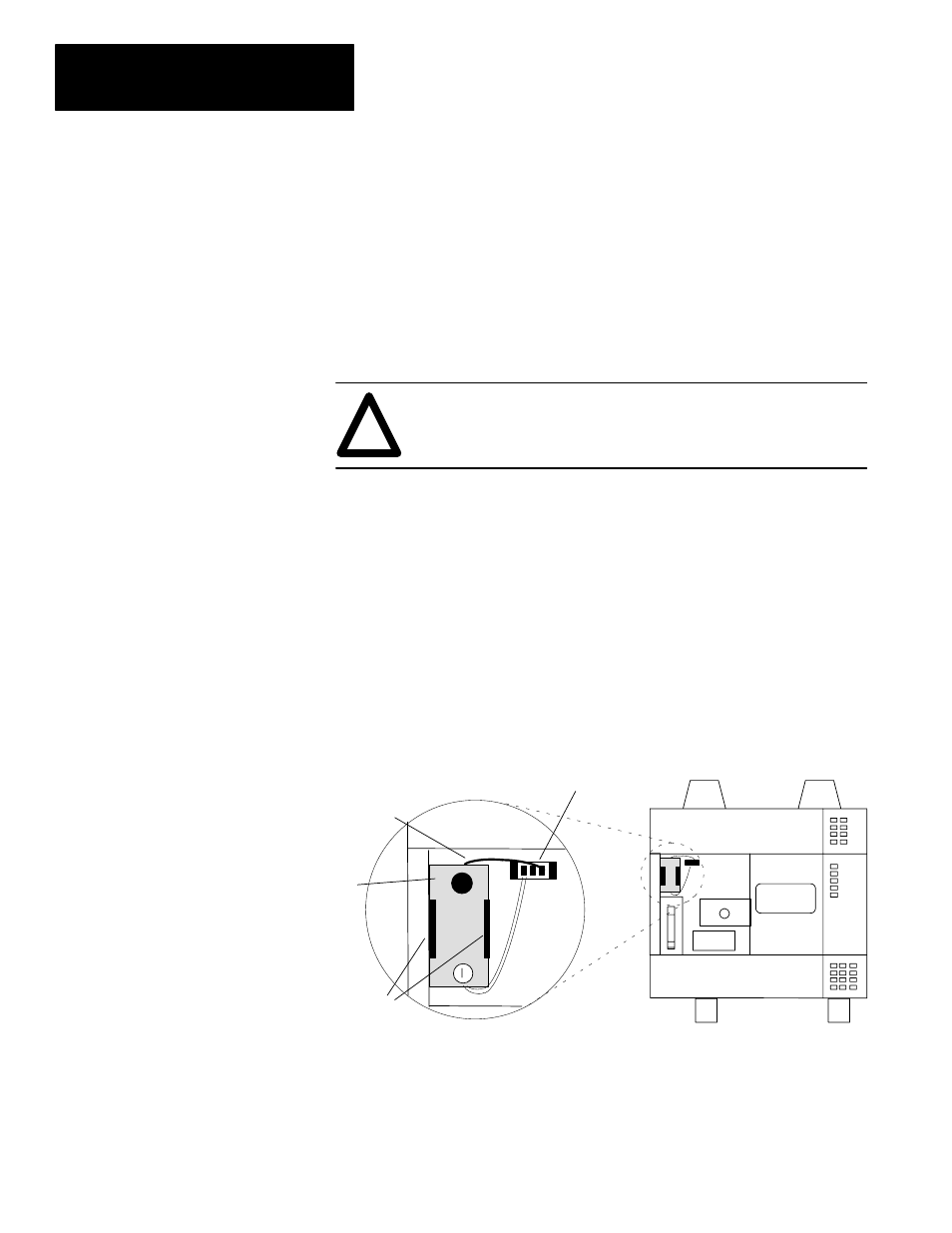
Chapter 7
Maintaining Your Control System
7–4
Back–up power for RAM is provided by a capacitor that will retain the
contents of the RAM for a period of 5 to 30 days. For applications requiring
memory back–up for a longer period of time an optional replaceable battery,
Catalog Number 1747–BA, is required. The lithium battery provides
back–up for approximately five years. A red BATTERY LOW LED turns on
when the battery voltage has fallen below a threshold level.
For battery installation or replacement, do the following:
1. Back up your ladder program.
2. Disconnect power to the processor.
!
ATTENTION: When power is applied to the controller
hazardous electrical potentials exist under the front cover. See
page 2–8 for more information.
3. Remove the processor cover.
4. If you are:
installing a battery in a new processor (battery never installed before),
remove the jumper from the battery socket. Store jumper in safe place for
possible future use without battery.
replacing an old battery, unplug the battery connector from the socket.
The figure below shows you where to install the battery in a fixed
controller.
5. Insert a new or replacement battery in the holder making sure it is held in
by the retaining clip.
6. Plug the battery connector into the socket. See the figure below.
Battery
Connector
Retaining Clips
+
White Lead
Red Lead
Battery
7. Replace the cover.
Installing or Replacing Your
SLC 500 Battery
