Tips for troubleshooting your control system, Removing power – Rockwell Automation 1747-L40 SLC 500 Fixed Hardware Style User Manual
Page 93
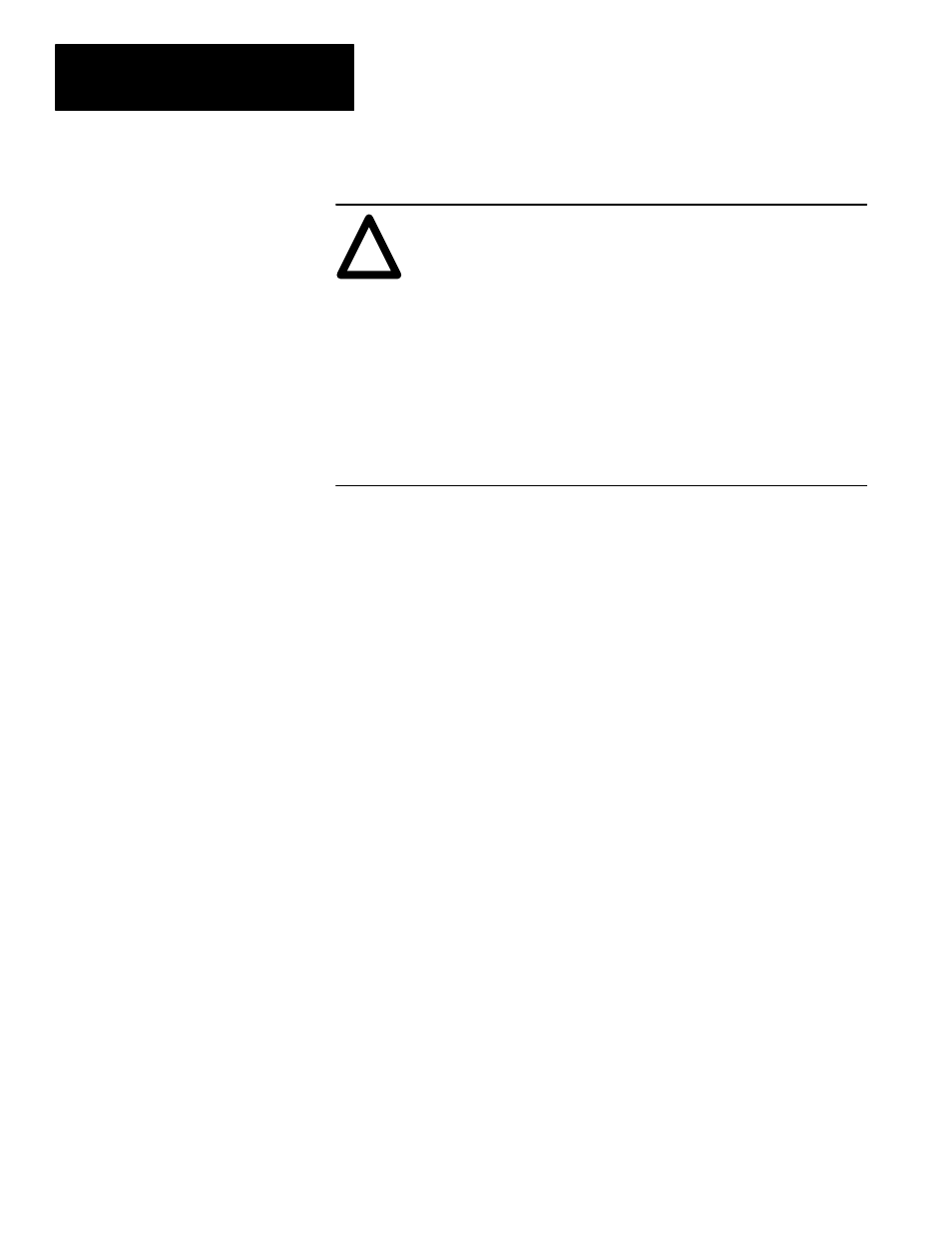
Chapter 8
Troubleshooting
8–2
When troubleshooting, pay careful attention to these general warnings:
!
ATTENTION: Have all personnel remain clear of the controller
and equipment when power is applied. The problem may be
intermittent and sudden unexpected machine motion could result
in injury. Have someone ready to operate an emergency–stop
switch in case it becomes necessary to shut off power to the
controller equipment. Also, see NFPA 70E Part II for additional
guidelines for safety related work practices.
Never reach into a machine to actuate a switch since unexpected
machine motion can occur and cause injury.
Remove all electrical power at the main power disconnect
switches before checking electrical connections or inputs/outputs
causing machine motion.
If installation and start–up procedures detailed in chapters 3, 4, and 5 were
followed closely, your SLC controller will give you reliable service. If a
problem should occur, the first step in the troubleshooting procedure is to
identify the problem and its source.
The SLC 500 controller has been designed to simplify troubleshooting
procedures. By observing the diagnostic indicators on the front of the
processor unit and I/O modules, the majority of faults can be located and
corrected. These indicators, along with error codes identified in the
programming device user manual and programmer’s monitor, help trace the
source of the fault to the user’s input/output devices, wiring, or the controller.
Removing Power
Before working on a SLC 500 fixed system, always remove the power
supply input power at the main power disconnect switch.
The POWER LED on the power supply indicates that DC power is being
supplied to the chassis. This LED could be off when incoming power is
present when the:
•
fuse is blown
•
voltage drops below the normal operating range. Refer to chapter 1 for
more information.
•
power supply is defective
Tips for Troubleshooting Your
Control System
