Wiring your i/o modules – Rockwell Automation 1747-L40 SLC 500 Fixed Hardware Style User Manual
Page 70
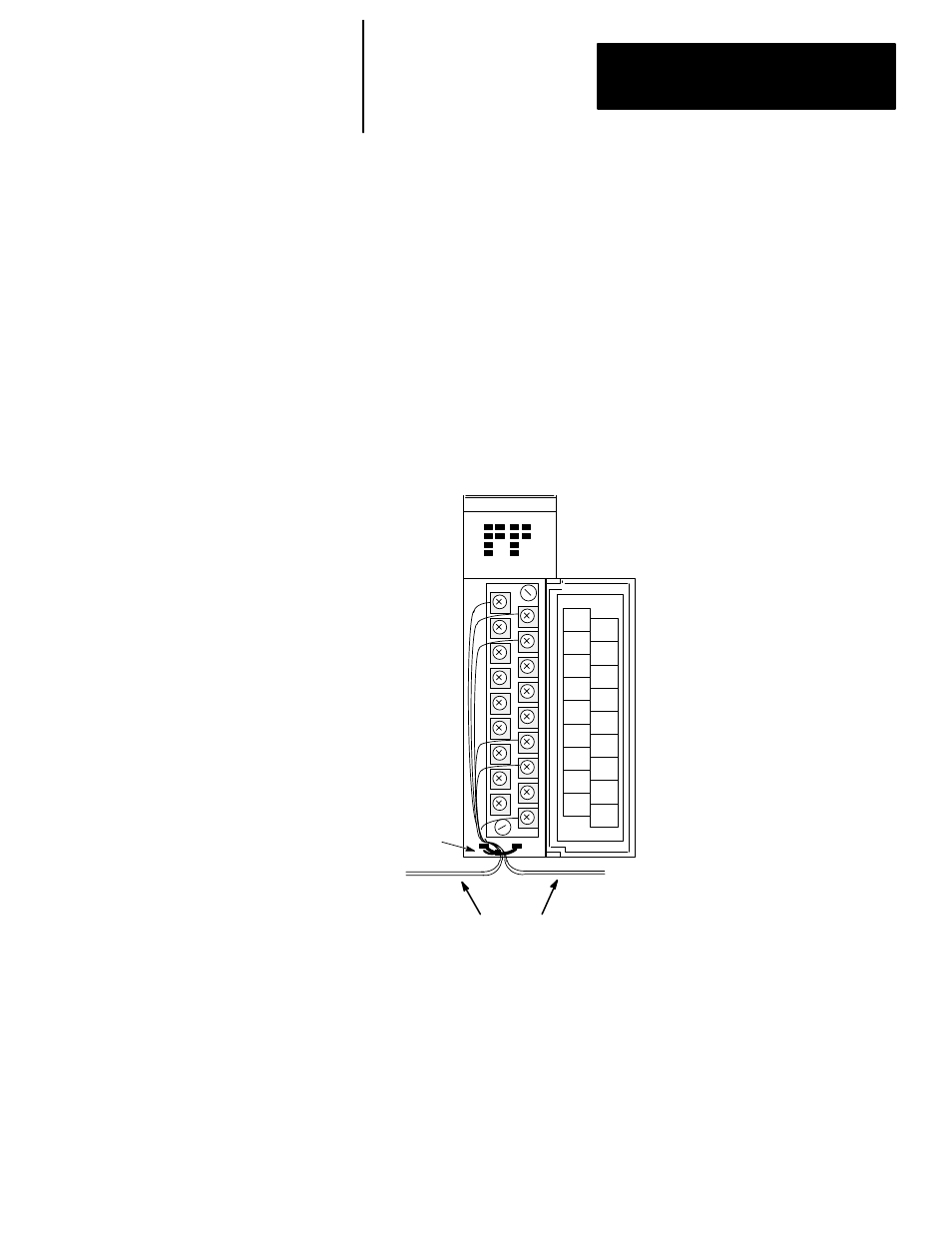
Chapter 5
Wiring Your Control System
5–7
Terminals on the modules have self–lifting pressure plates that accept two
#14 AWG wires. Series B 12–point and 16–point and analog modules are
equipped with removeable terminal blocks (RTBs) for ease of wiring. For
more information on using RTBs, see the next section.
LED indicators on the front of each module display the status of each I/O
point. The LED indicators turn on when the proper signal to an input
terminal is applied or when the processor commands an output to be
energized.
To locate the I/O module wiring diagrams, contact your Allen–Bradley sales
office for the latest product data entitled Discrete Input and Output Modules,
Publication Number 1746–2.35. Or, locate the installation instruction sheet
that was sent with your I/O module; it also includes I/O wiring diagrams.
1. Install a wire tie to secure your wiring and keep it neat. (If you feed the
tie into one hole, it will be routed back out through the other.)
OUTPUT INPUT
Tie Wire
1
2
3
4
5
0
1
2
3
4
5
0
Wires Leading to Output
and Input Devices
2. Cover any unused slots with card slot fillers, Catalog Number 1746–N2,
to keep the chassis free from debris and dust.
Wiring Your I/O Modules
