Replacing retainer clips on an i/o module, Removing damaged retainer clips, Installing new retainer clips – Rockwell Automation 1747-L40 SLC 500 Fixed Hardware Style User Manual
Page 91
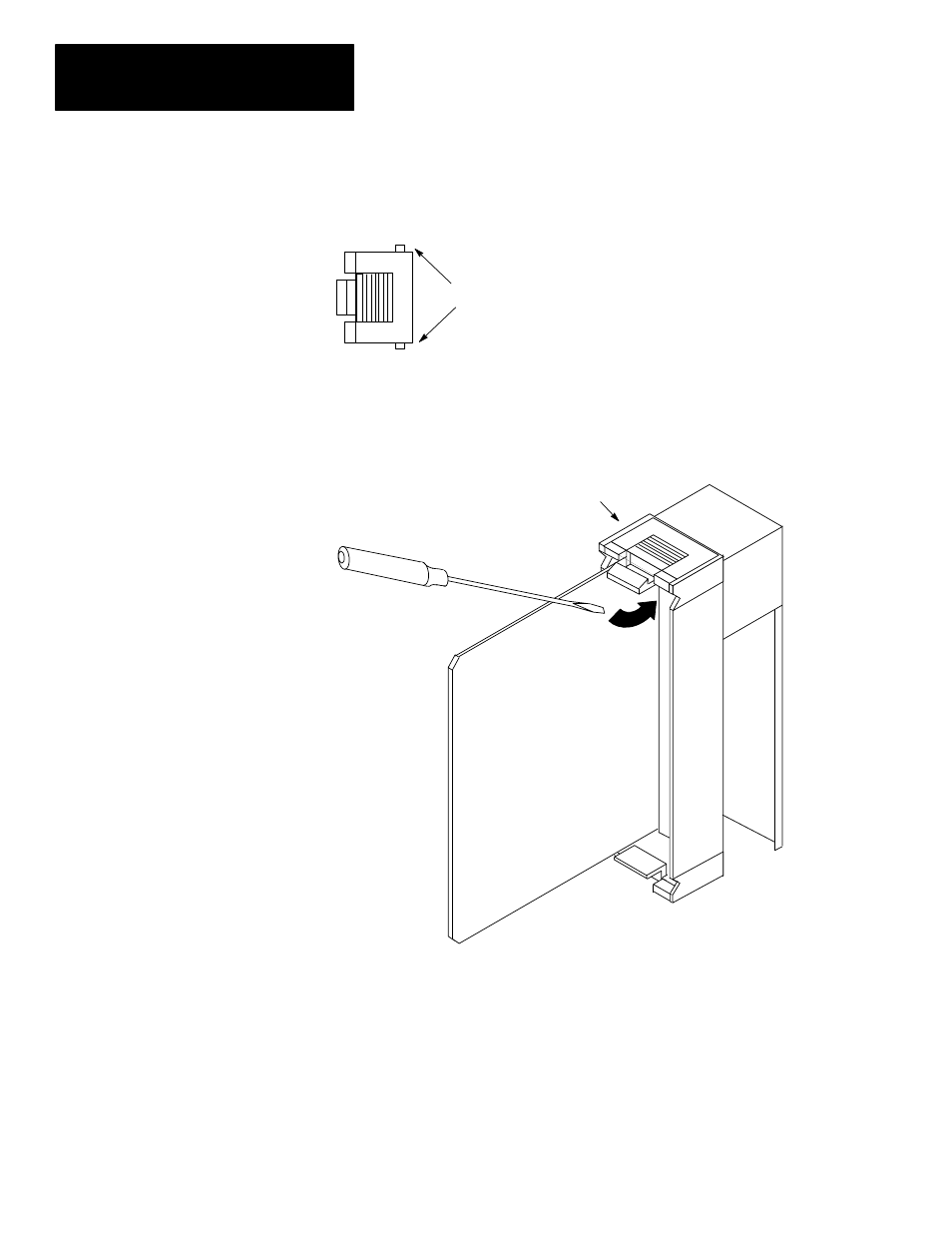
Chapter 7
Maintaining Your Control System
7–6
If it becomes necessary to replace the retainer clip (also called self–locking
tab), order Catalog Number 1746–R15 (4 clips per package).
Retainer Clip
Holding Tabs
Removing Damaged Retainer Clips
If necessary, pry off the broken retainer clip from the bottom with a
screwdriver. Do not twist it off. You can damage the module.
Retainer Clip
Installing New Retainer Clips
Insert one of the pins of the retainer clip into the hole in the I/O module and
then snap the other end in place.
Replacing Retainer Clips on
an I/O Module
This manual is related to the following products:
