Wiring symbols – Rockwell Automation 1747-L40 SLC 500 Fixed Hardware Style User Manual
Page 144
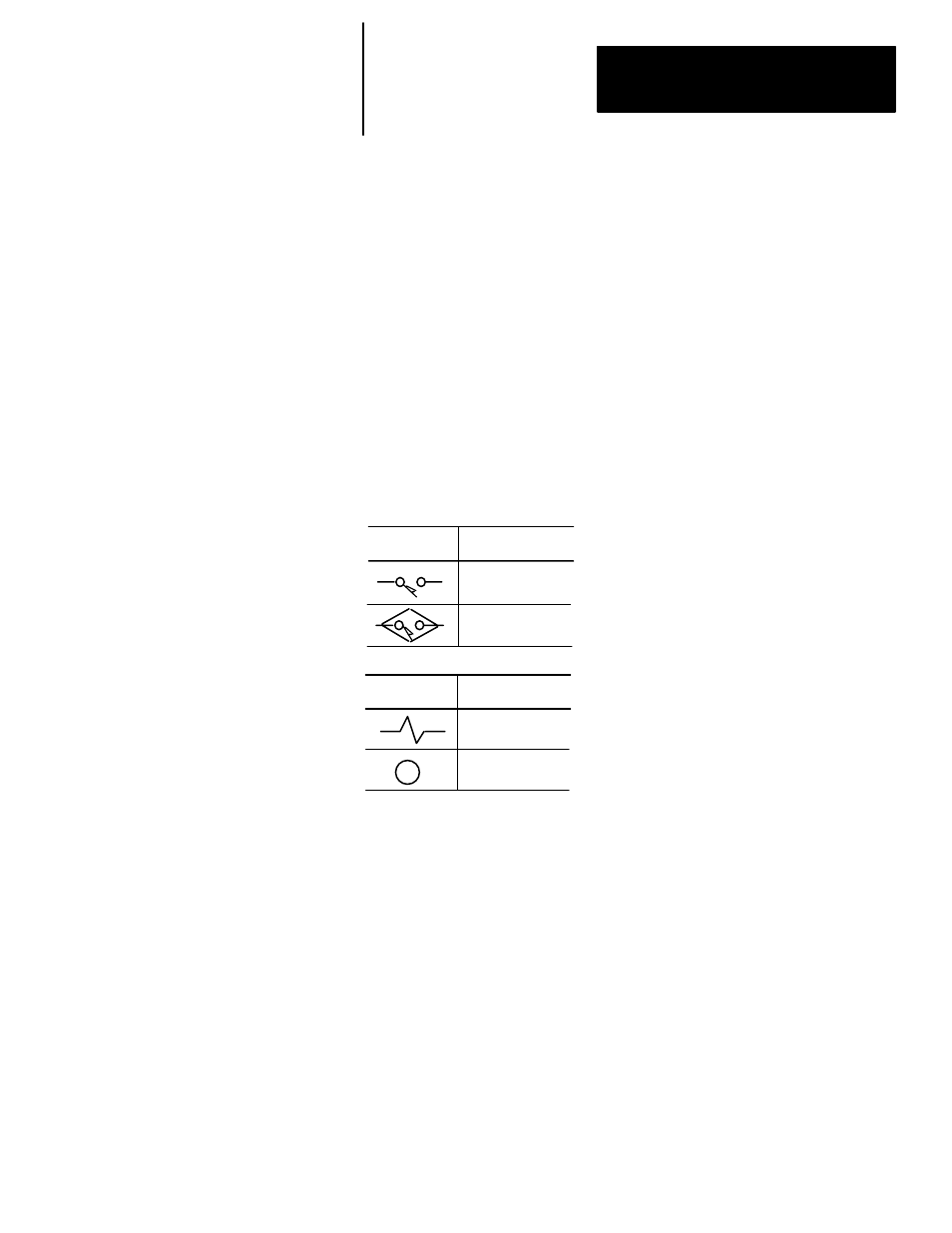
E
Appendix
E–1
Wiring and Circuit Diagrams and Voltage
Ranges for Your Fixed Controller
This appendix covers the following for your fixed controller.
•
wiring diagrams
•
circuit diagrams
•
voltage ranges
The following table provides an explanation of the symbols used in the
wiring diagrams. The symbols do not indicate the only type of I/O devices
that can be connected, but rather a “typical” device. As long as your I/O
device meets the I/O circuit specifications, it should be compatible.
CR
Control relay
Solenoid
Mechanical
switch
Solid-state
switch
This Symbol
Represents Typical
Output Device
This Symbol
Represents Typical
Input Device
The connections illustrated in the wiring diagrams are shown for example
purposes only.
•
You can connect I/O devices in any order to the I/O circuits. If you are
not going to load all of your circuits, space the connections evenly apart
to help in heat dissipation.
•
All the input circuits on any one fixed controller are the same with one
exception: input 0 is unique for all fixed controllers which have 24 VDC
input circuits. In this case, input 0 can be used as a high–speed counter.
The diagrams in this appendix show the differences in operating
characteristics.
•
All the output circuits on any one fixed controller are the same.
In the wiring diagrams for the fixed controller with 24 VDC input circuits
and 120/240 VAC line power, the User Power Source (terminals next to
Power Supply terminals — “PWR OUT 24 VDC” and “PWR OUT COM”)
is shown to power some input devices. This is optional. The User Power
Source can provide up to 200mA at 24 VDC for input devices.
Wiring Symbols
