Rockwell Automation 1407-CGCM Combination Generator Control Module User Manual
Page 161
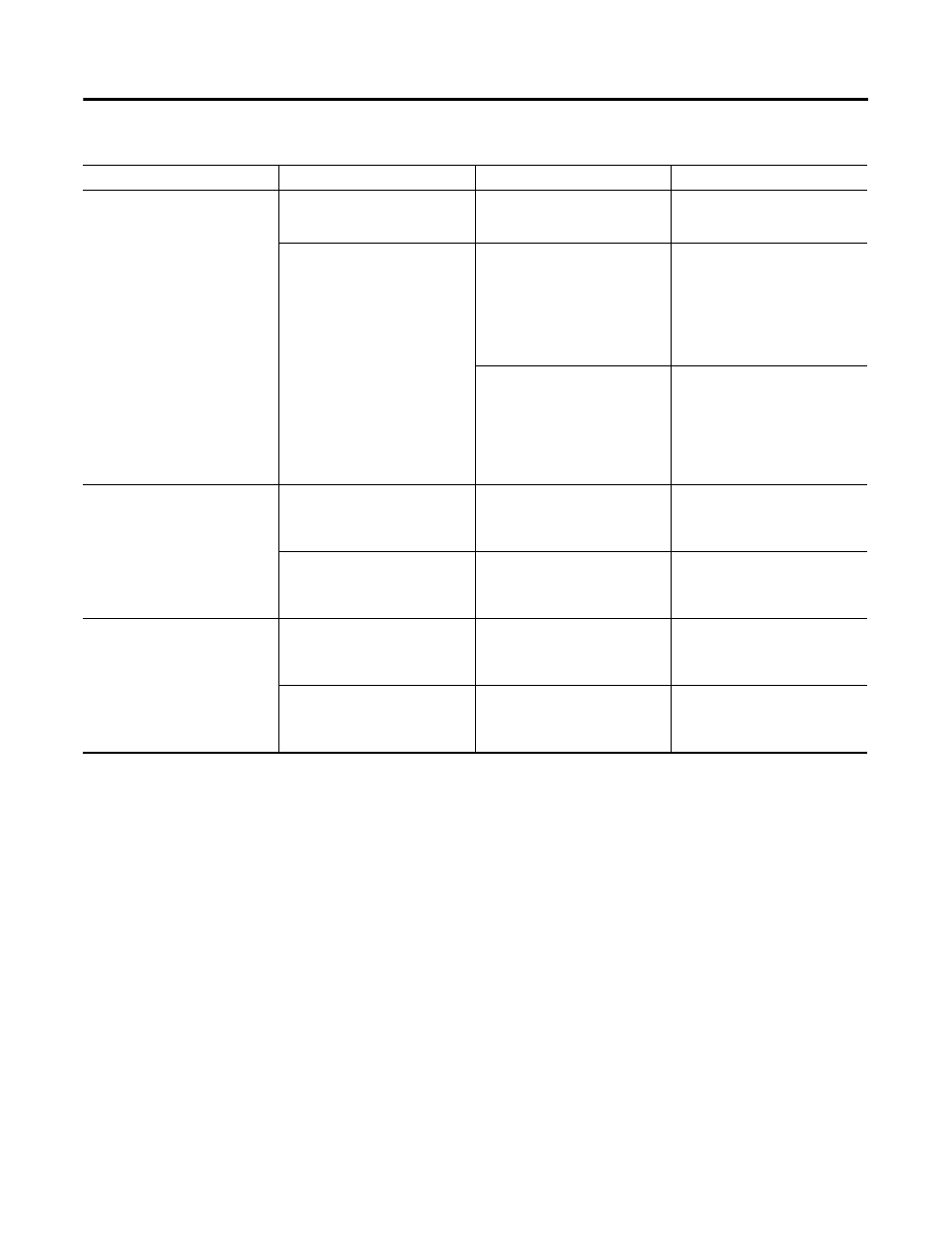
Rockwell Automation Publication 1407-UM001G-EN-P - April 2013
161
Troubleshooting Chapter 7
Current does not read correctly
Configuration errors
Observe CT configuration
parameters and to verify they reflect
desired/ expected CT ratios
Correct configuration to match
expected CT wiring
Wiring errors
Observe each phase, and average
current indication. Each phase
current indicated is approximately
equal and the average represents
the average of the three. If all low or
high indicate ratio error, if one or
two are low or high indicate
polarity, grounding, or disconnection
Correct phase rotation, polarity, or
grounding, as applicable. Confirm
the correct CT inputs are used
Measure signal at CGCM unit
terminals
If current indicated corresponds to
measured value, correct CT wiring.
If current indicated does not
correspond to measured current, see
configuration errors. If configuration
is correct, replace CGCM unit
KW does not read correctly
CT Wiring error
See Current troubleshooting above.
Observe kVA indicated. If kVA and
voltage are correct, verify CT phase
rotation
See Current troubleshooting above
VT wiring error
See Voltage troubleshooting above.
Then observe kVA indicated. If kVA
and voltage are correct, see CT
wiring troubleshooting
See Voltage troubleshooting above
kVAR does not read correctly
CT Wiring error
See Current troubleshooting above.
Observe kVA indicated. If kVA and
voltage is correct, verify CT phase
rotation
See Current troubleshooting above
VT wiring error
See Voltage troubleshooting above.
Then observe kVA indicated. If kVA
and voltage are correct, see CT
wiring troubleshooting
See Voltage troubleshooting above
Table 30 - Metering
Symptom
Most Likely Cause
Diagnostic Action
Corrective Action
