Color coding, Synchronize content – Rockwell Automation 1492-PRINT110_PRINT220 ClearTools User Manual User Manual
Page 38
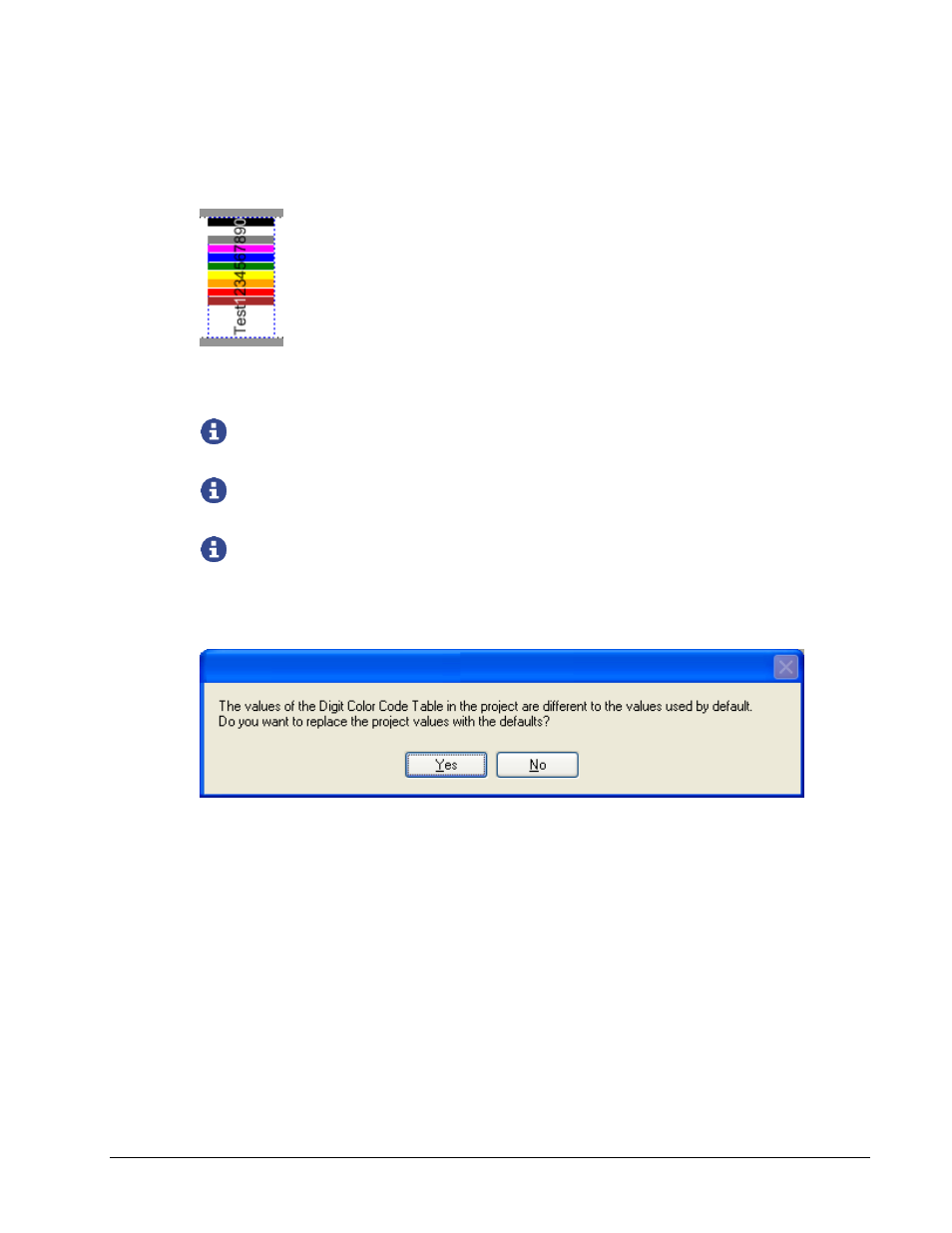
32
General Operation
User Manual
Color coding
The background and font colors of the numbers 0 to 9 can be set using the Color Coding option.
The background and the font colors are set in the Options menu (see chapter "Options - Color
coding").
Color coding can only be used in single-lined text!
The color coding is applied to complete elements (not to parts of the text).
The color coding settings are saved in the project file (e. g. *.mpc).
This enables you to create different files with different color codings.
If the color codings defined in the program differ from the ones defined in the project, the
following message box appears:
Click on Yes to accept the color values defined in the program.
Click on No to keep the color values defined in the project.
Synchronize content
Text elements can be linked to other text elements (so-called data sources).
Follow these steps:
Click on the text elements that you want to allocate a data source to (e. g. TEXT FIELD 2).
Open the properties dialog (see chapter "Property Explorer")
Enter the field name of the data source in the field Data Source (e. g. TEXT FIELD 1).
Select Edit > Synchronize Contents.
The contents of TEXT FIELD 1 were transferred to TEXT FIELD 2.
