The signal menu (first and second input), 3 the signal menu (first and second input) -6, 3 the signal menu (first and second input) – Barco R5976934 User Manual
Page 48
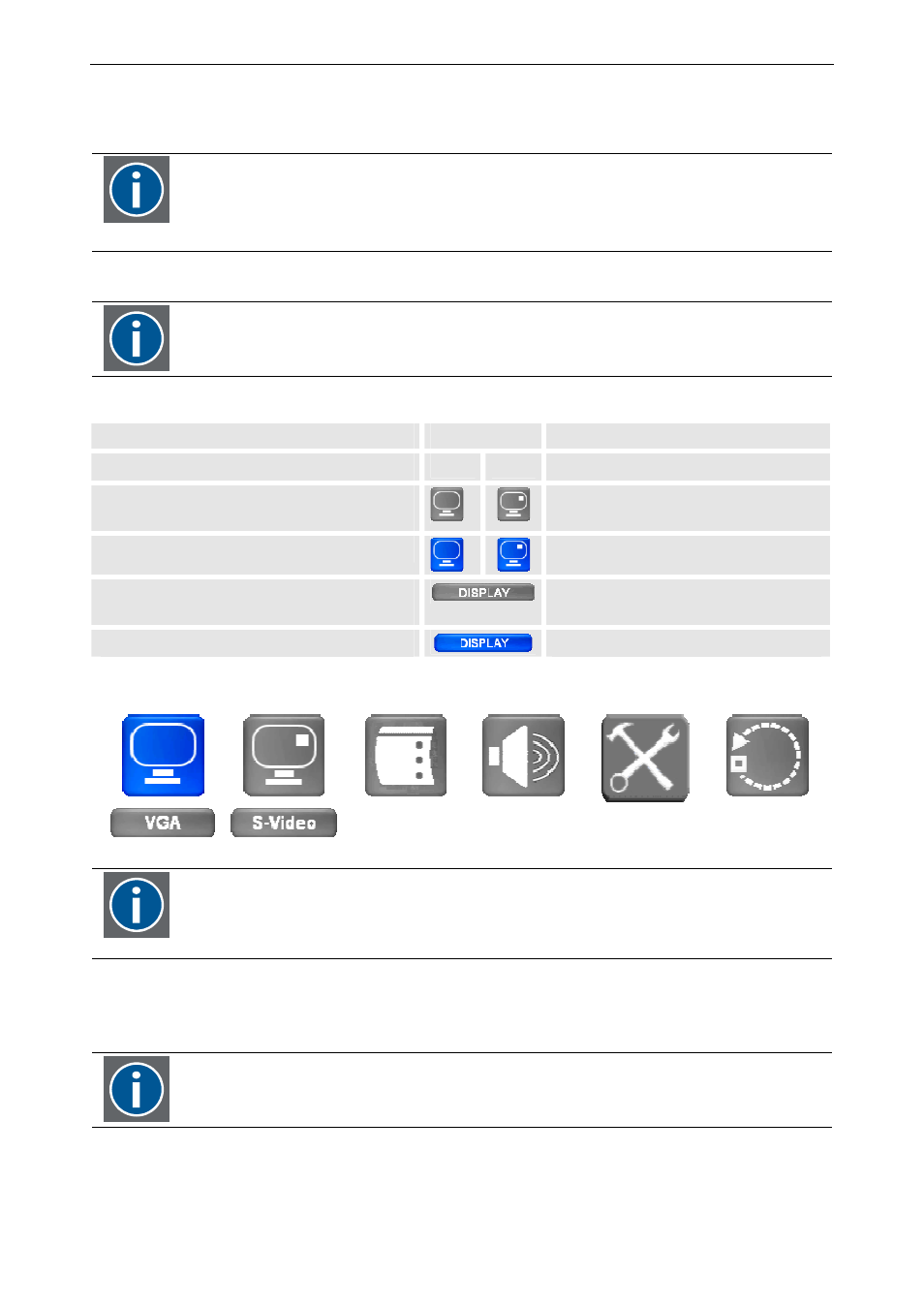
5. The On Screen Display (OSD)
5-6 ___________________________________________________________Barco - LC series - R5976934 - user's manual - Revision 08 - April 2008
5.3 The signal menu (first and second input)
The signal menu allows to control and adjust the settings of the source
The commands can be applied for the first input and for the second input, respectively.
Please note: the Image setting and Position setting is only available for the first (active)
input!
In case more than one source is connected, the signal for input1 and input2 has to be
assigned, cf.
.
The signal for input1 can also be selected via the
5.8.1 Input selection with the function key F1
RCU
Icon
Push button (1: top most)
• Press the ADJ key
input1
input2
• Press 7
• Use the left and right cursor keys to navi-
gate to the signal menu
• Press 3 and 4 to navigate to the
signal menu
• Press Enter to select
• Press 2 to select
• Use the left ad right cursor keys to navi-
gate to Display
• Press 3 and 4 to navigate to Display
• Press Enter to select
• Press 2 to select
The following sections will use the signal menu of the first input. For the second input, the
same dialogs are displayed, however some items are deactivated (Image, Position)
Nevertheless the dialogs may look different: some commands depend on the type of the
source. But this is independent from being input1 or input2!
The source menu button will turn blue. Subsequently the source sub menu opens with the items Display,
Position, PIP Control, Image, and Color
Image is only enabled for the source which is assigned to the first input!
The commands of Position are only enabled for the first input!
