Human interface module (him) overview, 0 hz – Rockwell Automation 20A PowerFlex 70 Adjustable Frequency AC Drive User Manual
Page 44
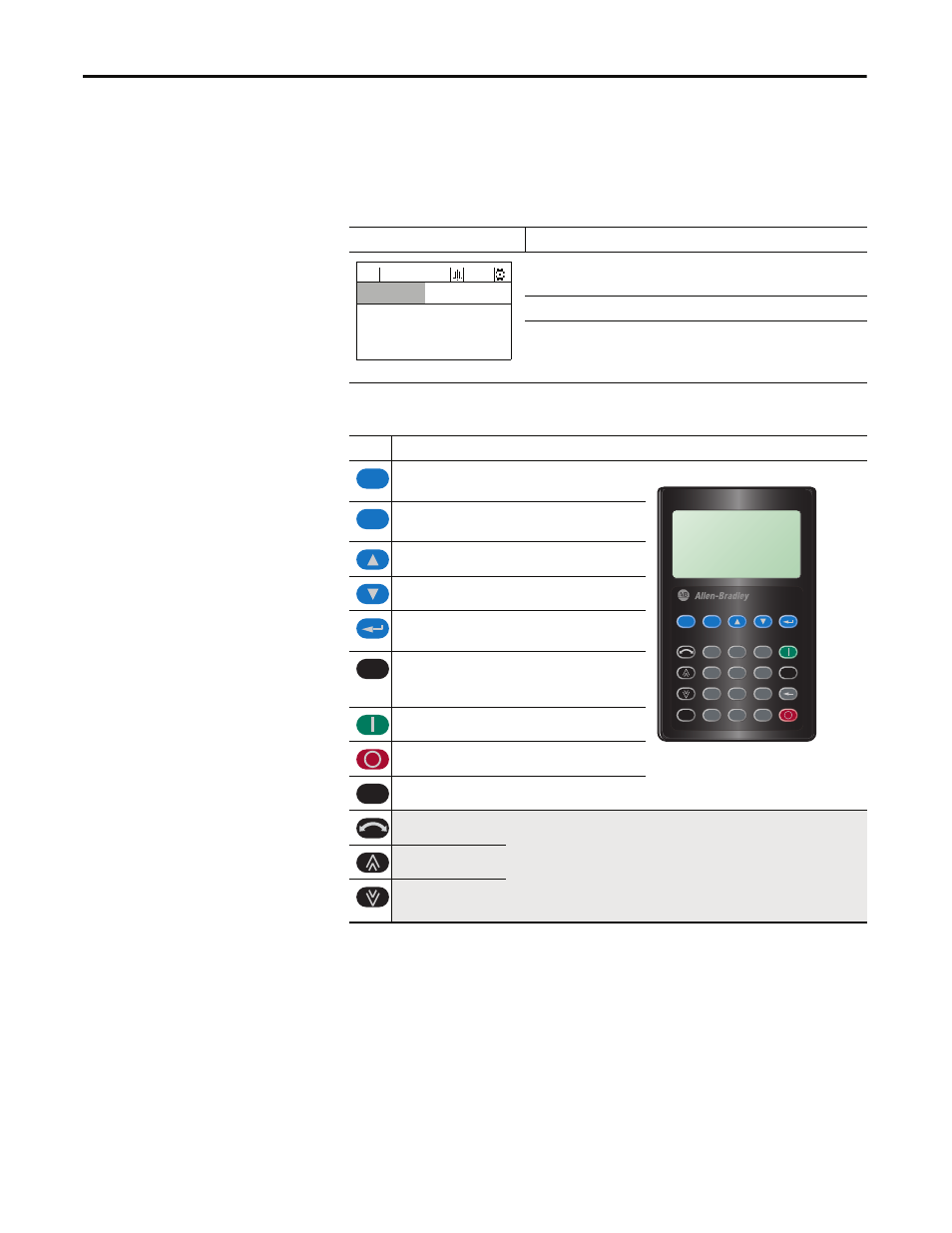
44
Rockwell Automation Publication 20A-IN009D-EN-P - June 2013
PowerFlex 70 Adjustable Frequency AC Drive
Human Interface Module (HIM) Overview
This section provides information for operating the HIM.
LCD Display Elements
Human Interface Module (HIM) Key Functions
Display
Description
Direction
⎥ Drive Status⎥ Alarm⎥ Auto/Man⎥ Information
Commanded or Output Frequency
Programming / Monitoring / Troubleshooting
Key
Description
Exit a menu, cancel a change to a parameter value, or
acknowledge a fault/alarm.
Select a digit, select a bit, or enter edit mode in a
parameter screen.
Scroll through options, increase a value, or toggle a bit.
Scroll through options, decrease a value, or toggle a bit.
Enter a menu, enter edit mode in a parameter screen, or
save a change to a parameter value.
Access the function associated with a programming or
numeric key. Provides access to the Large Format Display.
Refer to the drive user manual for more information.
Start the drive.
Stop the drive or clear a fault.
Jog the drive.
Change direction.
These keys are active when the HIM is granted Manual Control or Param. 090
[Speed Ref A Sel] / 093 [Speed Ref B Sel] is set to:
Option 18 “DPI Port 1” for a HIM installed in the drive cover
or
Option 19 “DPI Port 2” for a HIM connected by cable for handheld or remote
installation option
Increase speed.
Decrease speed.
F-> Power Loss
Auto
0.0
Hz
Main Menu:
Diagnostics
Parameter
Device Select
Esc
Esc
7
8
9
4
5
6
1
2
3
.
0
+/-
Sel
Jog
Alt
Exp
Param #
S.M.A.R.T.
View
Lang
Auto / Man
Remove
Human Interface Module (HIM)
Sel
ALT
Jog
