Checking the power modules with input power off – Rockwell Automation 20M LPM15 Liquid-Cooled Adjustable Frequency AC Drive FRN 2.xxx User Manual
Page 97
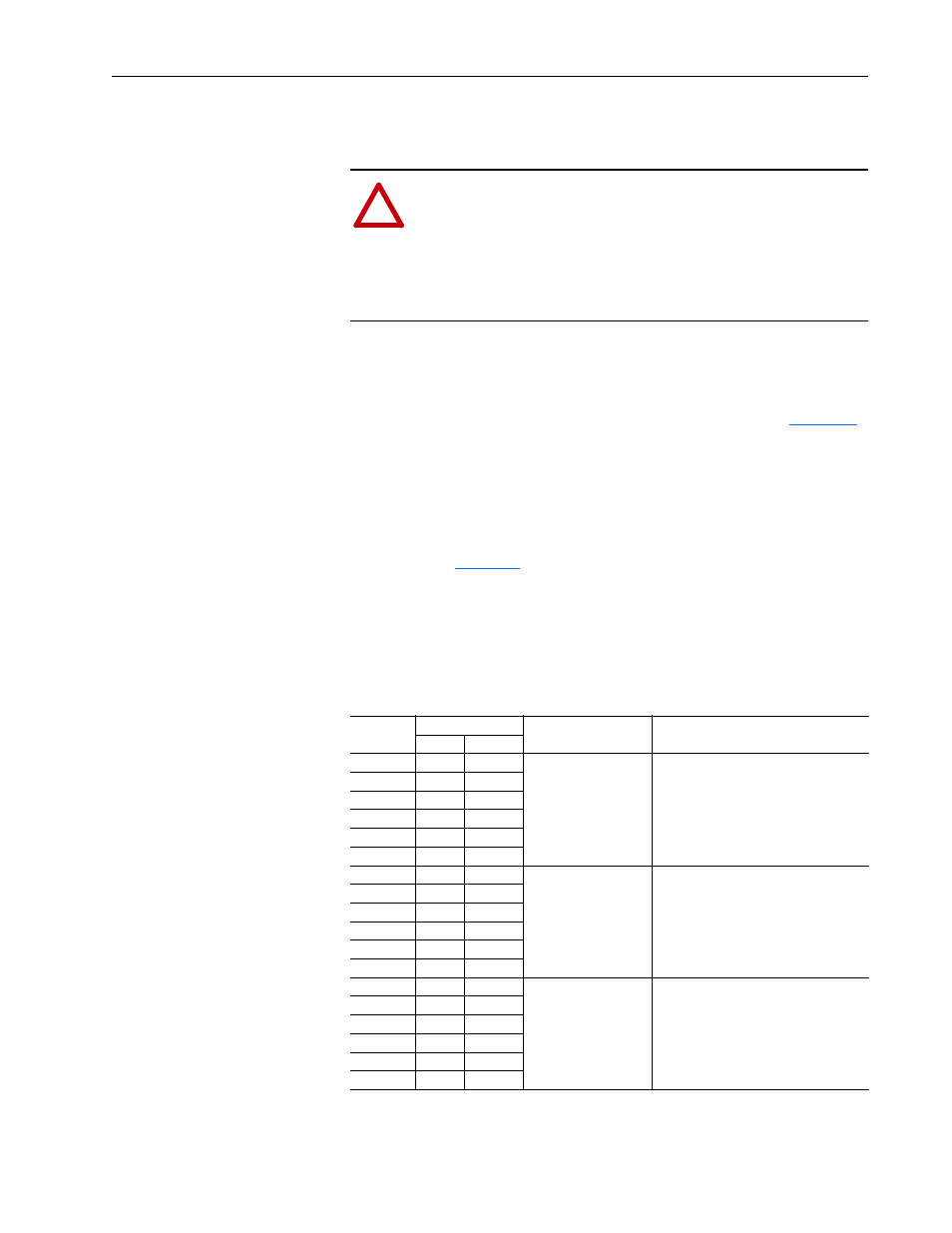
Troubleshooting
4-15
Checking the Power
Modules with Input Power
Off
Use the following procedure to check the drive’s Power Module circuitry
with power off:
1. Turn off and lock out input power. Wait five minutes.
2. Verify that there is no voltage at the drive’s input power terminals.
3. Check the DC bus potential with a voltmeter as described on
page 4-11
to ensure that the DC bus capacitors are discharged.
4. Disconnect the motor from the drive.
5. Check all AC line and DC bus fuses.
6. If a fuse is open, use a multimeter to check the input diodes and output
IGBTs. See
Table 4.E
.
7. Reconnect the motor to the drive.
8. Reapply input power.
Table 4.E Resistance Checks
*
(+) DC Bus Volts power terminal
** (-) DC Bus Volts power terminal
!
ATTENTION: DC bus capacitors retain hazardous voltages
after input power has been disconnected. After disconnecting
input power, wait five (5) minutes for the DC bus capacitors to
discharge and then check the voltage with a voltmeter to ensure
the DC bus capacitors are discharged before touching any
internal components. Failure to observe this precaution could
result in severe bodily injury or loss of life.
Input
Diode No.
Meter Connection Component is OK if
Resistance (R) is:
Component is Defective if:
(+)
(-)
1
*
L1
10 < R < 1 megohm
Continuity (short circuit) or open when the
meter is connected with reversed polarity.
2
*
L2
3
*
L3
4
*
L4
5
*
L5
6
*
L6
7
L1
**
8
L2
**
9
L3
**
10
L4
**
11
L5
**
12
L6
**
1
*
W/T3
10 < R < 1 megohm
Continuity (short circuit) or open when the
meter is connected with reversed polarity.
2
*
V/T2
3
*
U/T1
4
W/T3
**
5
V/T2
**
6
U/T1
**
