Drive status, Front panel led indications, Him indication – Rockwell Automation 20M LPM15 Liquid-Cooled Adjustable Frequency AC Drive FRN 2.xxx User Manual
Page 84: Drive status -2
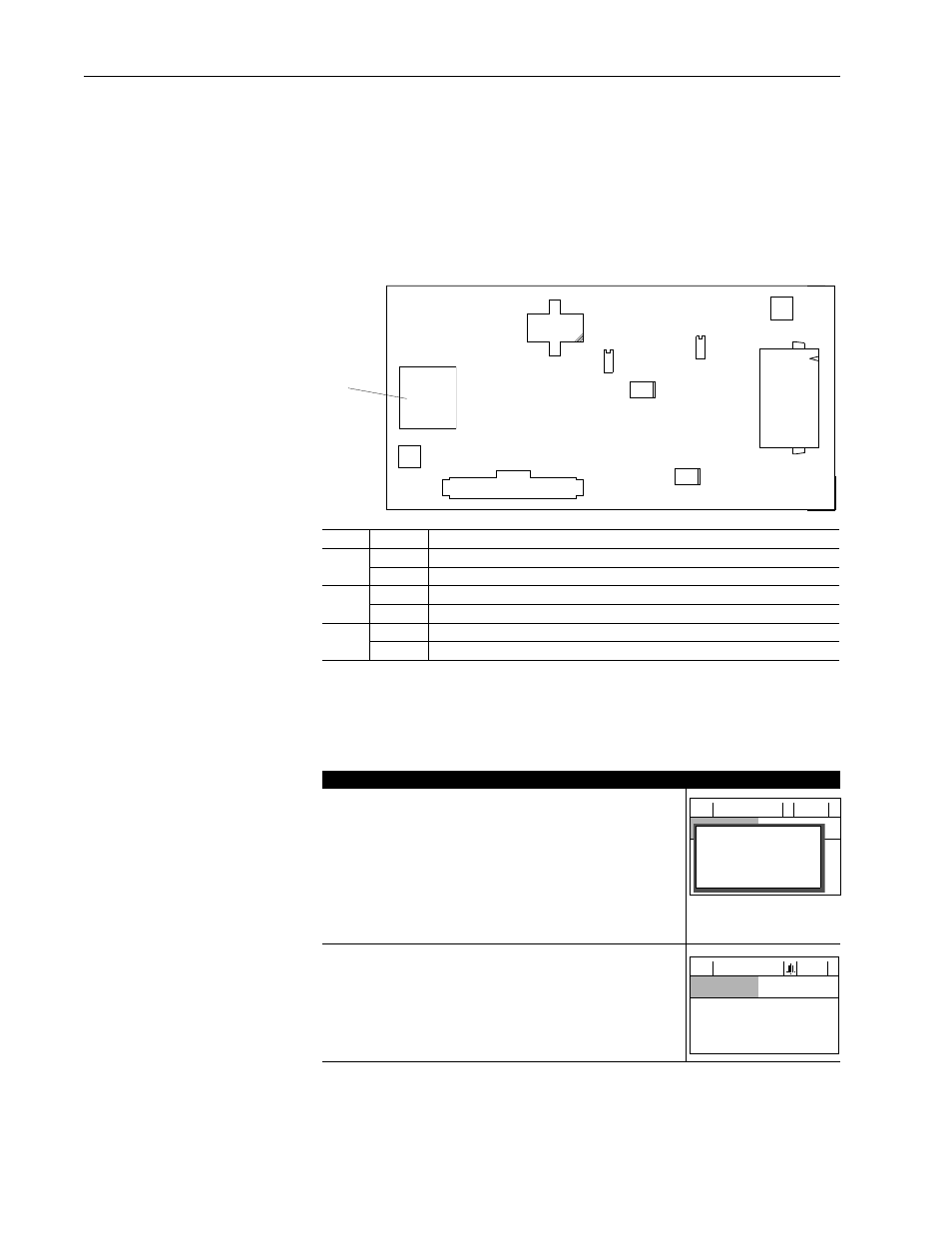
4-2
Troubleshooting
Drive Status
The condition or state of your drive is constantly monitored. Any changes
will be indicated by the INV. STATUS LED on the DPI Communication
Interface Board and/or the HIM (if present).
Front Panel LED Indications
Figure 4.1 Typical Inv. Status LED Indications
HIM Indication
The LCD HIM also provides visual notification of a fault or alarm condition.
DPI Port 3
INV. STATUS
Rockwell Automation
Color
State
Description
Green
Flashing
Drive ready, but not running & no faults are present.
Steady
Drive running, no faults are present.
Yellow
Flashing
A Type 2 (non-configurable) alarm condition exists, drive continues to run.
Steady
A Type 1 (user configurable) alarm condition exists, but drive continues to run.
Red
Flashing
A fault has occurred. Check [Fault x Code] or Fault Queue.
Steady
A non-resettable fault has occurred.
Condition
Display
Drive is indicating a fault.
The LCD HIM immediately reports the fault condition by displaying the
following:
•“Faulted” appears in the status line
•Fault number
•Fault name
•Time that has passed since fault occurred
Press Esc to regain HIM control.
Drive is indicating an alarm.
The LCD HIM immediately reports the alarm condition by displaying
the following:
•Alarm name (Type 2 alarms only)
•Alarm bell graphic
F-> Faulted
Auto
0.0
Hz
Main Menu:
Diagnostics
Parameter
— Fault — F
5
OverVoltage
Time Since Fault
0000:23:52
F-> Power Loss
Auto
0.0
Hz
Main Menu:
Diagnostics
Parameter
Device Select
