Manually clearing faults, Fault descriptions, Manually clearing faults -3 fault descriptions -3 – Rockwell Automation 20M LPM15 Liquid-Cooled Adjustable Frequency AC Drive FRN 2.xxx User Manual
Page 85
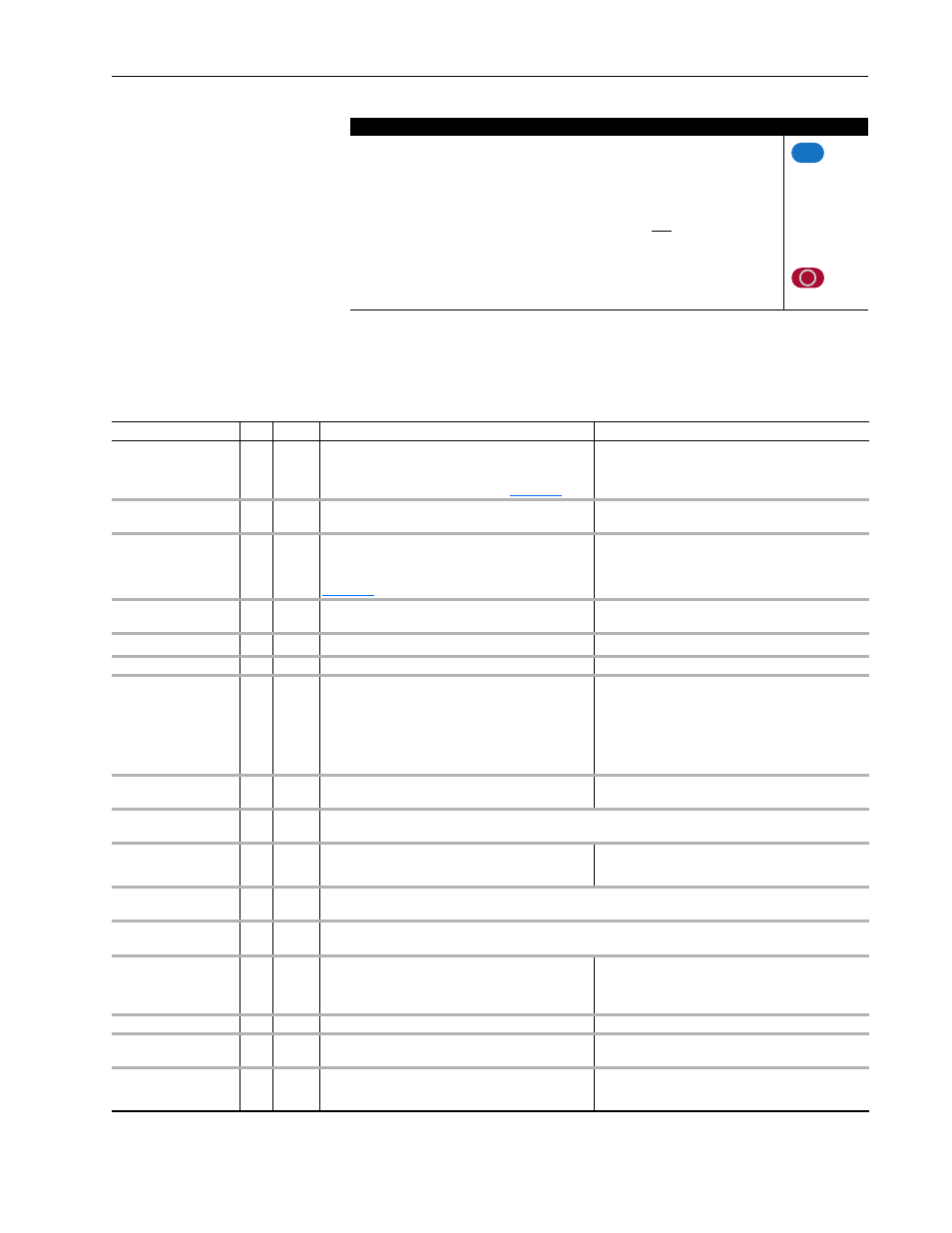
Troubleshooting
4-3
Manually Clearing Faults
Fault Descriptions
Step
Key(s)
1. Press Esc to acknowledge the fault. The fault information will be removed so that
you can use the HIM.
2. Address the condition that caused the fault.
The cause must be corrected before the fault can be cleared.
3. After corrective action has been taken, clear the fault by one of these methods:
•Press Stop
•Cycle drive power
•Set parameter 240 [Fault Clear] to “1.”
•“Clear Faults” on the HIM Diagnostic menu.
Esc
Table 4.A Fault Types, Descriptions and Actions
Fault
No.
Type
(1)
Description
Action
Analog In Loss
29
➀ ➂
An analog input is configured to fault on signal loss. A
signal loss has occurred.
Configure with [Anlg In 1, 2 Loss] on
1. Check parameters.
2. Check for broken/loose connections at inputs.
Anlg Cal Chksum
108
The checksum read from the analog calibration data
does not match the checksum calculated.
Replace drive.
Auto Rstrt Tries
33
➂
Drive unsuccessfully attempted to reset a fault and
resume running for the programmed number of [Flt
RstRun Tries]. Enable/Disable with [Fault Config 1] on
.
Correct the cause of the fault and manually clear.
AutoTune Aborted
80
Autotune function was canceled by the user or a fault
occurred.
Restart procedure.
Auxiliary Input
2
➀
Auxiliary input interlock is open.
Check remote wiring.
DB Resistance
69
Resistance of the internal DB resistor is out of range. Replace resistor.
Decel Inhibit
24
➂
The drive is not following a commanded deceleration
because it is attempting to limit bus voltage.
1. Verify input voltage is within drive specified limits.
2. Verify system ground impedance follows proper
grounding techniques.
3. Disable bus regulation and/or add dynamic brake
resistor and/or extend deceleration time.
Drive OverLoad
64
Drive rating of 110% for 1 minute or 150% for 3
seconds has been exceeded.
Reduce load or extend Accel Time.
Drive Powerup
49
No fault displayed. Used as a Power Up Marker in the Fault Queue indicating that the drive power has been
cycled.
Excessive Load
79
Motor did not come up to speed in the allotted time
during autotune.
1. Uncouple load from motor.
2. Repeat Autotune.
Faults Cleared
52
No fault displayed. Used as a marker in the Fault Queue indicating that the fault clear function was
performed.
Flt QueueCleared
51
No fault displayed. Used as a marker in the Fault Queue indicating that the clear queue function was
performed.
FluxAmpsRef Rang
78
The value for flux amps determined by the Autotune
procedure exceeds the programmed [Motor NP FLA].
1. Reprogram [Motor NP FLA] with the correct motor
nameplate value.
2. Repeat Autotune.
Gate Kill
68
Gate Kill contacts open.
Verify Gate Kill. Contacts are closed.
Ground Fault
13
➀
A current path to earth ground greater than 25% of
drive rating.
Check the motor and external wiring to the drive
output terminals for a grounded condition.
Hardware Fault
93
Hardware enable is disabled (jumpered high) but
logic pin is still low.
1. Check jumper.
2. Replace Main Control Board.
