Installation instructions – Rockwell Automation 48MS MultiSight Vision Sensor User Manual
Page 6
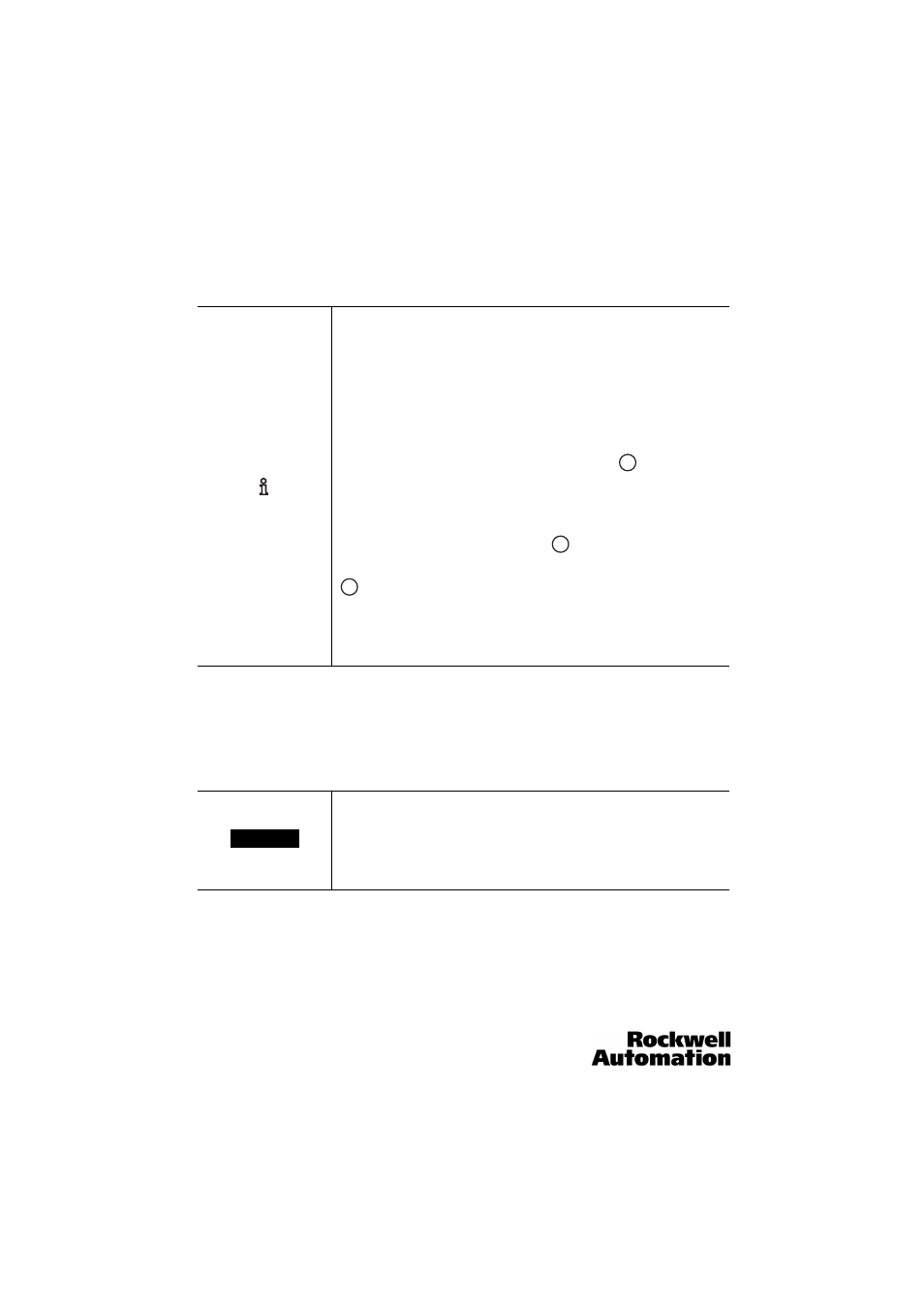
MultiSight™ User Manual
Installation Instructions
6
10000000877(02)
Setup
Installation Instructions
Installation
To help provide maximum accuracy of detection, the MultiSight should be protected from vibration.
Attach the MultiSight onto the dovetail mounting bracket, 48MS-BKTDT (supplied with the unit) and then onto a suitable object
above the target. Use only the 48MS-BKTDT for mounting the unit (see “Approximate Dimensions—mm (in.)” on page 68).
The PC must be connected to a MultiSight sensor via the Ethernet
port to load the configuration software. Also, Run mode of the
sensor is automatically stopped when the software connects to
the sensor. The software is tightly integrated with the firmware on
the sensor. As parameters are changed in the software they are
changed in the sensor. There is not a typical “download” or
“upload” process, but the “write to flash memory” button in the
software must be pushed to save the settings from the sensor’s
RAM to the sensor’s nonvolatile flash memory. The Teach
command is used only for teaching the pattern,
contour, or
shutter speed (in automatic shutter adjustment mode). The active
detector in the software is the active detector in the sensor. This
means that if the sensor is switched to run mode, whatever
detector was most recently selected in the software will
determine the output of the sensor (
unless it is changed via
EtherNet/IP).
If an EtherNet/IP connection is established, the Logix add-on
profile output tag FirstDetector will control which detector is
active and override the configuration software setting. To give
control of which detector is active back to the configuration
software, set the FirstDetector tag value to -1.
Secure the connection cables with cable binders to prevent
crushing or slipping.
Select a position for the MultiSight in which interfering factors
such as slight differences in the position of the object or
variations in lighting have little or no effect.
E
E
E
IMPORTANT
