Rockwell Automation 48MS MultiSight Vision Sensor User Manual
Page 42
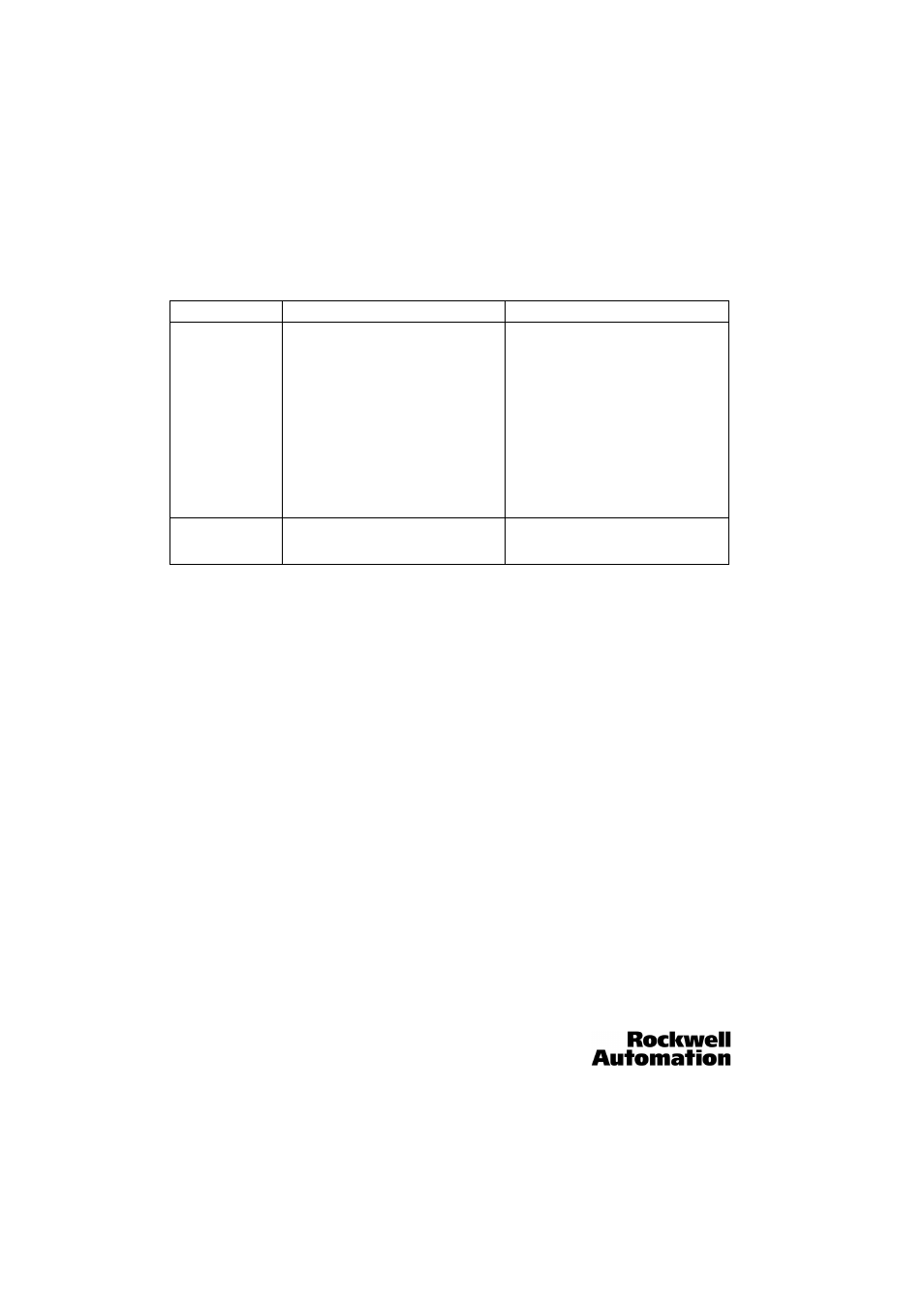
MultiSight™ User Manual
Start-up
42
10000000877(02)
Special Case: Control of Outputs with Use of Output Duration Parameter
Image
The Image section contains the current camera image as well as the Region of Interest (ROI), Pattern, and Position frames for the
detector currently selected via the radio buttons in the Select Detector window (and other detectors selected with the Display Icon
check box in the Select Detector window).
Output
Behavior with 0 ms Output Duration (default setting)
Behavior with > 0 ms Output Duration
OUT4 (Ready)
This output shows when the sensor is ready to make an
evaluation and when the results of the previous
evaluation are valid.
Turned ON while sensor is waiting for an external
trigger. Turned OFF when an evaluation is initiated
(either with the external trigger or Trigger Delay after
the external trigger). Turned ON again when the result
outputs (OUT1 and OUT2) are valid.
This output shows when the sensor is ready to make an
evaluation but DOES NOT show when the results of the
previous evaluation are valid.
Turned ON while sensor is waiting for an external
trigger. Turned OFF when an evaluation is initiated
(either with the external trigger or Trigger Delay after
the external trigger). Turned ON again after the
evaluation is processed AND the Output Duration has
elapsed. OUT1 and OUT2 are reset (outlined below) at
the same time as OUT4 is turned ON.
This means that there is no output to confirm OUT1 and
OUT2 data validity. The PLC must account for the
evaluation time before reading the output results.
OUT1 (pass/fail) and
OUT2 (position)
Output state is held until the next evaluation is
complete
Output state is de-activated after the Output Duration
time elapses. (Output ON or OFF based on setting of
parameter Output Active.)
