Rockwell Automation 48MS MultiSight Vision Sensor User Manual
Page 29
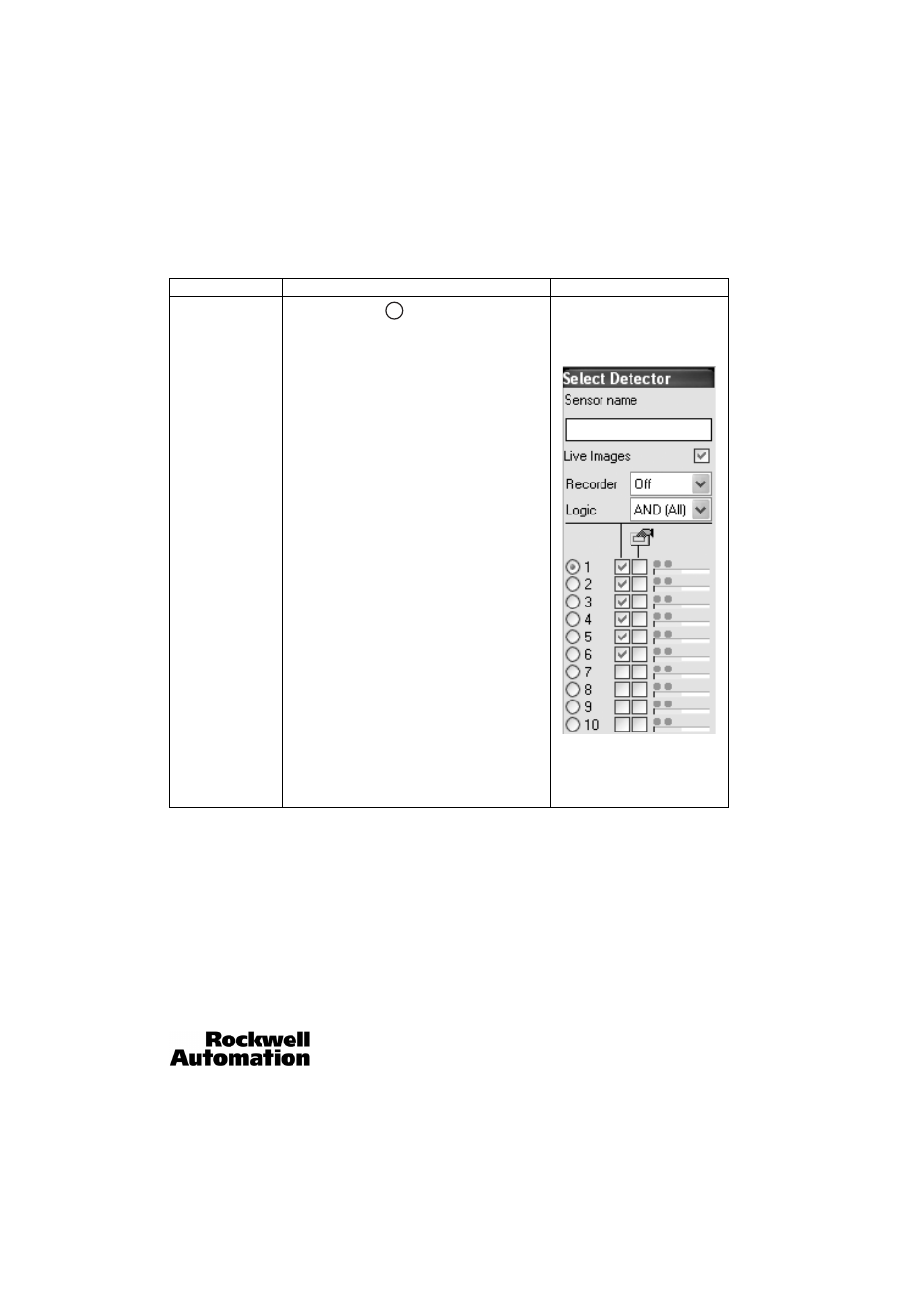
MultiSight™ User Manual
Start-up
10000000877(02)
29
Parameter
Description
Screen Shot
Logic (continued)
Select radio buttons 0-9 (
0-31) in order to configure the
parameters for that detector. Detectors that are logically linked
should follow these guidelines for the Detector Parameter
configurations:
Detector Type
any
Illumination
identical
Resolution/Speed
any
Zoom
identical
Control Input
identical
Trigger Mode
identical
Shutter Adjustment
manual
Position Control
any
Shutter
identical
Trigger Delay
identical
Output Delay
identical
Output Duration
identical
Output Active
identical
Threshold
Min
any
Threshold Max
any
The Logic field has the following options:
None—No logical link or grouping, i.e. only the selected detector
determines the output.
AND (All) and OR (Search)—The inspection output OUT1 (pass/
fail) is based on the evaluation of all detectors selected via the left-
hand check box. (In the screen shot, detectors 1-6 are logically
linked.)
AND (All)—OUT1 is active if ALL selected detectors pass
evaluation
OR (Search)—OUT1 is active if ANY of the selected detectors
passes evaluation
AND and OR (group)—The group functionality allows the
MultiSight to make several different inspections on multiple parts
without reconnecting to the software to change between the
parts. (This functionality is described more thoroughly above in the
general description of the Select Detector window.)
E
